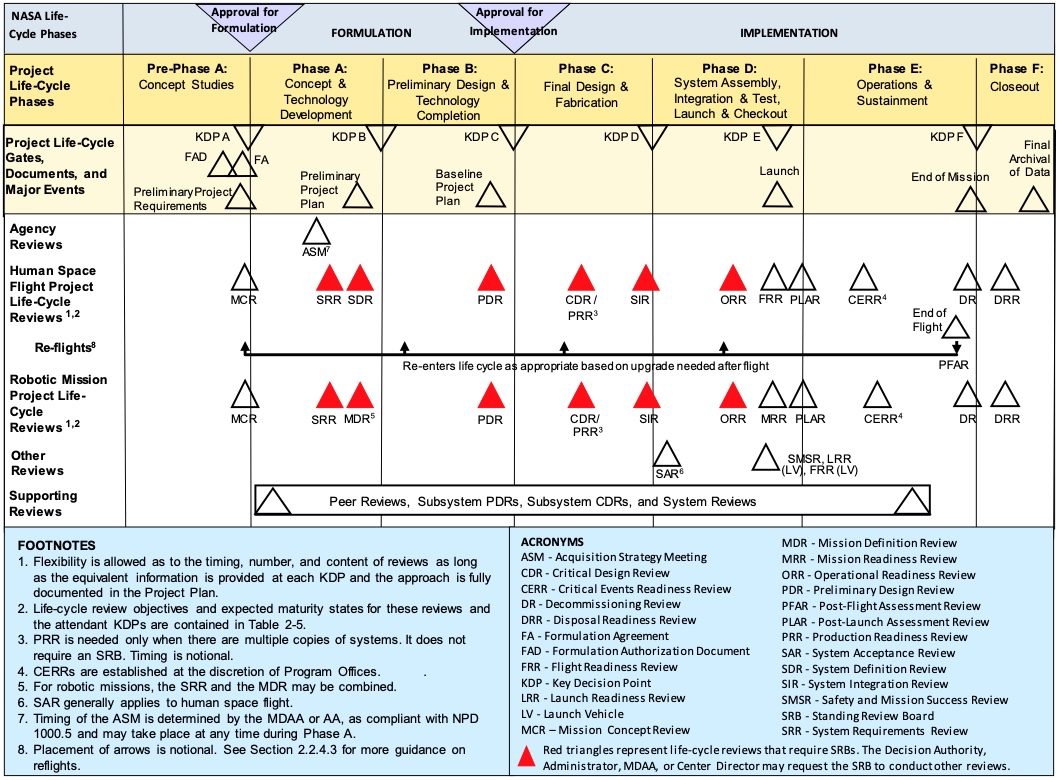Making systems
Volume 2: Life cycles
Richard Golding
Copyright ©2026 by Richard Golding
Release: 0.4-review
Table of contents
Part V: Development methodology and life cycles
What life cycles and development methodologies
are. It covers what goes into a life cycle pattern and how the
patterns relate to other parts of how a project operates. It defines
development methodologies and how these relate to life cycles. The
last chapter lists several example life cycle patterns, which lead
into a comprehensive reference life cycle in Part VI.
Chapter 21: Introduction
11 October 2025
21.1 Purpose
Project operations is about the tasks that people do in the project.
The next chapters focus on project operations, expanding on the
material in Chapter 20. I discussed there how project
operations can be broken down into parts to make it more tractable:
development methodology, life cycle, procedures, planning, and
tasking.
- Development methodology (Chapter 22): The general
approach the project takes to organizing its work, such as whether
to work in iterations or linearly, how large tasks should be, and
whether to work on tasks independently or synchronously.
- Life cycle patterns (Chapters 23 and 24): the sequences of steps and tasks used to
complete various phases of the project, and how those steps and
tasks depend on each other.
- Plan (Chapter 64) and tasking (Chapter 68):
tracking the overall path to completing the project, and making
decisions about who should work on which tasks at what times.
The reasons to organize work include making efficient use of people
and resources, with little wasted work and avoiding idle time, and
ensuring good quality in the final system. Section 7.3.5 and Section 20.1 provide
further details.
The model of work I am using focuses on creating and organizing system
artifacts (Chapter 15). The artifacts are mostly
organized around components, with each component described by a
defined set of artifacts. (A few other artifacts are used in project
operations or project support.) The work is performed as tasks that
take in some artifacts and do work to generate other artifacts.
Operations is about working out the right tasks to be done, then when
to do each one, and keeping going as the tasks change.
The rest of this chapter begins with defining tasks: how most of them
involve building the artifacts that define each component, and how one
artifact builds on information in other artifacts. The project’s
development methodology influences how the work of building the
artifacts is broken into tasks. Building a component includes tasks
for checking work and decision points along the way. The tasks will
include decision points that cut across many threads of development.
The discussion next moves to how the known set of tasks changes as a
project moves along. As the team defines new components, they
implicitly define new tasks to design and implement those
components. As the work progresses, there will be problems to fix or
changes requested, each of which involves more tasks.
Finally, the chapter wraps up with a discussion of how to choose what
tasks to work on when. These decisions can be framed in terms of
uncertainty, and how different choices lead to increasing or
decreasing the uncertainty in the system’s artifacts.
21.2 Tasks
A task is a unit of work that one or more people will perform. The
common understanding of “task” is generally sufficient. The work
creates and updates the artifacts that make up the system.
In Section 20.4, I introduced the general idea of a
life cycle pattern: a set of phases or steps, with dependencies from
one phase to another. Each phase or step is made up of some tasks,
tasks having dependencies among themselves. Phases can have
milestones; milestones are themselves tasks. Tasks are assigned to and
performed by one or more people.

The work done in a task uses some artifacts as inputs and produces or
updates some artifacts as output. The dependencies between tasks come
through artifacts that are outputs and inputs to tasks.

21.3 Defining tasks
The easiest way to understand how tasks are defined is to suspend
disbelief for a bit and pretend that one knows all of the components
in the system. This is, of course, unrealistic: the only time when one
actually knows everything is at the end when the system is
complete. One can begin by looking at all the components and mapping
out the work to be done with full knowledge, and then see how to work
in a more realistic situation where much of the system is not yet
known.
The basic approach to defining tasks starts by working out the system
artifact graph, based on the components in the system, and then
working out the tasks needed to build all those artifacts well.
21.3.1 Component breakdown structure
Defining tasks starts with the component breakdown (Section 11.3). At the end of the project, it names all the
components in the system and shows how one component is a part of
another. The system as a whole is the top level of the breakdown
structure. The breakdown structure will not be complete until late in
the project; components will be added and removed as the work
proceeds.
This example is of a simple small spacecraft. A real mission system
would include many system components in parallel, including ground
systems and launch vehicle.

21.3.2 Artifact patterns
For each kind of component, there is a map of the artifacts involved
and the dependencies between them—how one artifact builds on
previous ones.
Dependencies include tracing: a fact recorded in one artifact is the
reason that something exists in a following artifact. One of the
principles of a good set of system artifacts is that every part of
every artifact can be traced back to a need in the system purpose, and
that every part of the system purpose is realized in implementation
artifacts and verified in other artifacts.
Bear in mind that these are artifacts, not tasks. Tasks make and
update artifacts. One could do a simple mapping from artifacts to
tasks, having one task to make each artifact in turn. In practice that
doesn’t work, as I will discuss in a later section.
The artifacts involved depend on the kind of component though they
have elements in common. All components start with a purpose and end
with verification. Each specific project may use a different variant
of these artifacts, depending on its needs. Here are four
examples.
A simple regular component.
Most components that are developed in house follow this base pattern
of artifacts. It starts with a purpose, proceeds through concept and
specification, then to design and implementation on one track and
implementing and performing verification on another track.

A component supplied by a vendor.
When a vendor designs and implements a component, there are additional
artifacts related to selecting the vendor and the contract with
them. The vendor may be responsible for the component’s design and
implementation, but the project will still maintain a design and
implementation that are received from the vendor.

System as a whole.
The major artifacts for the whole system are similar to those for a
component, with two main differences: records of how the project
worked out the system’s purpose, and validation of the system against
the stakeholder needs.

System built under contract.
A system that is built under a competitive contract to someone else
has additional artifacts (and the order of work is somewhat
different). The project develops a proposal based on a request for
proposals; the proposal typically includes at least the system concept
and some parts of specification or design. If the team is selected,
there is often negotiation that results in a contract. This is
discussed more in Section 25.1.
21.3.3 Mapping artifact patterns onto breakdown structure
This leads to a map of all the known artifacts, the product of the
breakdown structure and the component artifact maps (In the diagrams
that follow, I will use initials rather than the full names for each
artifact in order to manage visual complexity.)
One can make this artifact graph by starting with the component
breakdown structure, which is has a tree structure, and replacing each
component in the tree with its corresponding graph of artifacts. When
a component has subcomponents (including the system as a whole), its
implementation artifact is expanded with the artifact graphs of each
of its subcomponents.

Applying the system and regular component artifact graphs in the
previous section to the small spacecraft component breakdown presented
earlier yields the following system artifact graph. Note how the
patterns recurse, with subcomponent artifacts nesting within component
artifacts.

The number of artifacts grows rapidly, to the point that even for the
components listed for the simple spacecraft—most of which are still
components with further unlisted subcomponents—the graph is too
large to print and view in one piece. Using tools that organize the
artifacts and using common patterns helps people navigate all the
information without seeing it all in one place.
21.3.4 Development methodology and life cycle patterns
The next step is to define the tasks that will make and update the
artifacts. I use development methodology (Section 20.3) and life cycle patterns (Section 20.4) to define patterns of the tasks the make
artifacts. The development methodology defines the general style of
how the project will work: how it chooses to iterate, and how it
prioritizes one kind of work over another. The life cycle patterns
complement the development methodology with clearly-defined patterns
that guide the team through steps of the work.
As I noted earlier, a simple pattern of building each
artifact in turn does not work well: good practice includes reviewing
or checking work at regular intervals, the project will likely have
milestones where decisions must be made, and building in order
(“waterfall methodology”) has known problems.
Basic life cycle patterns.
One life cycle pattern defines, for example, the sequence of tasks
involved in building a component. The basic flow might mirror the
dependencies of that component’s artifacts. The pattern adds reviews
and decision points to the tasks.

The flow in this pattern shows the tasks that are to be performed as
the component’s artifacts are created or updated. When someone
performs one task, changing some artifacts, this triggers the tasks
that follow in the pattern. For example, if someone changes the
design, tasks for the design review, implementation, implementation
review, verification, and acceptance review follow. When the design is
changed, however, the verification design and implementation don’t
need to be changed as so no tasks are performed.
The pattern as drawn does not address versioning and
baselining. Presumably each task creates a version of its output
artifacts, and those versions are baselined after passing the next
review checkpoint. Note that this is similar to the workflow practices
implemented in several software version control systems, where changes
are made on a branch specific to a set of changes and promoted to a
shared branch or the main line through a controlled “push” mechanism
that requires review and approval.
Cross-cutting life cycle patterns.
Other life cycle patterns add milestones or decision points that cut
across multiple components. For example, the project might have a
milestone for demonstrating a plausible technical approach in order to
get funding to proceed to in-depth design. The project might impose a
review and decision milestone to get approval before starting an
expensive and irreversible implementation step, such as starting to
build an aircraft’s airframe.
The flow below shows how an overall system design review (of all
components to the third level) is added to the overall flow of
tasks. A review like this would be used relatively early in a project
to check that there is a plausible approach for building the system;
this is similar to a NASA Preliminary Design Review (Section 31.2.4).

Development methodology.
While the life cycle patterns define in general what tasks need to be
done and how they flow into each other, the patterns do not address
the bigger picture of how to organize work. Should each task be done
one after another? Should multiple tasks be done in parallel? Should
some tasks be done at the same time, with people working together?
The project’s development methodology answers these kinds of
questions. It defines the basic working style for the project.
As discussed in the next chapter (Chapter 22),
development methodologies reflect choices about whether the team works
in feature-by-feature iterations or in one linear flow through the
system; how big iterations are (if used); how far forward planning
looks; and how people working on related parts work together.
One possible methodology—as mentioned earlier—is to proceed
linearly through building a component, performing each task in the
life cycle pattern one after another. This is often called the basic
waterfall development methodology. The illustration above for a basic
component life cycle pattern shows how this works. When the
specification is complete, design tasks can begin. When a design step
is complete, implementation can begin. If the results
from one task do not pass their review, the work repeats parts of the
previous task to address the problems that were found.
This linear methodology is simple, but as many people know well, it
works poorly in practice—and I have never seen a project actually
operate this way. The problem is that each step commits the work to a
particular path, even if the choices made lead to problems later. This
is why the North American transcontinental railroads were built using
multiple steps (Section 4.7): one group would range ahead
finding a rough route through mountains; a second group would follow a
long way behind to survey a specific route; and later groups would
actually build the railway. If the railroad had been built in a more
linear fashion, with construction following not far behind route
planning and surveying, early decisions would have forced it into
crossing high mountains or building long tunnels under them, which was
beyond the capabilities of the time. The alternative would be to
abandon a lot of constructed track way and begin building on a
different route.
Alternative development methodologies provide greater flexibility at
the cost of somewhat less simplicity. They break up the work of
building a component into multiple iterations. The iterations can be
seen as slicing up the life cycle pattern into multiple
repetitions. Each iteration might step through the life cycle pattern,
focused on adding some set of features to the component. The
iterations might not all be identical; concept might be done first,
and iterations only cover specs through verification. Each iteration
has one or more goals for what should be implemented and verified at
the end, with each iteration building on the next until the component
is complete.
An iterative methodology might also include an initial “iteration” for
identifying hard problems, and prototyping or doing trades, before
proceeding to finish specification and starting development. This is
similar to a railroad project looking for mountain passes and feasible
river crossings far in advance of committing to a particular route.

A methodology like this addresses some of the problems with the linear
approach. The second iteration in the example involves working on the
concept, specification, and designs together. This can mean, for
example, refining a first version of the concept by sketching out
specification and designs. While sketching them out, the team learns
about the component and investigate design ideas to see what choices
there are to make, what technologies or subcomponents are available,
and begin looking at safety or security issues. By first sketching
these without trying to make a proper specification or design
artifact, the team can learn about problems that might have caused
problems later. At the end of the tasks in the second iteration, the
team has a concept that is likely to be feasible, and they have notes
or sketches for specification and design. In the third iteration,
they can evolve the specification and design sketches into a first
draft of specification and design artifacts.

Some methodologies also organize work on related components so they
are done concurrently—at least during some iterations. This might be
done to develop and verify integration before building out detailed
implementations, in order to minimize the risk of finding integration
errors late in development when they are more expensive to
correct. For example, two components that communicate over a wired
connection would be designed at the same time, possibly by one person
or possibly by a couple people working closely together. In these
methodologies, one often uses mockups and stubs in place of
functionality that will be designed and built in future iterations.
Spiral development methodologies, on the other hand, break system
development up into large iterations. During one large iteration (one
turn of the spiral) a lot of people focus on some shared functionality
that touches many parts of the system. In one project involving
multiple spacecraft, my team identified several system-wide functional
milestones that built on each other, then worked toward one after
another. We first demonstrated that we had a working development and
testing environment, then built a skeleton of the software
infrastructure, then built some simple applications on that
infrastructure. This approach incentivized people to work together on
shared goals that could be achieved in a month or two, rather than
having everyone work in a different direction.
The whole system development effort can be treated a similar
way. Most projects have milestones that cut across all the work: early
decisions of whether to proceed on the project or not, demonstrations
of work in progress for funders, and so on. These can fit into the
development methodology by treating those milestones like the
endpoints of development spirals.
Summary.
This sequence shows how one can start with a component breakdown
structure then apply life cycle patterns and a development methodology
to work out the tasks that the project will be performing.
This first step has been unrealistic because it is written as if all
the components are known at the beginning, and that nothing
changes. In the next section I discuss how to handle discovering the
component structure and adapting to changes.
21.4 How work grows and changes
In reality, one doesn’t know all a project’s components or milestones
at the beginning. They are discovered bit by bit as development
proceeds. More work is discovered as problems are found that need to
be fixed, or as stakeholders ask for changes.
At any given time, only so much of the system’s structure has been
worked out. People will know only a few artifacts that are needed
early in the project, and over time they will learn the rest of the
system structure.

To understand how the view of the component breakdown and associated
artifacts changes, consider four scenarios:
- Discovery of system structure as design proceeds;
- Needed rework, because of resource negotiation;
- Needed rework, because of design or implementation problems; and
- Change requests.
System structure discovery.
Discovery works generally downward and outward from what is already
known. Looking at a component breakdown structure early in the
project, one might see the top level system and a few of its first
level components; some of the first level components might have some
of their subcomponents identified; the rest of the system would be
unknown. Work would then add more first level components, flesh out
their subcomponents, and begin to work out relationships among the
components (Chapter 12). Over time all the components and
their relationships get identified.
This means that the high level structure—the top couple of layers of
components in the breakdown structure and their relationships—are
defined before the details of all those components are worked out. The
high level structure is expensive to change once it has been
established and other components are defined in its terms. This means
that it’s worth spending some time sketching out, modeling, or
prototyping some of the key parts of the high level components before
committing to their structure.
Consider the evolution of the design for an electrical power system,
or EPS, for a small spacecraft. It will be known from the beginning
that some kind of EPS is needed—after all, all of the avionics need
power. Many of the objectives and constraints are known early on as
well, such as the size and volume of the spacecraft, rough mass
limits, rough power needs of different subsystems, the mission’s
approximate orbital geometry leading to estimates of how much time in
sun and how much in eclipse. Several of these will be negotiated and
refined as the project goes on, so changes will happen.
After this first step, the high level spacecraft design can be
committed, or baselined: the spacecraft will definitely need an EPS
and further work can proceed, assured that there will be one. The
design of the EPS and the specific demands on it are still unknown,
but it is now reasonable to proceed to work to discover that next
level of information.
When the time comes a little later to design the EPS, it can then be
broken down into a few components, following a common pattern for
small spacecraft. It will include solar panels for generation,
batteries for storage, a power distribution unit to control how power
is used, wiring to move energy around, a safety mechanism to disable
all power until the spacecraft has been deployed, a mechanism to
permanently drain and disable power, and various sensors.

This collection of components is initially a tentative proposal. The
rough design is not yet ready for people to put in greater effort
because there are likely many open questions: Are there appropriate
parts available? Can the approach meet general requirements? (Launch
safety requirements are a common source of EPS complexity.) Can the
EPS likely provide the power needed to run spacecraft systems? The
team investigates questions like these, typically including modeling
the EPS, looking for parts or suppliers, and constructing prototypes.
As these proposed components are tentatively added to the system, they
add to a tentative version of the component breakdown structure. This
implies that the artifacts involved in those components are
tentatively added to the system artifact graph, and the lifecycle
patterns apply to create a number of tentative tasks. The result is a
large number of tentative artifacts and tasks.

Needed rework due to resource negotiation.
Many systems will have some resources that must be shared among
multiple components, and the demand from the components must be met by
the supply of the resource. Mass, power, bandwidth, and space are
common shared resources. A maximum mass provides a constraint on the
sum of the masses of all components. The power available at different
times must be sufficient to meet what electrical components will use;
the ability to generate electricity and the demand for it change as
the system goes through different activities. The demand for data
transmission is constrained by the capacity of communication
channels. Physical parts must be able to fit within the volume
available for them. Chapter 45 goes into more detail about
these kinds of resources.
Because the resources are shared, a change to one component can affect
the others. A component may be designed to meet its specification for
a particular maximum mass, for example, but if another component is
over mass the properly-designed component’s specification (and thus
design and implementation) may have to change to meet the shared
constraint.
Consider a system that has fifteen components and a constraint that
the overall mass must be less than . Each component is given a
specification of its share of mass, . The shares are set so that
. (Best practice is to reserve some fraction of
as margin, to absorb estimation errors.) As component designs proceed,
three components come in over their budgeted share, two well under
their share, and the total is more than . The team needs to find
savings in some to components bring the total below the maximum. This
involves negotiating among people responsible for the different
components; the team investigates alternate designs that might reduce
mass. The end result is that the specifications for some components
will change to give them a lower share , and some overweight
components may get a larger share.[1]
The tasks involved can be expressed in a life cycle pattern. The
pattern starts with a task to identify and report on the resource
problem, followed by investigating and negotiating ways to change
resource allocations. The investigation is usually done by people
handling multiple affected components working together, not
independently. Once the team has found a new set of allocations, it
gets reviewed. Once approved, the specification for each affected
component is updated and the pattern of tasks for building the
component is reiterated. This means that designs and implementations
are changed, reviewed, and verified.

During the investigation and negotiation, the team creates several new,
tentative versions of component designs. These are typically rough
concepts or designs, not fully worked out. They are
hypothetical; they represent some way that the team might change
designs to reduce resource usage. Some of the alternatives will be no
better than the current approach. Some alternatives may use less
resource, but come with a tradeoff, such as changing some
functionality or moving it to some other component.
It helps the team if they keep track of these hypothetical designs,
along with the rationale of why an alternative might be an
improvement. If the alternative involves a potential change that will
affect other parts of the system, it is helpful to keep track of both
how the design changes the component’s specification and what it does
to other components. The team uses this information when choosing
the new approach for all affected components. They also use this
information to update each component’s specification and design.
Needed rework, because of problems found.
No real team is always perfect; people will find problems in work that
has already been done. A project should have a general approach for
how people handle finding and fixing such errors.
Dealing with a problem begins with detecting that the problem
exists. This might come from observing an error during verification;
it might come during a review of a design or implementation; it might
come when interpreting a specification to build a design or
interpreting a design to implement a component. The people who found
the problem create a problem report artifact to record what they have
found.
The next step is to investigate to determine where the sources of the
problem lie. This might be within the implementation of one
component—the easy case—but it might reflect a specification or
design flaw crossing multiple components. The example of the Mars
Polar Lander loss discussed in [Leveson11, Chapter 2] shows a
case where individual components behaved according to their
specification, but the components were not mutually consistent. In
that case, a sensor could produce transient signals that led the
control system to conclude that the spacecraft had landed and thus
shut down propulsion; in fact it was still at some altitude and thus
crashed. This example shows where a problem results from an incorrect
emergent behavior, and and the “cause” is distributed across multiple
components.
Following the investigation, there is a decision about how to fix the
problem. This might include changing the specification of one
component, and changing the designs of a couple others. The decision
may include evaluating multiple possible ways to solve the problem
before deciding. The evaluation might include prototyping fixes and
testing them.
Once decided, the steps to make the changes follow. If the decision is
to change a component’s specification, this leads to changes in the
design, implementation, verification design and implementation, and
eventually verification of that component against the revised
specification.
This sequence of events can be divided into two parts: a first part
involving detecting a problem and deciding on a fix, and a second part
that is a reiteration of the steps involved in making or updating
components. The investigation and decision part involves some new
artifacts: records of the problem report, of the analysis, and of the
decision. The second part involves updates to existing artifacts,
starting with whatever artifacts need to be fixed and then following
the normal life cycle pattern for building the affected component. The
overall flow is similar to that for handling resource overage.

Note that making a change to one component’s artifact usually leads to
updating artifacts that follow from it: changing a specification means
changing design and verification approach to match. Changing a design
means changing implementation. Changes to implementation lead to a
need to verify that the component is still correct; this
re-verification may continue up through several levels to ensure that
the changes integrate properly with other parts of the system. These
artifact changes also mean that tasks like performing reviews or
getting approvals will need to be repeated, depending on the
associated life cycle patterns.
Many times when I have received a software problem report, the problem
has been fairly simple. There has been a simple typo in a user
interface message, or an off-by-one error in a computation. It hasn’t
required a lot of investigation or decision-making about how to solve
the problem; it’s a few characters changed in one line of source
code. This leads to an abbreviated version of the task flow above: get
the report, look at the code, fix the one line, check that it works,
done. The tools and processes involved should make easy situations
like this easy to handle. In software development, many of the tools
streamline these processes: a problem report system connects with a
version control system, and the version control system enforces
getting reviews and approval before a version is baselined.
At the other extreme, some problems are complex enough that they will
need careful analysis first, and implementing fixes will require
several people to work together. A simple mapping of the artifacts
involved to tasks to update each one doesn’t reflect that some changes
have to be done together: co-designing changes to components that
interact, for example.
Change requests.
When a customer or other stakeholder changes what they need, the
system may need to be changed as a result. A request for a change is
not an indication that there is a flaw in the system, but only a
request for something different than what they asked for
before. Changes don’t always happen just because a stakeholder asked;
sometimes the project decides not to make the change.
Change requests follow a similar flow to the one for fixing
problems. Someone realizes the desire for a change, and creates a
change request artifact. The team evaluates the change request to
determine whether to investigate the request or not. They then
investigate the scope of the change to learn how much work it might
be to build; this work often includes (at least informally) creating
new versions of the system purpose and concept. The investigation also
includes updating analyses to see if making the change will cause
problems for other stakeholder needs—for example, requiring more
investment from funders to make the change, or interfering with safety
or security needs.
The reporting and investigation steps record information in a number
of artifacts:

If the team then decides to pursue the change, they
begin to do tasks that update the system purpose and concept, flow
into system specifications, and so on down to affected components.
Note that by definition change requests from stakeholders only involve
changing the system as a whole. The internals of the system are the
project’s responsibility, and stakeholders only know about what’s
inside when they need to perform some validation activity. For
example, certification of an aircraft validates that its design and
implementation meet airspace regulations. The regulator only gets to
specify the standards an aircraft must meet to be considered
acceptable, and on validation they can find that the design does not
meet those standards, but the regulator cannot request a change to a
specific component’s design (though it may sometimes seem like they do
that).

21.5 Managing artifacts
Tasks are for generating output artifacts based on input
artifacts. That is, artifacts are the means of communicating
information between tasks.
All the work output—that is, artifacts—needs to be stored and
maintained to be useful. Those who need a particular artifact as input
need to be able to find it, and know what to do with their
results. Other people later need to find all those artifacts to check
the work or to make changes as the system evolves.
People often work on multiple versions of an artifact while they are
working on a task. Someone builds up the requirements for a component
step by step until they believe the requirements are complete. Two
people might work on two separate alternative designs for a component,
and eventually the project decides which design artifact will be
used. Two other people might collaborate on a component
implementation, sharing updates as they build the component. A group
of people might be building component implementations while someone
else looks into a change request that will change some of the
components’ specifications, and thus designs and implementations. In
all these cases there can be multiple versions of artifacts, with some
of the versions tentative works in progress while other versions are
settled.
When there are multiple versions, people need to use the right version
for their task. Two people working together on a component design want
to be sharing the same in-progress version. Someone implementing a
component, on the other hand, wants to use the current, approved
design version—not an out of date version, and not some work in
progress that is constantly changing.
More generally, the project can have multiple versions of some
artifact at any given moment. Some of these versions will be works in
progress; others will be tentatively completed but not yet reviewed
and approved. One version might be the stable baseline version. Some
time later the baseline version might be replaced, and the old
baseline becomes obsolete.

The distinction between artifact versions that are tentative and those
that are committed or baselined is how much others can rely on the
state of the artifact remaining stable. If artifact A is stable, then
someone can use it when working on another artifact B without risking
that the work on B will become obsolete because A changes. Using other
words, the distinction is based on the uncertainty in A.
Uncertainty is measured in varying degree. One thing can be more or
less uncertain than another; almost nothing will be completely certain
and few things will be completely uncertain.
An artifact version’s status as tentative or baselined, on the other
hand, is a binary condition. The status thus obscures some of the
information about a version of an artifact. The status does, however,
reflect a decision: whether the uncertainty in a version is good
enough for others to work from or not.
Many artifacts need to be consistent with each other. For example,
consider the designs of a set of components that work together. Their
designs aren’t complete until they are consistent so that each
implements the behaviors that others need. If one component’s design
changes, the other designs must be at least checked and maybe changed
to fit how the one component has changed. To support this, a group of
artifacts can be a work in progress, tentative, baselined, or
obsolete.
This is similar to techniques used in software version control. In
these tools, people make changes to local copies of files, then check
the changes in to working branches. The working branches are a view
of a new tentative system version. At some point the contents of
working branches are pushed to a master branch, representing the
committed (baselined) information that everyone is working with. There
are usually several independent tentative versions (working branches)
being developed in parallel, and they will need to be reconciled at
some point. The tools enforce checks and reviews before changes are
merged into the master branch (baselined or committed).
While the versions can be managed by hand, today almost all projects
use automated tools to coordinate and store artifact
versions. Software version control systems and document or
configuration management systems provide tools for tracking which
versions are available and what their states are.
21.6 Uncertainty and choosing tasks
All of these ways that systems change share something in common:
unknowns. While a system is being designed, parts of it will be
unknown. When resources need to be traded or when problems need to be
fixed, it is not known how the situation can be resolved. Before parts
of the system have been verified, there will be flaws, but what and
where are unknown.
I have discussed how new work is tentative while it is in
progress, and at some point the work is baselined so that others can
use that work. Promoting an artifact from tentative to baseline depends
on whether that artifact is likely stable enough that changes aren’t
going to come along too often, causing additional work on the
artifacts that depend on this one. In other words, being baselined
depends on how much is still unknown about the artifact.
These aspects of work are reflections of uncertainty. Uncertainty
about an artifact is a measure of what is not yet known about it, or
what changes may happen in the future.
Uncertainty matters because the areas of uncertainty are where work
will be done—and because the amount of work is hard to estimate.
Uncertainty is a normal and inescapable part of building a
system. After all, at the start of a project nothing is known about
the system that will result except a vague idea of what it might be
for. System-building can be viewed as a process starting with
everything uncertain, then step by step resolving uncertainties over
time as more and more artifacts are understood, designed, and checked.
At the end of a project, when a system has been implemented, verified,
and accepted, there are by definition no uncertainties left. The
challenge is to deal with uncertainties in a way that resolves the
most important ones early and keeps the team’s work from becoming
chaotic.
Uncertainty takes many forms. Sometimes it is just something that
hasn’t been built yet, like implementation of a component. Sometimes
it is something deeper, like what some set of components should do
or how some key part of the design might work. Sometimes it is
whether things will pass verification, especially whether parts will
integrate together properly and produce the desired emergent
behaviors. Many forms of uncertainty fall into four categories:
unknown content, unknown feasibility, unknown errors, and unknown
integration.
Kinds of uncertainty.
There are many things that can be unknown, and some of them will be
“unknown unknowns”—things that one isn’t even aware yet that the
things will be needed.
- Unknown content. These are artifacts, or parts of artifacts, that
haven’t been built yet. For example, it may be clear that a
spacecraft’s power system needs energy storage, but when it hasn’t
been specified or designed, that part of the power system is
unknown. Or the design of the energy storage may be started, but it
has not yet been completed because the safety-related requirements
haven’t been worked in or evaluated yet. This is a kind of known
unknown: it can be clear when part of an artifact hasn’t been
developed yet.
- Unknown feasibility. This occurs when part of one artifact has been
developed, and it creates a situation where some dependent artifact
cannot be developed. In the spacecraft power system example, the
specification may have been written to include a maximum mass
constraint and a minimum energy storage amount. When the
energy-per-mass requirement in that specification is greater than
the capacity of any available storage technology, that specification
is not feasible. For another example, the design of the battery and
its connectors and wiring might meet specification, but be
impossible to manufacture because the wiring is buried inside some
structure. This is a kind of uncertainty that one can suspect
without knowing that it’s there.
- Unknown correctness or errors. A component can get through design
and implementation, but until it has been verified nobody knows
whether it actually works. After an implementation passes
verification, there still may be errors because verification is
a probabilistic evaluation: it can catch many problems but often
there is no guarantee that it will ensure that the component will
behave correctly in every situation. (Some analytic methods can
reach this level of assurance.) Witness the number of flaws found in
well-tested software, for example. When verification steps have not
been defined or verification has not been completed, the correctness
is a known unknown. Verification then leaves some amount of unknown
unknowns for the scenarios that have not been checked.
- Unknown integration. Two components can be designed and implemented
correctly to their specifications, but not interact correctly. When
they are designed, implemented, and verified individually, it is
still uncertain whether they will work together. In my experience,
many expensive errors in systems come from problems with
integration. Interacting components work together to create
emergent behaviors (Section 12.4), which arises
from the combination of their separate behaviors. These emergent
behaviors are verified at higher levels, either by analysis of the
components together or by testing them together. Until the
higher-level verification steps have been defined and performed, it
is uncertain whether the combination of components will have
flaws. As with verifying a component in isolation, the verification
steps not completed are known unknowns, while unknown unknowns can
hide in the set of conditions not verified.
Effects.
Uncertainty can lead to problems when people try to build on something
that is uncertain, which is why an artifact is not baselined until the
uncertainty is low enough. When a specification is uncertain, people will
design the wrong thing, and if they proceed to implement that design
the amount of work that will need to be retracted and redone
increases.
The team can use information about uncertainty to guide decisions
about where to spend effort. Consider an artifact A that has some
uncertain aspects, and an artifact B that depends on it. Where should
effort be spent? This is an example of unknown content.
One possibility is to focus effort on completing A before working on
anything in B. This would likely reduce the chances that something in
B will get built that doesn’t match A after it has been completed. For
example, if the specification for a component is only partly done, the
design of that component could go off in some strange direction that
doesn’t meet completed specifications. This is an example of how
uncertainty in one artifact leads to uncertainty in its dependent
artifacts.
However, what if there is someone available who can work on artifact
B—the component design? They will be sitting idle until A is
complete. A second possibility for spending effort is to have someone
work on those parts of B for which A is fairly certain, having
informed them what aspects of A are not yet complete. If a component’s
specification is incomplete, the next person might work on parts of
the component design that won’t be affected by the missing parts of
the specification.
If one person works on artifact A to completion and then moves on to
artifact B, it is uncertain whether it is possible to build artifact
B. For example, someone might work through a rigorous and complete
specification for a component—where the specifications call for
something impossible with current technology. This is an instance
where it is uncertain whether artifact A, the specification, is
feasible rather than just about not being completed. To avoid these
kinds of problems, people often do some investigating about design or
even prototyping before committing to a specification.
Also when someone completes work on artifact A, what are the chances
that there are errors as yet undetected in that artifact? A
specification might have an inconsistency or a missed requirement; a
design or implementation something similar. The uncertainty about
correctness leads to uncertainty about how much rework or fixing will
be needed.
A final problem comes with integration: when multiple components are
being built independently, they often will not interact properly when
put together—that is, will not lead to the desired emergent behavior
of the components put together. This is an example of uncertainty
about integration, rather than uncertainty about content, feasibility,
or correctness. Teams often address this kind of uncertainty by
co-designing components that will interact, or by mocking up parts of
components so the interaction can be checked before investing in
finishing design and implementation of other parts of those
components.
Estimation uncertainty.
The uncertainty discussed here is related to uncertainty in estimating
cost or schedule [McConnell09, Chapter 4]. Note that this is the
aggregate uncertainty over the whole project’s schedule or cost, not
the uncertainty in specific parts of the work. Estimation practices
have developed the cone of uncertainty: the way in which the
uncertainty about estimates changes over time as more of the system is
worked out, and requirements (specification) and design are
completed. Studies based on historical experience show that the cone
of uncertainty has a 4x range of variability for a well-run software
project.

While estimation uncertainty is not the same as artifact uncertainty,
there are lessons to learn from estimation. The cone of uncertainty
only narrows when the project is well run (the solid lines in the
graph above). McConnell gives examples of the kinds of development
process mistakes that lead to uncertainty staying high (or
increasing), including failing to work out specifications well, having
unstable requirements, poor design and implementation problems that
lead to errors to fix, and failing to plan the work. Unfounded
optimism about the team’s capability or progress and bias about
uncertainty often cause problems with estimation. These can lead to a
project where the uncertainty does not converge to zero, or even
increases (the dashed line in the graph). Similarly, the uncertainty
in system artifacts will only decrease in general if the project is
run to avoid these kinds of problems.
Ideally, one would like able to measure uncertainty, but it’s
generally not possible. Estimation practices for well-understood kinds
of projects, such as developing software of a particular kind, can
establish a likely lower bound on variability—but that is different
from being able to say what and how much uncertainty exists in a
specific artifact, or providing a bound for a new kind of system.
Uncertainty thus has to be treated qualitatively. One can usually say
that some component has a little uncertainty, medium, a lot, or
complete uncertainty. (I have sometimes called this “how scared am I
about this?”) That’s enough for making good enough decisions about how
to direct work effort.
Note that the known uncertainty can be quite different from the
actual uncertainty. Consider two points in time, one a couple weeks
into a project and another two months later. At the first time point,
the team will still be discovering stakeholder needs and starting to
work out the system purpose and concept. There are probably a small
number of large uncertainties then: what the system will be like is
unknown, and there may be some indication of particular capabilities
that may require unknown solutions. Two months later, the team might
be will into the system concept and the number of needed technology
solutions will have ballooned. It will likely feel like the project
has become far more uncertain in those months. In fact all those
unknowns were always there but hadn’t been discovered yet; they hadn’t
gone from unknown unknowns to known unknowns.
Using uncertainty.
I will discuss in a later chapter (Chapter 22) how to
use uncertainty to help guide a project’s work. In short, putting
effort where uncertainty is greatest is often a good heuristic for
choosing what to work on. Where the greatest uncertainty lies changes
over the course of a project: early on, it is in developing an
understanding of what the purpose and concept are (unknown
content). Later, it moves to working out some of the key decisions
about system structure and key enabling technology (unknown content
and feasibility). As work progresses into design and implementation,
the ability of the high-level parts of the system to integrate
together become the most important uncertainty (unknown integration).
The choices for development methodology and life cycle patterns
reflect how a project chooses to address uncertainty. The heuristic of
focusing on greatest areas of uncertainty affects the choice of
development methodology, as I will discuss in the next chapter. It affects how the life cycle patterns include
checking for uncertainty (or its resolution) in the flow of tasks for
building parts of the system.
21.6.1 Uncertainty versus risk
Uncertainties are different from risks (in the project management
sense).
A risk is generally seen as “the potential for performance
shortfalls, which may be realized in the future, with respect to
achieving explicitly established and stated performance requirements”
[NASA16, p. 138]. Risks, in this sense, are fundamentally
potential: they may or may not happen. Many risks are external to
the system being built: the risk that the project will not get
funding, the risk that a vendor will not deliver a component on
schedule. Risks are generally categorized by the likelihood and
consequence of occurrence; they are defined in terms of scenarios that
could happen.
An uncertainty, on the other hand, is a lack of knowledge about part
of the system or its artifacts: now knowing how to design a component
to achieve some behavior, or not knowing what will be in a
specification artifact. An uncertainty about a system artifact has in
fact happened, even if no one is yet aware of the lack; it is not a
potential lack of knowledge. The consequences of that lack may or may
not be predictable.
Uncertainty and risk are certainly closely related. It is uncertain
whether a risk’s situation will occur (and thus result in the risk’s
consequence). An uncertainty will lead to a consequence, even if that
consequence is only doing the expected work to complete something.
A team handles uncertainty and risk differently. Uncertainty is
handled by working through parts of artifacts where there is
uncertainty—prototyping, analyzing, or just doing the work to build
and check the artifact. Handling uncertainty is thus a matter of the
ordinary work of the project.
Handling risk, on the other hand, is a matter of planning for the
potential events. It is like handling safety or security: one starts
by working out what consequences (harms) one wants to avoid, then
working out the scenarios or conditions (hazards and environmental
conditions) that will lead to an event where the consequences happen
(accident). One then works out steps the project can take to reduce
the likelihood or severity of the consequence if it does occur.
Chapter 22: Development methodologies
17 April 2025
22.1 Purpose
A development methodology is the overall style of how a project
decides to organize the steps in developing the system. This includes
decisions like whether to develop the system in increments of
functionality, whether to design everything before building, whether
to synchronize everyone’s efforts to a common cycle, and so on. These
decisions are reflected in obvious ways in the life cycle patterns a
project uses.
There are many methodologies named in the literature: waterfall,
spiral, agile, and so on. Different sources interpret each of these
differently, and they are rarely compared on a common basis. Some of
these, like waterfall methodology, have evolved over time and do not
have a single clear source or definition. Others, such as agile
development, have a defining document (manifesto) to reference.
All of the methodologies I know of have come to be treated as dogma,
and are more often caricatured than treated thoughtfully. This is
unfortunate because each of the methodologies has something useful to
offer, while all of them are harmful to project effectiveness if taken
as dogma or used without thoughtful understanding.
22.2 Characteristics
These methodologies can be organized and compared based on a few
characteristics. A project can choose a methodology with the
characteristics it needs.
Size of design-build cycle.
Methodologies like waterfall use “big design up front”, where the
entire system is specified and designed before implementation
begins. Other methodologies break up development into many
specify-design-implement cycles.
Size of design-build cycle.
The argument for doing as much design up front as possible is that
errors are easier and cheaper to catch and correct before
implementation than after. The arguments against are that in some
complex systems the design work is exploratory and requires
implementing part of the system to learn enough to know how to
design—or not design—critical system parts.
Many iterative methodologies claim to be better at supporting
adaptation as system purposes change.
Coupled or decoupled design-build.
Some iterative methodologies plan to complete adding a feature to the
system in one iteration, by executing an entire
specify-design-build-integrate cycle for that feature. Other
methodologies break up that cycle into multiple steps, and allow those
steps to spread across multiple iterations.
Coupled or decoupled design-build.
Advance planning.
Some methodologies emphasize planning out work activities as far as
possible into the future, while others focus on planning as little as
possible in order to adapt as needs change.
Planning to different horizons.
The argument for planning as far as possible into the future is that
it gives the team stability: they have a reasonable expectation of
what they should be working on now and have a sense of how that work
will flow into other tasks soon after.
The argument for planning to shorter horizons is that someone will
come along and change priorities or system purpose, and so the work
will need to be changed to adapt. Planning too far ahead is wasted
effort, it is argued, and gives teams a false sense of stability.
Regular release or integration.
When a methodology uses many design-implement cycles, at the end of
each cycle it can require that new implementations be integrated into
a partially-working system, or it can go farther and require that the
partially-developed system be releasable. Most iterative methodologies
recognize that very early partial systems may not be releasable
because they are too incomplete.
Regular release is feasible for products that are largely software,
where a new release can be put into operation for low effort. It is
less feasible for products that involve a large, complex hardware
manufacturing step between development and putting a system into
operation.
The choice of whether to release regularly or not is often dictated by
the relationship with the customer(s) and whether the system is still
being implemented the first time, or is in maintenance. Once the
system has been deployed, development is likely either for fixes or
for new features; these are often released and deployed as soon as
possible.
Synchronization across project.
Some methodologies that break up development into multiple iterations
align all the work being done at one time so that the iterations begin
and end together. Other iterative methodologies allow some work
iterations to proceed on different timelines from other work.
Synchronized versus unsynchronized tasks.
Synchronizing work iterations across the whole project can provide
common points to check that work is proceeding as it should and to
share information about progress. However, it can also break up
tasks that run far longer than others and result in a perception that
the synchronization is wasteful management overhead rather than
something useful.
Shared short-term purpose across project.
Iterative methodologies can focus the entire team on one set of
features across all the work going on at one time, or they can allow
different streams of work to have different focuses in the short term.
The argument for this practice is that the more people share a common
goal, the more they will be motivated to work together to meet that
goal and to defer work that does not address that common goal. The
argument for having multiple work streams with different focuses is
that too often a project will involve work from different specialties
and on different timelines: mechanically assembling an airframe and
building a flight control algorithm have little in common.
Shared purpose.
22.3 Commonly-discussed methodologies
I present three of the most commonly discussed development
methodologies in order to illustrate how they can be
characterized. Each of these methodologies has many variants, and all
are the subjects of debates comparing tiny details of each
variant. The purpose of this section is to illustrate how they can be
analyzed, not to capture all nuances of every methodology in use.
Summary of common development methodology characteristics.
Waterfall development.
This approach to development follows the major life cycle phases in
sequential order. It begins with concept development, moves through
specification to design, and only then begins implementation.
Waterfall development is well suited to building systems that have
decision points that are difficult or expensive to reverse. The NASA
project life cycle (Section 24.2.1) follows a
waterfall-like sequence for its major phases because there are three
decision points that do not allow for easy adjustment: getting
government funding approval; building an expensive vehicle; and
spacecraft launch.
This methodology can be inefficient when the system cannot be fully
specified up front. When the system’s purpose changes mid-development,
or when some early design decision proves to have been wrong, the
methodology does not have support built in for how to
respond. Projects using this kind of methodology are known to have
difficulty sticking to schedules and costs that were developed early
in the project, usually because some unexpected event happened that
was not anticipated from the beginning.
In one spacecraft design project I worked on (Section 4.1),
the team assembled a giant schedule for the whole project on a
20-foot-long whiteboard. This schedule detailed all the major tasks
needed across the entire system. That schedule ended up requiring
constant modification as the work progressed.
Waterfall development requires great care when building a system with
significant technical unknowns. The serial nature of execution means
that some important decisions must be made early on, when little
information is available on which to base that decision. When those
unknowns are understood, the project can put investigation or
prototyping steps into the specification or design phases in order to
gather information for making a good decision. On the other hand, if
the team does not learn that some technical uncertainty exists until
the project is into the implementation phase, the cost of correcting
the problem can be higher than with other methodologies. In addition,
the sequential nature of execution can create an incentive for a team
to muddle through without really addressing the unknown, resulting in
a system that does not work properly.
In the spacecraft design project I mentioned, there were technical
problems with the ability for spacecraft to communicate with each
other. These problems were not properly identified and investigated in
the early phases of the project. As the team designed and implemented
parts of the system, different people tried to find partial solutions
in their own area of responsibility but the team over all continued to
try to move ahead. In the end the problems were not solved and the
spacecraft design was canceled.
Iterative and spiral development.
This development methodology is characterized by building the system
in increments. Each increment adds some amount of capability to the
system, applying a specify-design-build-integrate cycle. Typically the
whole team works together on that new capability.
Early increments in such a project often build a skeleton of the
system. The skeleton includes simple versions of many components,
along with the infrastructure needed to integrate and test them. Later
increments add capabilities across many components to implement a
system-wide feature.
Teams using iterative development often plan out their work at two
levels: a detailed plan for the current iteration, and a general plan
for the focus of the iterations that will follow.
This methodology provides builds in more flexibility to handle change
than does the waterfall methodology.
Iterative development can be used to prioritize integration (Section 8.3.2), in order to detect and resolve problems
with a system’s high-level structure as early as possible. This
involves integration-first development, where the team focuses on
determining whether the high-level system structure is good ahead of
putting effort into implementing the details of the components
involved.
Agile development.
The agile methodologies—there are many variants—focus the team on
time-limited increments, often called sprints. The approach is to
maintain a list of potential features to build or tasks to perform
(the backlog). At the beginning of a sprint, the team selects a set of
features and tasks to do over the course of that sprint. By the end of
the sprint, the features have been designed, implemented, verified,
and integrated into the system. In other words, there is a life cycle
pattern that applies to building each feature within a sprint.
Agile development aims to be as responsive to changes as possible. The
start of each sprint is an opportunity to adjust the course of the
project as problems are found or the team gets requests for
changes. The agile methodologies arose from projects that were trying
to keep the customer as involved as possible in development, so that
the team’s work would stay grounded in customer needs and so that the
customer could give feedback as their own understanding of their needs
changed.
At their worst, the agile methodologies have been criticized for three
things: an excess of meetings, drifting focus, and difficulty
handling long-duration tasks. Note that these critiques come from
people in teams who claim to be using agile methodologies, and reflect
problems with the way teams implement agile approaches and not
necessarily problems with the definition of the methodology itself.
Agile development emphasizes continuous communication within a
team. In practice, this can lead to everyone on the team having
multiple meetings each day: daily stand up meetings, sprint planning,
sprint retrospectives, and so on. This likely comes from teams using
meetings as the primary way to communicate, and from democratizing
planning decisions that could be made the responsibility of fewer
people.
Some agile projects have been characterized as behaving like a
particle in Brownian motion: taking a random new direction in each
iteration or sprint. This can happen when the team only looks at its
backlog of needed tasks each iteration, or when new outside requests
are given priority over continuing work. The focus on agility and
constant re-evaluation of priorities can lead teams to this behavior,
but it is not integral to the ideal of agile development. A team can
develop a longer-term plan and use that plan as part of prioritizing
work for each new sprint.
Finally, many complex systems projects involve long-running tasks that
do not fit the relatively short timeline of sprints or
iterations. Acquiring a component from an outside vendor or
manufacturing a large, complex hardware component do not really fit
the model of short increments.
22.4 Practical considerations
Most projects actually choose to use a hybrid among the different
methodologies. They may start from one of the generally available
methodology definitions, but they adapt that template based on the
needs of their project and their own experience. Projects often follow
different methodological approaches for different parts of the work:
the early work on stakeholders and purpose is often linear, with later
work done iteratively, for example.
In practice, the projects I have seen that have been successful have
applied common sense to the choices they make about how they chose the
design methodology for their specific project.
I have several general recommendations for making the choices about
what methodology to follow.
- The methodology should promote efficient and good quality work. This
means, in part, minimizing errors and rework. Forcing the pace to be
too fast can push people into sloppy work, not taking enough time to
think something through. Slicing up the work into pieces that are
too small can lead people not to consider the big picture of their
work.
- The methodology must be understandable by the team so that they all
work in the same, consistent way.
- Where possible, the methodology should give a focus to groups of
team members, rather than having each person working on something
unrelated, in order to foster a sense of shared responsibility and
to encourage communication.
- The methodology should provide a general, steady direction to the
work, so that team members are only rarely given drastic changes of
direction or assignment, and so that everyone both inside and
outside of the team gets an accurate sense of how much progress is
being made. A methodology like this promotes confidence that the
work is following a plan and that it can reach a successful
end. This typically means having a plan for the project’s work and
using that to guide decisions about what to work on (Part XIV). The development methodology includes steps for keeping
the plan current.
- The methodology should allow for multiple unrelated tasks to proceed
in parallel when there are people available to do so and work that
can be done separately. The amount of time that some team members
sit idle waiting for others should be as small as possible.
- The methodology should handle tasks being of different
lengths—some of them running for months, some for weeks, some for
days—without penalizing people working on different size tasks. I
have been on teams that held weekly status meetings, where the
people working on short tasks could report something exciting each
week but those working on months-long tasks would just report
“continuing to work on the task” each week. Those who had news each
week got greater attention and approval from other team members than
those working on long-duration tasks.
- The methodology must not impose a meeting workload or management
workload that detracts from actually being able to get the work
done. Many projects that have adopted Agile methodology report being
swamped by meetings; iterative methodologies do not have to have so
many meetings.
Beyond these general recommendations, which apply to any methodology a
team might choose, I have three specific practices that I have found
to be essential. These practices can be adopted in most methodologies
one might choose. The are, first, focusing first on work that addresses
areas of high uncertainty in the system; second, having shared
milestones for many team members or the project as a whole; and third,
explicitly managing reporting and communication.
Focus on uncertainty.
I have said earlier that focusing on areas of high uncertainty is a
useful heuristic for choosing what to work on. While this is partly a
matter for tasking decisions, not development methodology, choices in
the development methodology can make this approach more or less
effective.

There is a general way to look at the kinds of uncertainty discussed
in Section 21.6. Uncertainty in one artifact is
related to uncertainty in another. Consider an artifact B that derives
somehow from artifact A. When the content in A is uncertain but B has
been worked out, it is uncertain whether B will actually fit with A or
not. For example, if a component’s design is built before its
specification, then the design could end up being wrong and needing to
be redone. On the other hand, if decisions have been made in A so that
its uncertainty is low, then there it is uncertain whether B, which
derives from A, is feasible. A component’s specification might require
something impossible in that component’s design and implementation,
for example. Similar situations arise for artifacts that are supposed
to be consistent but do not derive from each other, such as the
designs of two components that are expected to work together. In
other words, it can be costly to make a decision in the absence of
understanding the consequences of that decision.
At the same time, decisions have to get made. Artifacts have to get
built and the system completed. The rationale for prioritizing work to
reduce uncertainty is that it reduces the greatest uncertainty first
and allows decisions to be made with more information than they might
otherwise be. This should, more times than not, result in better
decisions and thus less expensive rework later.
My approach to making progress while managing uncertainty is to work
iteratively, exploring forward and backward informally through a set
of dependent artifacts. This balances different kinds of uncertainty
by trying out a decision in one artifact (such as specification) and
thinking about its effects on a dependent artifact (such as design or
implementation), and feeding information back to adjust the decisions
so that implementations are feasible and components integrate down the
line.
I have used a collection of techniques to work this way, generally
with good success. I have used different names for different related
techniques: iterative sketching, integration-first development,
multi-horizon planning, and continuous integration and
verification. These techniques work together, and can be incorporated
into most development methodologies.
Iterative sketching responds to my own desire to wonder about
consequences. When working on a component, or a set of components, I
often wander through them, imagining how one part of one component
might work. I sometimes mentally step through several components to
follow how they react to some external event. All of this results in
semi-organized, unofficial notes about all the pieces: notes on
requirements and design approaches, on key implementation ideas, on
what might be used to verify that a component or collection of them
works. In process I come to understand what is needed and where the
uncertainties are. What kinds of safety or security needs does the
component have? What technologies could be used to implement it? The
act of sketching also moves back and forth among artifacts, so that I
can check on whether a specification or design approach is likely
feasible, or adjusting a specification when I find that it leads some
something unobtainable.
Sketching has two other benefits besides avoiding infeasible
decisions. It uncovers technical uncertainties in upcoming work, and
provides a basis for comparing the importance of one uncertainty
against another. Better information about uncertainties helps guide
decisions about where to put effort next. This approach also provides
information to help development plans (Chapter 64).
With integration-first development, I have found that many costly
problems come when components are integrated together for the first
time. This reveals differences in assumptions and expectations in how
the components were designed and implemented. The problems are
revealed after a lot of detailed implementation work is complete, when
the integration problems are costly to solve—and when it is more
difficult to even detect integration problems. Instead, my teams have
built simple mockups of components that have just enough functionality
to interact with other mocked-up components, in order to verify that
they can work together before building out the complex internals of
each.
Multi-horizon planning (Chapter 67) practice of
honestly acknowledging how much is known and how much is uncertain in
the project at any given moment and managing work accordingly. It is a
complement to the idea of focusing on uncertainty first by, in effect,
tracking which uncertainties are being given priority and which are
being deferred.
Finally, continuous integration and verification practices complement
the practices developing artifacts iteratively. Continuous
integration—in the original sense of continuously integrating
separate components into a partially-working system—and then
verifying the assembly helps find design and implementation problems
as early as possible, reducing the cost of correcting the problems.
All of these techniques are examples of the principle of gradual
stiffening [Alexander77, Pattern 208, p. 962]. This is a
principle of building that places focus first on the large-scale
organization of the system and then filling in details. One does this
by “weaving” a system rather than building it in one pass.
It is helpful to imagine a building being made like a basket. A few
strands are put in place. They are very flimsy. Other strands are
woven in. Gradually the basket gets stiffer and stiffer. Its final
structural strength is only reached from the cooperation of all the
members, and is not reached until the building is completely finished.
Alexander advocates, in other words, working iteratively across a
system, getting its broad structure in place and seeing that it works,
and then filling in more parts bit by bit, checking that the details
can fit into the big picture without disturbing it. The alternative
of doing all the specification and design up front requires a lot of
work early on to make sure it is right, without easy recourse when
problems are found. In those situations, “the details of connections,
and components, are allowed to control the plan” [Alexander77, p. 965].
This kind of practice addresses all the different kinds of uncertainty
in a balanced way, so that addressing uncertainty about one artifact’s
content does not create greater uncertainty about feasibility or
integration in later artifacts.
These ideas of approaching work iteratively, making multiple passes
over the artifacts for components, and planning to feed back
information from dependent artifacts to earlier artifacts and from
component to component all get encoded in the development methodology. Agile
and Spiral do not address these principles directly, though they leave
room for them. This practice can be added to a basic iterative
development framework.
Shared milestones.
In a project to build a complex system, it is too easy for some team
members to focus on their particular components and to lack incentive
to consider the larger system. This can lead to people building
artifacts that do not integrate together into a coherent, working
system.
Giving groups some kind of shared objective, where they are all
responsible for not just their own piece but for the working
integration of the pieces, can help mitigate this tendency. A shared
objective can foster a sense of working together, and as I will
discuss next, doing so can help communication within the team.
In many projects, I have created artificial milestones where the team,
or a part of it, would demonstrate some significant increment of the
system working. In one project, the funder expected a series of
demonstrations and reviews to check that the project was on track. In
another project, I created milestones that took a month or two to
reach. In each case the team worked together to reach those goals. The
goals helped them focus on the work at hand, and made it easier to
accept that they did not have to build a complete and perfect version
of each component all at one time. The teams also had reason to
celebrate their progress at each of these milestones; they were used
as an opportunity for public recognition of their work.
Most projects also have hard decision points, often externally
imposed, when decisions will be made whether to continue the project
or not. Examples include the decision to award the team a contract to
build the system, or decisions to continue funding. These decision
points impose a degree of waterfall-like structure on the work. For
example, one project had to present a proposal to a government agency
in order to get a contract to perform detail design and prototype
implementation. That proposal involved developing the concept for the
system, showing how it met the customer’s objectives, and showing that
there was a likely feasible design. (Once the contract was awarded,
the team used a spiral development methodology.)
The choices made for development methodology can help or hinder this
way of working. Methodologies that support developing components
iteratively make it easier to divide the work of a complex component
(such as a large subsystem) into steps that can be demonstrated and
celebrated.
Managed communication.
Many projects that have attempted to follow an Agile methodology
report “death by meetings”: constant team meetings where most people
don’t have much to say for most of the time, but the meetings eat up a
lot of hours and create constant interruptions. This effect is the
result of bad management, not of an Agile methodology per se. It
arises when the team, or its leaders, avoid making decisions about how
reporting and communication can be done effectively and instead
default to group meetings to broadcast lots of information to people
who mostly don’t need to know.
Much communication happens best organically, when people talk while
they work together. A small group that is working together can set up
ad hoc communications if needed. When a group is working together but
is not located together, then short daily status meetings can be
appropriate—but they should not replace continuous informal
communication within the group.
Ordinary communication outside the small working group falls into
three categories: information that is shared between these small
working groups; reporting for management tracking; and top-down
communication shared to parts of the team. These can be achieved by
assigning some people in each group the responsibility to keep other
groups up to date, and to share information the receive from other
groups with their team. Other people in management roles have
responsibility to collect status information by listening to how
each team is doing and sharing that to others who may need the
information. (This is the idea of managing by walking around (MBWA)
[Packard95, Chapter 11].) Finally, when information needs to be
presented top-down, those responsible can involve only those people
affected (though that might be everyone on the team sometimes).
At the same time, every project I have worked on has had some kind of
regular meeting. Regular meetings help people on the team keep in
touch with everyone else, avoiding situations where part of the team
gets forgotten because they aren’t interacting with others
enough. These regular meetings should have an explicit social purpose
and be organized to promote social cohesion, not dressed up as having
technical objectives.
These choices, which I discuss more in Chapter 58,
are independent of the choice of methodology. Making a choice of
methodology does not force one into a choice of communication style.
Chapter 23: Life cycle patterns
18 April 2025
23.1 Introduction
System building in general follows a common story.
A project to develop a new system begins when someone has an idea that
people should make the system. At this initial moment, the system is
largely undefined. There is a vague concept in a few minds, but all
the details are uncertain.
The project then moves the system from this initial concept through to
an operational system, and through the system’s operational life and
eventual retirement. During development, the team will need to ensure
steps are taken in order to produce a correct, safe system. Designs
will be checked. Implementations will be tested. The system as a whole
will be verified before being deployed into service. At the same
time, the resources spent on building the system must be used
efficiently, doing the work that needs to be done and avoiding the
work that doesn’t need to be done.
Many projects continue system development beyond the first operational
version, with ongoing development or problem fixes. Some projects
include the steps to shut down and dispose of the system once it has
completed its functions.
The life cycle is how a project organizes the way the team moves
through this story. It is a pattern that defines the phases and steps
in the work: what will come first, what will done before something
else, when checks will happen. It provides checklists to know when
some step is ready to be done, and when it should wait for
prerequisites. It provides checkpoints and milestones for reviewing
the work, so that problems are found and dealt with in a timely
way. It provides an overall checklist to ensure that all the work that
needs to be done is in fact done.
Section 20.4 introduced the basic ideas for life
cycle patterns. These include:
- The life cycle usually includes multiple patterns for different
parts of the work.
- Work is organized as a set of phases or steps, with milestones or
checkpoints included in some steps. (I use the terms phase and step
interchangeably; I generally think of a “phase” being longer than a
“step”.)
- Phases or steps can be dependent on each other, with A depending on
B meaning that work done in A will build on work done in B.
- A phase can have conditions that should be met before it starts, or
that should be true when it is complete.
- Many phases and steps can be worked on in parallel.
- A path from one step to another following dependencies does not
necessarily mean that the steps must be performed serially.
Each project will use its own life cycle patterns. The patterns may
incorporate a framework that is standard for the industry or the
parent organization. Selecting and documenting the patterns is an
essential part of starting up a project, and people in the project
should review how well the patterns are working for them from time to
time and may want to improve the patterns.
In this part, I discuss life cycles in general. In Part VI, I present a reference life cycle pattern.
23.2 Life cycle and development
methodology
Life cycle patterns are related to, but separate from, the
development methodology that a team chooses to use, such as
waterfall, spiral, or agile methodologies. I addressed these
methodologies in the previous chapter (Chapter 22).
Speaking broadly, the development methodology determines how the work
is organized in time: in a single sequence or iteratively,
synchronized tasks or separate tasks, how far ahead to plan. The life
cycle patterns reflect some of those methodology decisions and encode
how to do different tasks.
Put another way, the life cycle patterns help organize what work the
project has to do, and what dependencies there are among different
steps in the work. The development methodology organizes how that work
is planned and scheduled. As a result, the two go hand-in-hand but are
distinct from each other.
23.3 Key ideas
Almost all project life cycle patterns, for both whole systems and for
components, follow a similar overall flow. Abstracting from the story
in the introduction, there are phases:
- Working out how the project will operate
- Identifying purpose
- Developing a concept
- Refining concept into specification and design
- Implementation
- Verifying the result
- Operating the system or component
- Evolving it over time
- Retiring the system or component at end of life
- Shutting down the project
For a whole system, this looks like:

Note that this flow starts with the system or component’s
purpose. Good engineering always begins with having a clear
understanding of what a thing is for. I have watched many engineers
rush into designing and building a component without putting time into
understanding what the component is going to be used for. By random
chance their design has occasionally worked out to match what the
component actually needed to do, but only rarely.
Understanding a system’s purpose or a component’s purpose also
provides a way to bound the work. If one doesn’t know what a component
is for, it is easy to keep working on a design without stopping
because there isn’t a clear way to know when the design is good enough
to be called done.
There are many points in this flow where one might add checks. At
these times one can check on the correctness of the work. These checks
improve system quality by building in the opportunity to discover and
correct flaws before other work builds on the flawed work. Finding
minor problems quickly usually means the cost of correction remains
low.
There are also points where a project might have project-wide
decisions--go/no go decisions or key decision points. These provide
opportunities to check the entire project progress, sometimes
occurring in the middle of other work, or at times when irrevocable
actions are to be taken, such as funding, launch, or public
announcements.
This general pattern applies recursively. One can start by creating a
specification and design for the system. The system design
will decompose the system into high-level components (Section 6.4). The act of defining a set of components implies
identifying a purpose for each one, then specifying and designing each
high-level component. The design of a high-level component might in
turn decompose into a set of lower-level components, which in turn
need a purpose, then specification and design.
The overall flow shows a move from high uncertainty at the beginning
to lower uncertainty as the work proceeds. I will address managing
using uncertainty in Chapter 65.
Finally, a project’s life cycle patterns will reflect the development
methodology that the team has selected. Waterfall, spiral, and agile
development all affect the contents of the patterns. I discuss this
more in Chapter 22.
The life cycle is provides a general set of patterns for how work
should proceed, but it should not define exactly how each work step
should be done. That is left to procedures (Section 20.5), which should provide step-by-step
instructions for how to do key parts of the life cycle. For example,
if a life cycle phase indicates that a design review and approval
should occur before the end of a design phase, then there should be a
corresponding procedures for design reviews. That procedure should
indicate who should be involved in a review, what they should look
for, how those people will communicate about the results, who is
responsible for approving the design, and how they indicate approval.
The life cycle patterns are the basis for the project’s plan (Section 20.6). The patterns are a set of building blocks that
people in the project can use to develop the plan. The plan, in turn,
guides tasking: the selection of which tasks (as defined in the plan)
people should be working on next.
23.4 Purpose of life cycle patterns
Life cycle patterns address problems that projects have. They can
help the team have a predictable and reproducible flow to how work
should be done, so that everyone shares the same understanding of how
the team works.
There are six ways that life cycle patterns help a project.
- Quality of work. The team must build a system that addresses the
customer’s purpose, and in doing so must meet quality, safety,
security, and reliability objectives.
- Efficiency. The project will be expected to deliver the final
system as quickly as possible, at the lowest reasonable cost, while
meeting the quality objectives. This means that the team needs to be
kept busy doing useful work.
- Team effectiveness. People on the team need to know how to work
together. Building trust depends, in part, on having shared
expectations of how each person will do their work.
- Management support. Project management will need to plan and track
the work in order to ensure the team meets deadlines and that they
have sufficient resources to do the work.
- Customer and regulatory support. The customer may have specific
milestones they expect the project to meet in support of the
customer’s acquisition processes. Regulators often have similar
expectations if a system must be certified or licensed for operation.
- Auditing support. The project’s work may be audited to check that
the processes followed meet regulatory requirements, certification
requirements, or as part of a legal review.
Gaining these benefits is not a result of using life cycle
patterns per se; rather, it comes from using patterns that are
designed to provide the benefits. For example, if the customer has an
acquisition process that specifies certain milestones, then the
top-level life cycle pattern for the project should incorporate those
milestones. If the project is likely to have auditing requirements,
then the patterns should include tasks to generate and maintain
auditing records.
Quality of work.
The purpose of a project’s approach to operations is, in the end, to
produce a system for the customer that meets their objectives. This
means it should do what they need, meet safety and security needs, and
support future system evolution. In other words, the team’s work needs
to produce a system with good quality.
Neither the life cycle patterns by themselves nor the plan that
derives from them directly result in good product quality. System
quality comes from all of the detailed work steps that everyone on the
team performs. If they do their work well, and if mistakes they make
are caught and corrected, then the system can turn out well. If some
work is not done well, nothing in the life cycle patterns can prevent
that.
However, the life cycle patterns can create an environment that will
more likely lead to good quality. They can proactively make flaws less
likely by ensuring that steps happen in order: identifying purpose and
concept before design and implementation, for example. They can insert
points in the work that encourage people to think through what they
should design or implement. They can also avoid problems by providing
a checklist for what should be complete at the end of a work
step. They can ensure that when a system is delivered, all the
work needed to put it into operation is complete. They can build in
checkpoints for reviews and verification to catch problems early. They
also help project management organize the work so that it is complete,
that is, so that no parts of the system or some work steps are
overlooked.
Sometimes the value of a life cycle pattern will come from slowing
down work. Most of the work done on a project is done by people who
are focused on a particular part of the system; it is not their job to
manage how the project goes as a whole. Their job is to get that one
part designed and built, according to the specifications they have
been given. If the specialists start building before the context for
their work has been established, they are likely to design or
implement something that does not meet system needs. I have been part
of more than one project where the resulting rework caused the project
to be canceled or required a company to get additional funding rounds
to make up for the resources spent on the mistakes.
Efficiency.
Most systems projects will be resource-bound, with more tasks than
there are people on the team to do them. In this kind of project,
it is important to keep each person busy with useful work. This
means that nobody on the team is blocked with no tasks they can
usefully perform. It also means that almost all the tasks that people
perform contribute to the final system—that there is little work
that has to be thrown out and redone because it had flaws that made it
unusable.[1]
As project management builds the project’s plan, using the life cycle
patterns as building blocks, they must detect where there are
dependencies between work steps and plan the work steps so that later
steps are unlikely to get blocked. For example, if some part will
require an unusually long time to specify and acquire from an outside
vendor, then the management will need to ensure that work on that part
starts early. The life cycle patterns provide part of the structure
on which the plan is based, and provides a template for some of the
dependencies.
Life cycle patterns can also help avoid unnecessary rework. This
comes partly from the ways that the patterns help improve the quality
of work. In particular, a good life cycle pattern can lead people to
take the time to think through the purpose and specification of
something before they jump into design and implementation unprepared,
and then build something that does not meet the system’s needs.
Finally, the patterns can help bound the work to be done. When a
project does not define the scope of work to be done, it is likely
that someone will start working on something in excess of or not
related to the customer needs. Good patterns help avoid this by
defining an orderly and thoughtful process for identifying what work
needs to be done.
Team effectiveness.
Members of an effective team respect and trust each other. Having
shared norms and understandings for how work is done and how people
communicate is important as part of the environment that allows the
team to develop respect and trust.
A defined life cycle for a project addresses part of this by defining
a common understanding of how work should be done. Good patterns define
expectations of what will be done in different work steps. Everyone on
the team can agree when a work step has been completed. Good
patterns also create times when people know they are expected to
communicate about some work step. This makes it easier for someone to
trust that they will be consulted at appropriate points about work
that might affect what they are doing, so that they do not need to
create separate, ad hoc communication channels or try to micromanage
something that is not their direct responsibility.
As I have noted elsewhere (Section 20.9.2), the
life cycle patterns can only have this benefit if the team actually
follows them.
Management support.
The team, or designated parts of it, will be responsible for making a
plan (Section 20.6) for the project’s work, then
coordinating and tracking the resulting tasks. The life cycle
patterns provide templates for the tasks that will go into the plan,
and the key milestones that anchor the work. The life cycle sets the
pattern for phases that the project will go through, such as initial
conception, initial customer acceptance, concept exploration,
implementation, and verification. The cycle also sets the pattern for
milestones that gate the progression from one phase to another, such
as a concept review, a design review (and approval), or an operational
readiness review.
The plan will change from time to time, both in response to external
change requests and as the project progresses and the team learns more
about the work ahead. Sometimes the need for change occurs gradually,
with an issue slowly manifesting itself but causing no acute problem
that causes people to recognize there is a need for change. A good
life cycle will build in times for people to step back to get
perspective and detect when there is a slow-building problem to
address. Review milestones are often a good time to plan for this.
Having life cycle patterns and corresponding procedures that apply
when these changes occur will help the team adjust their work in an
orderly way. It will help them ensure that steps don’t get missed as
they work out how to change the plan (and the system being built).
Good life cycle patterns can help a project steadily decrease its
uncertainty and risk as work proceeds. Most of the time, a project
will start with high uncertainty about what the system will look like,
and early project phases result in increasing understanding of what
the system will need to be. This process will repeat at smaller
scales: once the general breakdown of the system into major components
is decided on, each of those components will start with high
uncertainty about how it will be structured. The uncertainty about the
major components will then gradually resolve, and so on. However, this
occurs when the project is guided in a way that uncertainty is
addressed systematically, not haphazardly.
Customer and regulatory support.
Many customers will have a process they go through to decide whether
to build a system and to track its development process. For US
governmental customers, much of the process is encoded in law or
regulation, such as the Federal Acquisition Regulation (FAR) [FAR] or Defense Federal Acquisition Regulation Supplement (DFARS)
[DFARS]. The process governs matters like which design proposal
is selected for contract, providing evidence of good progress,
providing information that determines periodic contract payments,
accepting the finished system, and determining whether the project
should continue or be terminated.
These customers will expect deliverables from the project from time to
time. The life cycle process must ensure that there are milestones
when these are assembled and delivered. (It is then the job of project
management to ensure that these milestones, and the tasks for
preparing deliverables, can be completed by the time line that the
customer requires.)
Whether the customer requires explicit intermediate deliverables or
not, formally involving the customer may be important for keeping the
project on track.
Similarly, regulatory bodies have processes by which a system that
must be certified or licensed before operation can apply for that
approval. Those processes will define activities that the team must
perform, along with milestones and deadlines by which applications
must be submitted or approvals received.
Auditing support.
A project’s development practices may be audited for many
reasons. Auditors may perform a review as part of an appraisal or
certification against standards, such as CMMI [CMMI]. They may
review processes to ensure compliance with regulatory standards,
especially for security-sensitive projects. The processes may also be
audited as part of a legal review. These reviewers need to see both
the entire definition of processes, including the life cycle patterns,
as well as evidence of how well the team has followed these practices.
23.5 A model for patterns
Each project will have several life cycle patterns, each covering a
different part of the work.
Each pattern is defined by its purpose, the circumstances in which it
applies, the phases or steps involved, and the dependencies among the
steps. It should also include rationale that explains why the pattern
is structured the way it is. In a previous chapter I used the
example of a simple pattern for building one component:

This pattern applies to building one low-level component where the
purpose of the component is already known, and the component is
straightforward to design and build in house. Similar but slightly
different patterns might apply when the component has to be prototyped
before deciding on a design, or when the component is being acquired
from a supplier outside the project. This pattern would be used as
one part of a larger pattern for building a higher-level component
that includes this one.
Each phase of a pattern defines a way to move part of the work
forward. It should have a defined purpose that defines what work
should be achieved in that phase.

The details of the phase are defined by:
- Preconditions: what conditions should be true when a phase is ready
to start. A list of conditions for
starting the phase, beyond the artifacts that should be ready.
- Input artifacts that should be available at the beginning of the
phase, and their maturity
or completeness level.
- Actions that are to be taken to begin the phase.
- What work should be done in the phase, and the artifacts developed
in the phase.
- Milestones to be met during the phase.
- Actions taken to end the phase.
- Output artifacts that should be available at the end of the phase,
and how complete
each one should be.
- Postconditions that define what should be true when the phase has
completed.
Each action should also indicate who is responsible for performing
that work. The responsibility will usually be defined as a role, not a
specific individual. For example, a component design phase might
involve three actions: design the component, review the design, and
approve the design. The design action would be the responsibility of
the component developer; the review action would be the responsibility
of the developers responsible for components that interact with the
one being designed, and the approval would be the responsibility of a
systems engineer overseeing some higher-level component of which this
one is part.
The rationale for this example design phase might say:
- The purpose is to work out a design for the component that meets its
specifications, including its relationships with other components in
the system structure and its safety, security, reliability, and
performance objectives.
- A separate design step between specification and implementation
gives time to think specifically about this component, and to document
its design for future developers who may need to revise the design.
- The review actions provide an independent check that should improve
the likelihood of this component working correctly as part of the
system by looking at the design from a point of view that has not been
intimately involved in working out the design.
The actions defined for the phase should reference the procedures for
doing those actions, when those procedures are defined. For the
example design review action, the procedure might be:
- The component developer notifies the review group that their review
is needed;
- Each reviewer in the review group acknowledges that they will
provide the review;
- Each reviewer checks the design against the relationship that
component has with their own components, and against the specification
for the component being reviewed;
- Reviewers give feedback to the developer, indicating whether they
are satisfied or
not;
- When all reviewers are satisfied, they inform the developer.
- If one of the reviewers detects a more serious problem with the
design that cannot be resolved by feedback to the developer, the
reviewer should use another procedure to raise the issue up to a
higher level.
The procedure might also name the tools to be used (an artifact
repository for the design, a review workflow tool for the reviews).
23.6 Documenting life cycle patterns
A team needs clear documentation of the phases if they are to execute
them properly. A team can’t be expected to guess at what they need to
be doing, or how their work will be reviewed; it needs to be spelled
out.
This documentation is assembled during the project preparation
phase. The details are usually not completely worked out before any
other work is begun; rather, “project preparation” more often proceeds
in small increments, working out the rules shortly before the
associated work begins.
Each life cycle pattern should have a purpose, and the steps or phases
in the pattern should be checked that they can achieve that purpose
(and that there is no extraneous work in the pattern).
A pattern should also have an explanation of when it applies and when
it does not. For example, there may be multiple patterns for designing
a component: one for a simple component that is built in house; one
for a component that is outsourced to a supplier; one for a high-level
component that is made up of several lower-level components; one for a
component that requires investigation or prototyping before deciding
on a conceptual approach to its design. All these patterns likely
have a lot in common, but procuring an outsourced component will have
contracting steps that an in-house component will not.
Someone using the documentation should be able to tell accurately
whether they are using the correct version of the patterns. The life
cycle patterns will be revised from time to time—as the team grows
and as people find ways to improve how they work together. This means
that the material that a user sees should indicate not just a revision
number but have a clear indication of whether the version they are
looking at is not longer current.
The form of the documentation is not as important as the content. It
can be a written document. It can be made available electronically,
with structured access and search capabilities (such as in a
Wiki). Some companies offer tools that help define and document
development processes or life cycle patterns, including definitions of
phases. What matters is that each person who needs to use the
documentation can do so conveniently and accurately.
23.7 Work steps and artifacts
Each phase or step has a number of artifacts that the team must
develop. At the end of a phase, some of those artifacts need to be
complete (allowing for future evolution), and others need to have
reached some defined level of maturity. The work in a phase consists
of the tasks that develop those artifacts.
I discussed artifacts in Chapter 17. The artifacts are the
products of building the system, including the system being delivered
as well as documentation of its design and rationale, records of
actions taken during development, and information about how the
project operates.
These artifacts are the inputs and outputs of the work specified in
life cycle patterns (and the associated procedures). Using the
component design step example, the work uses:
- The purpose and rough concept developed for the component;
- The specifications developed for the component;
- Documentation of the relations between this component and others,
both functional and non-functional; and
- The purpose of the system and of higher-level components of which
this one is part.
The design step produces:
- A design document for the component;
- Analyses of the design showing whether it will meet its
specifications or not;
- Records of the rationale for why the design was chosen; and
- Records of review and approval of the design.
In general, every artifact involved in building the system should be a
product of some work phase or step, and every input or output of work
steps should be included in the set of artifacts the team will
develop. Ideally, the life cycle patterns will be checked for
consistency with the list of artifacts the project uses.
Artifacts are developed at different times during the course of a
project. A few artifacts should be worked out as the project is
started—especially those recording the initial understanding of the
system’s purpose and initial documentation of how the project will
operate. These will be refined over time. Other artifacts are
developed during the course of development, and the life cycle
patterns indicate which ones are to be worked out before others. The
artifacts will be in flux during development: the team learns about
the system as it designs and develops it; the customer or mission
needs often change over time; flaws get discovered in designs or
implementations.
Many of the project’s artifacts support how people work together, and
the life cycle patterns should reflect these communication needs. For
example, one person may work out the protocol that two components need
to use to communicate with each other. Two other people may design and
implement the two components. The interface specification that the
first person develops serves to communicate the details of the
interface among all three people. The patterns should record that the
design and implementation work steps depend on the work to develop the
interface specification. Later, if one of the component developers
identifies a flaw in the interface, the people involved can work
through how to revise the interface—and the revised specification
artifact informs each person how to update their work to
match the change. The pattern helps to show how information about a
change to the interface specification triggers rework on dependent
artifacts.
A good life cycle pattern has procedures to manage the change in
artifacts, and how those changes affect other artifacts downstream
from them. There are two separate problems these procedures must
address:
- Managing how changes are coordinated across multiple artifacts and
through the team while a part of the system is in development; and
- Ensuring that when a part of the system is complete, all the
artifacts are consistent with each other.
Different life cycle patterns approach this in different ways, which
we will discuss in later chapters on different patterns. The most
common approach is to maintain different versions of an artifact, with
at most one version being designated as a baseline or approved
version, and other versions designated as works in progress. Many
configuration management tools have a way to designate a baseline
version, and many software repository tools provide branching and
approval mechanisms to track a stable version.
23.8 Life cycle and teams
What is the team size and background? How is it expected to change
over time? A small team can often be a little less formal than a large
team, because the small team (meaning no more than 5-10 people) can
keep everyone informed through less formal communication. A large team
is not able to rely on informal communication, so more explicit
processes and communication mechanisms are important. Many teams start
small when the project is first conceived, but grow large over time. A
team that will grow will need to communicate more formally from the
beginning than they otherwise might so that as they add people to the
team, the larger team works smoothly.
Conversely, if the life cycle patterns indicate that some action will
be performed by some person, does the team actually have the staff to
do that work? When a project says that some work is to be done and
then does not staff that function sufficiently, it sends a message to
the team that they should not take the process as written
seriously. This undermines the team’s trust. If the function is
actually needed, either the team will find an ad hoc workaround or the
function will not get done adequately. Either way, there will be a
disconnect between what is written down and what actually happens.
23.9 Life cycle and planning
The life cycle patterns are just patterns that provide a guide to work
that goes in the project’s plan. The plan is the actual definition of
the tasks to be done. When the plan needs to be updated, the patterns
provide a template for the work that goes into the plan.
Assembling the plan, however, takes into account many inputs, of which
the pattern is only one. Planning involves deciding on the priority
and deadlines for work, which is based on project deadlines, risk or
uncertainty, and the project’s development methodology.
Chapter 64 discusses in detail how the plan is
developed and maintained, including how the life cycle patterns get
incorporated.
Consider the following example of how a pattern gets incorporated into
the plan. This example shows how the pattern is only a template, and
there are many decisions that will depend on other information.
This pattern defines what should happen when a customer requests a
change. The basic pattern is that first someone on the team should
evaluate the request; this may involve working with the customer to
clarify the request, and with other engineers to estimate the scope
and cost of the work. The project can then make a decision whether to
accept the change or not. If the decision is to make the change, work
to build, release, and deploy the update will follow. If not, there is
another pattern for how to communicate with the customer that the
change will not be made.

The activity starts when the project receives a change request. Based
on this, the plan can be updated to include three tasks right away:
the evaluation, review, and decision tasks.
At the same time, the planner must make decisions: who should each
task be assigned to? What priority should the flow of tasks have? The
pattern can indicate the roles involved in the tasks, such as there
being a small team responsible for evaluating change requests and a
customer representative from the marketing team, but it doesn’t
determine which specific people. That’s for the planning and tasking
efforts to determine. Similarly, the pattern does not specify how the
work should be prioritized relative to other work the same people are
doing. The planner incorporates information about how urgent the
customer’s request might be and the importance of the customer into
the decision. The project might have decided, for example, that there
should be a queue of outstanding change requests and they should be
evaluated in their order in the queue.
Determining who should be involved in a review of the evaluation might
depend on the results of the evaluation. The pattern might indicate
that the evaluation should be reviewed by engineers responsible for
each high-level component that will be affected by the change. This
means that the decision about who specifically will be tasked with the
review can’t be made until the evaluation has worked out the scope of
the change.
The decision to proceed with making an update will depend in part on
whether the team has the time and resources to make the update. The
team will need to determine whether adding the work to the plan will
cause a problem with meeting deadlines that have been established
already, or if it will overload a team that is already busy. This
determination will involve analysis of the current plan—something
that the life cycle pattern can help with only to the extent that the
patterns can help with generating estimates of the work that would be
involved.
When the project takes the decision to go ahead with developing an
update for the request, the pattern shows that work steps follow to
develop a change and then release and deploy the update. When the
decision gets made, this will trigger the planning activity to add
development and release work into the plan. These are high-level work
steps with little detail. The planner will find patterns for these
steps and populate those patterns into the plan.
Decisions about the work involved in development will depend on the
development methodology that the team has selected to follow. If the
update will involved extensive changes and the team is following a
spiral-style methodology [Spiral], the development plan might consist
of two or three development rounds. Each round would design and
implement part of the changes, with a milestone at the end of each
round showing how the partial changes have been integrated into the
system.
Decisions about the release and deployment work will also incorporate
policy decisions about how the team works. Will each change request
result in a separate update release? Or will updates be bundled
together into releases that combine several updates, perhaps on a
schedule defined in advance?
23.10 Principles for a life cycle pattern
In this section I list some principles to consider when designing a
workflow pattern.
The act of designing—or refining—a life cycle pattern is an
opportunity to think deliberatively about how the team should get its
work done. Life cycle patterns are the templates for the project’s
plan, and so they should be designed to achieve the work that is
needed to move the project forward well.
Designing the patterns ahead of time means having time to define good
work patterns. The pattern does not have to be worked out under
pressure, as a reaction to something unexpected happening in the
project. It can be discussed among multiple team members to get
different perspectives and to ensure everyone’s needs are met. Working
in advance gives time to check that the steps in the pattern are
consistent with each other. It means that there is time to think about
what exceptional situations might happen and define what to do in
those cases.
Note that if an organization already has an approach to life cycle
patterns, whether documented or not, one should aim for continuity
with that approach. Anyone already in the organization will know that
approach to organizing work; making a major change would mean losing
the advantage of established team habits. On the other hand, if the
current approach is not working well, then a new project is an
opportunity to improve.
The life cycle patterns encode principles and methodology that
encourages good work. Principles to consider include:
- Know the purpose for something before developing it.
- Build in time for and incentivize deliberative thinking.
- Assign decision-making authority to an appropriate level based on
the nature of the decision.
- Build in ways to check work, and design them so they are a team norm
and not prone to triggering defensive reactions.
- Build for the longer term.
- Build in project-wide decision points.
- Think about exceptions that might happen, how to handle them, and
when to change course.
- Define the work so that everyone on the team can agree when a step
has been completed.
- Give a clear definition for each step of the quality considerations
by which the work can be judged.
- Make the pattern as light-weight as possible without compromising
quality.
Purpose.
I have mentioned this principle several times already, and I believe
it is a basic principle of effective system-building. The life cycle
patterns encode this principle for specific parts of the team’s work.
As with anything else that is designed, a pattern itself starts with a
purpose. That purpose might be “build a simple component” or “build
the whole system” or “handle a customer’s change request”. A good
pattern addresses its purpose thoroughly, without trying to achieve
other purposes.
The pattern that results should then ensure that team members follow
this approach when building parts of the system. If the pattern is for
handling a customer’s change request, for example, the pattern should
address understanding and documenting what the customer wants changed
(and why), before starting to work out whether to agree to the change
or to begin implementing the change.
Time to think.
Key parts of a complex system are best served by taking some time to
properly understand the purpose or need of that part, and to look at
options for how it can be designed or built. A project running at too
fast a pace skips this thinking and uses the first thing that someone
thinks of—though there may be subtle ramifications of that decisions
that are not appreciated until the decision causes a problem
later. Asking someone to document the alternatives they considered and
rewarding them to do so works to improve the quality of the system.
At the same time, people can take too long to make a decision or
fixate on making it perfectly. The time spent on deliberation should
be bounded to avoid this.
Decision-making authority.
Bezos introduced the idea of reversible and irreversible
decisions [Bezos16]. He wrote:
Some decisions are consequential and irreversible or nearly
irreversible—one-way doors—and these decisions must be made
methodically, carefully, slowly, with great deliberation and
consultation. If you walk through and don’t like what you see on the
other side, you can’t get back to where you were before. We can call
these Type 1 decisions. But most decisions aren’t like that—they are
changeable, reversible—they’re two-way doors. If you’ve made a
suboptimal Type 2 decision, you don’t have to live with the
consequences for that long. You can reopen the door and go back
through. Type 2 decisions can and should be made quickly by high
judgment individuals or small groups.
As organizations get larger, there seems to be a tendency to use the
heavy-weight Type 1 decision-making process on most decisions,
including many Type 2 decisions. The end result of this is slowness,
unthoughtful risk aversion, failure to experiment sufficiently, and
consequently diminished invention.
For engineering projects, many decisions fall in the middle ground
between reversible and irreversible. Consider building an aircraft. As
long as the designs are just drawings, the designs can be changed with
low to moderate cost. Early in the design process changes can be quite
low cost; as the design progresses and more and more interdependent
components are designed, the cost of rework increases. Once the
airframe has been machined and assembled, the cost of changing its
basic design becomes high, possibly high enough in time or in money
that it is in effect irreversible.
Good life cycle patterns will account for different costs of reversing
decisions. They should both build in time for deliberation and
consultation before making hard-to-reverse decisions and use
lighter-weight decision-making for less risky decisions. Similarly,
the patterns should ensure that the authority for hard-to-reverse
decisions is assigned to someone with high-level responsibility in the
project, while the authority for low-risk decisions should be placed
as close to the work as possible.
Checking work.
Checking that work has been done well is commonly understood to
improve the quality of results. It is essential for
parts of a system that require high assurance—safety- or
security-critical parts.
The key to checking is that the checks not be subject to implicit biases
that the developer might have. This can be handled either by the
developer doing analyses that force a stepping back from decisions
(perhaps by encoding them mathematically) and that can be checked for
accuracy by someone else, or by having an independent person review
the work.
Either way, the developer’s pride in their work can feel
threatened. Setting out life cycle patterns in which every part of
the work is checked enables the project to make checks a
norm. Designating in advance that checks will happen, and who will do
them, helps depersonalize the effort and in the long term contributes
both to quality work and team morale.
Building for the longer term.
It is easy to solve an immediate problem at hand quickly and move on,
leaving a problem for the future. Taking time to think about the
problem (the principle of taking time for deliberative thinking, above)
will help but is not sufficient.
It is likely that someone will revisit the work sometime in the
future. They may need to understand the work in order to fix a flaw or
make an upgrade. They may be auditing the work as part of a critical
safety review. They will need to know the rationale for decisions that
were made, and they will need to understand subtle aspects of the
work. If this information has been documented, these people in the
future will be able to do their work accurately and relatively
quickly. If they have to deduce this information by looking at
artifacts built in the work, they will have to spend time
reverse-engineering the work and their accuracy is generally low.
Building into the pattern checks for documentation of rationale and
explanations will accelerate future work.
Project-wide decision points.
Most projects have times when there is a decision whether to proceed
or to cancel or to redirect the project. These include whether to
start, times when funding is needed, public announcements, and
irrevocable steps like launch. These decision points generally require
work to prepare for them, which should be accounted for.
Exceptions.
Things often go not to plan. What then? Who needs to know? What needs
to be done to respond?
Sometimes this is as simple as setting an expectation for the team. If
a component’s specification is inconsistent or cannot be met, who gets
informed, and how does the problem get corrected?
Sometimes the situation is time-critical. If a major piece of
equipment catches fire, what is the response? What if an insecure
component has been incorporated and deployed? What if a large part of
the system has been built, and someone finds a fundamental flaw? The
responses to situations like these are complex, and there often isn’t
time in the moment to work out the details.
Good life cycle patterns include pre-planned responses to these
exceptional situations. This might consist of references to procedures
that should be followed, or it might reference a pattern used to
respond to the situation.
Completeness.
Can everyone on the team agree when a part of the work has been
completed? The person assigned a task should understand their
assignment, so that they can do their work independently. Others will
check the work, or mentor the person doing the work—and they should
have the same understanding of the assignment.
The definition of actions, as well as the list of outputs and
post-conditions for a pattern, should be clear to everyone.
Quality considerations.
As with completeness, the people assigned to work on tasks need to
have a clear definition of what makes the results of their work
acceptable, or what makes one way better than another. Sometimes this
is simple: when objectives or specifications, which would be inputs to
a work step, are met. Other times considerations of quality arise not
from specifications but from things like coding standards. In those
cases the quality considerations should be spelled out explicitly so
the people doing the work know to use them.
Light-weight patterns.
Good patterns are lightweight enough to get their job done, and not
more (Section 20.9.2). Working out the pattern in
advance is an opportunity to work out what parts of the work are truly
needed and which can be omitted or simplified. For example, a pattern
should be adapted to the possible cost of making a wrong decision (see
decision-making authority above). Patterns that involve
easily-reversible decisions should include streamlined decision-making
steps, pushing the decision authority to as low a level in the team as
possible and involving as little work as possible. On the other hand,
more difficult decisions should involve a pattern that calls for
greater deliberation, more checking and consultation, and places
decision-making authority higher in the team’s hierarchy.
Similarly, the patterns should be achievable by the team. If the team
is small, it makes no sense to mandate complex work flows for which
there isn’t the staff. Each decision about what to include in a
pattern should be measured against what is possible for the team to
perform.
Chapter 24: Example life cycle patterns
2 October 2024
24.1 Introduction
In this chapter I survey some of the many different life cycle
patterns in use.
The patterns have different scopes. Some cover the whole life of a
system, from conception through retirement. Some are concerned only
with developing a system. Others focus on more narrow parts of
the work.
I group the patterns in this chapter into four sets, based on
scope. The first group covers the whole life of a project, without much
detail in the individual steps. The second dives into the development
process. The third addresses post-development processes—for
releasing and deploying a system; these patterns overlap with
development processes. The fourth and final group is for
patterns with a narrow focus on some specific detail of building a
system.
Patterns with different scopes can potentially be combined. Most
patterns that cover a system’s whole life, for example, define a
“development phase” but do not detail what that is. One of the
patterns for developing a system can be used for the details.
Each of the examples will include a comparison against the following
baseline pattern for the whole life of a project.

The baseline phases are the same as in Section 23.3:
- Project preparation. Work out and document the processes, rules,
standards, and life cycle patterns that the team will use.
- Concept development. Determine what the system needs to be or do in
order to be
useful to its users and to those who will operate it.
- System development. Design, build, and verify the system.
- Operational acceptance. Review and acceptance by the customer,
indicating that the
system is ready for operation.
- System production. Build and deploy the system, using the artifacts
from system
development.
- System operation. Support the system in operation, including fixing
flaws and supporting problem resolution.
- System evolution. Add capabilities to the system.
- System retirement. Take the system out of operation and ensure that
all artifacts are archived, destroyed, or recycled. Shut down the
project.
24.2 Whole project life cycle
These patterns organize the overall flow of a project, from its
inception through system retirement and project end. I have selected
two examples: the NASA project life cycle, which is used in all NASA
projects big and small, and the Rational Unified Process, which arose
from a more theoretical understanding of how projects should work.
24.2.1 NASA project life cycle
The NASA life cycle has been refined through usage over several
decades. It is defined in a set of NASA Procedural Requirement (NPR)
documents. The NASA Space Flight Program and Project Management
Requirements document [NPR7120] defines the phases of a NASA
project.
The NASA life cycle model is designed to support
missions—prototypically, a space flight mission that starts from a
concept, builds a spacecraft, and flies the mission.
NASA space flight missions involve several irreversible decisions,
and this is reflected in how the phases and decisions are
organized. Obtaining Congressional funding for a major mission can
take months or years. During development, constructing the physical
spacecraft, signing contracts to acquire parts, and allocating time on
a launch provider’s schedule are all expensive and time-consuming to
reverse. Launching a spacecraft, placing it in a disposal orbit, and
deactivating it are all irreversible. These decision points are
reflected in where there are divisions between phases, and when there
are designated decision points in the life cycle.
There are several life cycle patterns for NASA projects, depending on
the specific kind of program or project. I focus on the most general
project life cycle [NPR7120, Fig. 2-5, p. 20], which is reproduced
below:
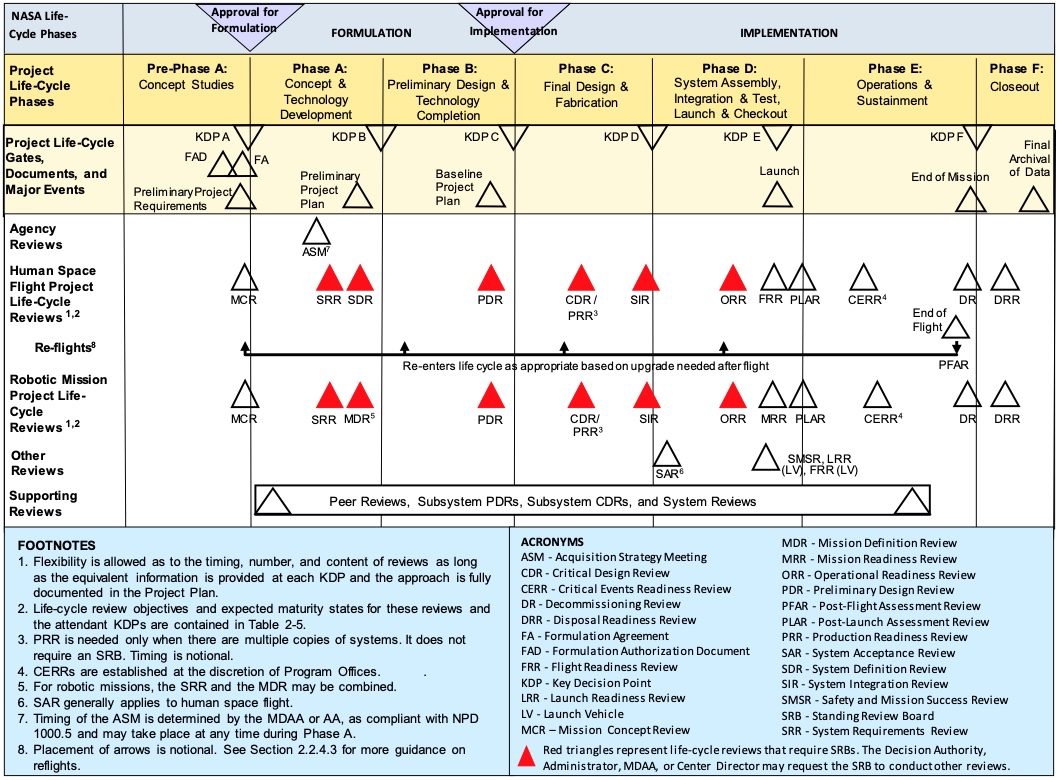
The pattern includes seven phases. There is a Key Decision Point (KDP)
between phases. Each decision point builds on reviews conducted during
the preceding phase, and the project must get approval at each
decision point to continue on to the next phase.
The key products for each phase are defined in Chapter 2 of the NPR
and in Appendix I [NPR7120, Table I-4, p. 129].
Pre-Phase A (Concept studies).
This phase occurs before the agency commits to a project. It develops
a proposal for a mission, and builds evidence that the concept being
proposed is both useful and feasible. A preliminary schedule and
budget must be defined as well. If the project passes KDP A, it can
begin to do design work.
Phase A (Concept and technology development).
This phase takes the concept developed in the previous phase and
develops requirements and a high-level system or mission architecture,
including definitions of the major subsystems in the system. It can
also involve developing technology that needs to be matured to make
the mission feasible. This phase includes defining all the management
plans and process definitions for the project.
Phase B (Preliminary design and technology completion).
This phase develops the specifications and high-level designs for the
entire mission, along with schedule and budget to build and complete
the mission. Phase B is complete when the preliminary design is
complete, consistent, and feasible.
Phase C (Final design and fabrication).
This phase involves completing detailed designs for the entire system,
and building the components that will make up the system. Phase C is
complete when all the pieces are ready to be integrated and tested as
a complete system.
Phase D (Assembly, integration, test, launch, checkout).
This phase begins with assembling the system components together,
verifying that the integrated system works, and developing the final
operational procedures for the mission. Once the system has been
verified, operational and flight readiness reviews establish that the
system is ready to be launched or flown. The phase ends with launching
the spacecraft and verifying that it is functioning correctly in
flight.
Phase E (Operations and sustainment).
This phase covers performing the mission.
Phase F (Closeout).
In this phase, any flight hardware is disposed of (for example, placed
in a graveyard orbit or commanded to enter the atmosphere in order to
destroy the spacecraft). Data deliverables are recorded and archived;
final reviews of the project provide retrospectives and lessons
learned.
This pattern of phases grew out of complex space flight missions,
where expensive and intricate hardware systems had to be built. These
missions often required extensive new technology development. The
projects involved building hardware systems that required
extensive testing. The NASA procedures for such missions are therefore
risk-averse, as is appropriate.
I have observed that many smaller, simpler space flight projects have
not followed this sequence of phases as strictly as higher-complexity
missions do. Many cubesat missions, where the hardware is relatively
simple and more of the system complexity resides either in operations
or in software, have blurred the distinctions between phases A through
C. In these projects, software development has often begun before the
Preliminary Design Review (PDR) in Phase B.
At the same time, I have observed some of these smaller space flight
projects failing to develop the initial system concept and
requirements adequately before committing to hardware and software
designs. This has led to projects that failed to meet the mission
needs—in one case, leading to project cancellation.
The phases in the NASA life cycle compares with the baseline model
presented earlier as follows.

The NASA life cycle splits the system development activities across
four phases. The NASA approach does this because it needs careful
control of the design process, in particular so that agency management
can make decisions whether to continue with a project or not at
reasonable intervals. The NASA approach also places reviews throughout
the design and fabrication in order to manage the risk that the
system’s components will not integrate properly. Many NASA missions
involve spacecraft or aircraft that can only be built once because of
the size, complexity, and expense of the final product; this makes it
hard to perform early integration testing on parts of the system and
places more emphasis on design reviews to catch potential integration
problems.
The NASA pattern is notable for some initial work on a mission concept
starting before the project is officially signed off and
started. There are two reasons for this. First, because all NASA
missions have common processes, there is less unique work to do for
each individual project. Second, NASA is continuously developing
concepts for potential missions, and this exploratory work is
generally done by teams that have an ongoing charter to develop
mission concepts. For example, the concept for one mission I worked on
was developed by the center’s Mission Design Center, which performed
the initial studies until the concept was ready for an application for
funding.
24.2.2 Unified Process
The Unified Process (UP) was a family of software development processes
developed originally by Rational Software, and continued by IBM after
they acquired Rational. Several variants followed in later years, each
adapting the basic framework for more specific projects.
The UP was an attempt to create a framework for formally defining
processes. It defined building blocks used to create a process
definition: roles, work products, tasks, disciplines (categories of
related tasks), and phases.
The framework led to the creation of tools to help people develop the
processes. IBM Rational released Rational Method Composer, which was
later renamed IBM Engineering Lifecycle Optimization – Method Composer
[IBM23]. A similar tool was included in the Eclipse Foundation’s
process framework, which appears to have been discontinued [EPF]. These tools aimed to help people develop processes and then
publish the process documentation in a way that would let people on a
team explore the processes.
While the UP and its tools gained a lot of attention, their actual use
appears to have been limited. I explored the composer tool in 2014,
and found that it remarkably hard to use. It came with a complex set
of templates, which were too detailed for project that I was working
on. Another author wrote that “RUP became unwieldy and hard to
understand and apply successfully due to the large amount of disparate
content”, and that it “was often inappropriately instantiated as a
waterfall” [Ambler23]. Certainly I found that the presentation
and tools encouraged weighty, complex process definitions and that
they led the process designer into waterfall development
methodology.
The UP defined four phases: inception, elaboration, construction, and
transition.
- Inception. The inception phase concerns defining “what to build”,
including identifying key system functionality. It produces the system
objectives and a general technical approach for the system.
- Elaboration. This phase is for defining the general system
structure or architecture and the requirements for the system. The
results of this phase should allow the customer to validate that the
system is likely to meet their objectives. This phase may be short, if
the system is well defined and or is an evolution of an existing
system. If the system is complex or requires new technology, the
elaboration phase may take a longer time.
- Construction. This involves developing detailed component
specifications, then building and testing (verifying) the
components. This includes integrating the components together into the
whole system and verifying the result. The result is a completed
system that is ready to transition to operation. RUP focuses on
constructing the system in short iterations.
- Transition. This phase involves beta testing the system for final
validation that the customer(s) agree that the system does what is
needed, and deploying or releasing the final software product.
The UP does not directly address supporting production, system
operation, or evolution; however, the expectation is that, for
software products, there will be a series of regular releases (1.0,
1.1, 1.2, 2.0, …) that provide bug fixes and new features. Each
release can follow the same sequence of phases while building on the
artifacts developed for the previous release.
The four phases in UP compare with the simple model presented earlier
as follows:

The Unified Process provides lessons for defining life cycle patterns:
keep the patterns simple, make them accessible to the people who will
use them, and put the emphasis on what they are for, not on tools and
forms. The basic ideas in UP are good—carefully defining a life
cycle, and building tools to help with the definition. I believe that
these good ideas got lost because the effort became too focused on
elaborate tools and model, losing focus on the purpose of life cycle
patterns: to guide the team that actually does the work.
24.3 System development patterns
Some patterns focus only on the core work of developing a
system. These patterns generally begin after the project has been
started and the system’s purpose and initial concept are worked
out. The patterns go up to the point when a system is evaluated for
release and deployment. In between, the team has to work out the
system’s design, build it, and verify that the implementation does
what it is supposed to.
These examples all share the common basic sequence of specifying,
designing, implementing, and verifying the system or its parts. Some
of the examples include similar sequences of activity to evolve the
system after release.
24.3.1 Systems V model
This pattern is used all over in systems engineering work. It is
organized around a diagram in the shape of a large V. It is used in
many texts on systems engineering; it has also been used to organize
standards, such as the ISO 26262 functional safety standard [ISO26262, Part 1, Figure 1].
In general, the left arm of the V is about defining what should be
built. The right arm is about integrating and verifying the pieces of
the system. Implementation happens in between the two. One follows a
path from the upper left, down the left arm, and back up the right
side to a completed system.
There is no one V model. There are many variants of the diagram,
depending on the message that the author is trying to convey. Here are
two variants that one often encounters.
The first variant focuses on the sequence of work for the system as a
whole:

The second variant focuses on the hierarchical decomposition of the
system into finer and finer components:

The key idea is that specifications, of the system or of a component,
are matched by verification steps after that thing has been
implemented.
In general this model conflates three ideas that should be kept
separate.
- Development follows a general flow of specification, then
design, then implementation, then verification.
- System development proceeds from the top down: start with the whole
system, and recursively break that into components until one reaches
something that can be implemented on its own.
- Development follows a linear sequence from specification and design,
through implementation of components, followed by bottom up
integration of the components into a system (with verification along
the way).
The first two ideas are reasonable. Having a purpose for something
before designing and building it is a good idea. There are exceptions,
such as when prototyping is needed in order to understand how to
tackle design, but even that exception is merely an extension to the
general flow. The second idea, of working top down, is necessary
because at the beginning of a project one only knows what the system
as a whole is supposed to do; working out the details comes
next. Again there are exceptions, such as when it becomes clear early
on that some components that are available off the shelf are likely
useful—but again, that can be treated as an extension of the top
down approach.
The third idea works poorly in practice. It is, in fact, an encoding
of the waterfall development methodology into the life cycle pattern,
and so the V model inherits all the problems that the waterfall
methodology has.
In particular, the linear sequence orders work so that the most
expensive development risk is pushed as late as possible, when it is
the most expensive to find and fix problems. By integrating components
bottom up, minor integration problems are discovered first, shortly
after the low-level components have been implemented when it is
cheapest to fix problems in those low level components. Higher-level
integration problems are left until later, when complex assemblies of
low-level components have been integrated together. These integration
problems tend to be harder to find because the assemblies of
components have complex behavior, and more expensive to fix because
small changes in some of the components trigger other changes within
those assemblies already integrated.
Development methodologies other than waterfall address these issues
better, as I discussed in Chapter 22.
24.3.2 Systems or software development life cycle (SDLC)
There are several life cycle definitions for system development,
primarily of software systems, that go by the SDLC name. They
generally have similar content, with variations that do not change the
overall approach.
I have not found definitive sources for any SDLC variants. It appears
to be referenced as community lore in many web pages and articles.
The core of the SDLC consists of between six and ten phases, depending
on the source, that give a sequence for how work should proceed in a
project. The phases are:
- Initiation(*): Identify a need or opportunity for a system.
- Concept development(*): Work out the system’s purpose and scope,
along with a rough concept of how it might work. Do feasibility and
cost-benefit analyses. Some variants merge this phase with the next
two.
- Plan: Develop how the project will operate, including management
plans, procedures, and resource estimates.
- Requirements(*): Develop requirements (specifications) for the system
based on customer needs developed in earlier phases.
- Design: Develop a design for the system that will match
requirements identified in the Plan phase. Includes making
build-versus-buy decisions. Some SDLC variants separate this into
Preliminary Design and Detailed Design phases.
- Implement: Write software that follows the designs from the
previous phase, or acquire it from outside sources. Some variants
separate this into Implementation and Unit Test as one phase and
Integration as a second phase.
- Test: Perform testing on the software to verify that it meets the
system objectives and requirements. Some variants mention review and
analysis of the implementation artifacts as part of this phase.
- Deploy: Release or manufacture the system artifacts and put them
into operation.
- Maintain: Fix problems identified in operation, and develop new
features to extend the system.
- Dispose(*): Take the system out of service, dispose of any
physical assets, and potentially preserve any data generated by or
stored in the system.
Phases marked (*) are not included in all sources.
Most discussions of SDLC stress that the pattern is meant to help
organize a project’s work, not to dictate the sequence of
activities. Some sources then discuss how the SDLC relates to
development methodologies. A project using the waterfall methodology
would perform the phases in sequence. Iterative and spiral development
would lead to a project repeating parts the SDLC sequence multiple
times, once for each increment of functionality that the project adds
to a growing system. A project using an agile methodology would
perform tasks at multiple points in the SDLC sequence in any given
iteration, as long as for any one part or function of the system the
work follows that sequence. I discussed how life cycles fit with
development methodologies in Chapter 22.
24.4 Post-development patterns
24.4.1 EVT/DVT/PVT
Many electronics development organizations use a set of development
and testing phases:
- Engineering Validation and Testing (EVT)
- Design Validation and Testing (DVT)
- Production Validation and Testing (PVT)

This set of phases is intended for developing an electronic hardware
component, such as an electronics board. Developing this kind of
hardware differs from developing a software component: while software
source code can be compiled and tested immediately, a board design
must be built into a physical instance before much of its testing can
happen. Simulating the board can be done earlier, of course, but much
testing is only done on the physical instance. This is especially true
for integrating multiple boards together.
This pattern also addresses not just the design and testing of the
component itself, but also the ability to manufacture it—especially
when the component is to be manufactured in large numbers. The NASA,
V, and SDLC patterns do not address manufacturing specifically; this
pattern can be combined with those if a project involves
manufacturing.
EVT.
The EVT phase is preceded by developing requirements for the hardware
product. It is often also preceded by development of a proof of
concept or prototype for the board.[1]
During EVT, the team designs and builds initial working version, often
continuing through a few revisions as testing reveals problems with
the working version. The EVT phase ends when the team has a version whose
design passes basic verification.
DVT.
The DVT phase involves more rigorous testing of a small batch of the
designed board. The design should be final enough that sample boards
can be submitted for certification testing. The DVT phase ends when
the sample boards pass verification and certification tests.
PVT.
The PVT phase involves developing the mass manufacturing process for
the board. This includes testing a production line, assembly
techniques, and acceptance testing.
24.5 Detail patterns
The last two patterns have to do with managing changes to the system:
when errors are found, and when customer needs change.
Both these patterns apply to specific, short parts of a project. They
apply as needed—when a error report or a change request arrive. Both
also potentially involve repeating parts of the overall development
life cycle pattern. Both may be used many times in the course of a
project.
24.5.1 Defect or error management
This life cycle applies when someone reports a defect or error in the
system. It includes fixing the problem and learning from it.
Common practice is to use an issue or defect tracking tool to keep
track of these reports and the status of fixing them. Many of those
tools have an internal workflow, and parts of this life cycle pattern
end up embedded in that internal workflow.
There are two different times when people handle error reports: when
errors are found during testing, before an implementation is
considered as being verified, and later, when a verified design or
implementation must be re-opened. In the first case, the people doing
verification are expected to be working closely with the people
implementing that part of the system; the pattern for that activity
amounts to reporting an error, fixing it, and verifying the fix.

The general pattern for addressing later errors is:
- Reporting. Someone finds an error and reports it into the tracking
tool.
- Triage and ranking. Determine what to do about
the report. Someone investigates the report to determine whether it is
understandable and actionable. This may involve communicating with
whoever reported the problem to get more information, either about
their expectation or about what they found. The result is either
accepting or rejecting the report. If accepted, the report is given a
priority level (typically one of four or five levels) and a likely
part of the system affected. If rejected, the result is an explanation
of why the report will not be acted on.
- Assignment. Who will be responsible for resolving this error? Most
projects have a standard procedure: whoever is responsible for the
component identified as the likely source, or people can pick up
reports when they have time, or a manager can make assignments.
- Analysis. What is the actual problem that caused the report, and
how can a fix be verified? This investigation might involve working
to reproduce the problem. The analysis may find that the source of the
erroneous behavior is a defect in a different part of the system than
originally determined during triage, which may lead to assigning the
responsibility to someone else. The analysis may show that the problem
is broadly systemic or that it arises from multiple defects in
multiple parts, in which case several people will be involved with
fixing the problems and overall responsibility for the report may be
moved to someone who can oversee all the affected parts.
- Fix. Making changes to the system amounts to recapitulating the
overall life cycle pattern for building a part of the system. This can
be seen as an instance of rewinding progress, as discussed in Section 20.4. The fix might be simple—there is one part
of one component that is reimplemented, a test is developed
to check the change, and it can be reviewed and approved. On the other
extreme, the problem might come from a high-level design decision; the
fix may involve changing that design, which in turn changes the
specifications for multiple components, each of which must have their
designs updated, their implementation and tests updated to match.
- Verify. Once a fix has been implemented, the changes are
verified. The fix is verified to ensure that it actually addresses the
reported problem, and that it hasn’t created new problems. The changes
may have affected how components integrate
together, in which case the verification status of integration and
interactions among them may be invalidated by the change, and the
integration must be revalidated.
- Review and accept. Once the fixes are complete and have been
verified, the fix can be reviewed and accepted. At this point the
updated designs and implementations are baselined (that is, made as
the current mainline working version). The record of the error can be
marked as completed.
- Learning. Is there something that can be learned from the error and
its fix that can be used to avoid similar errors in the future? This
may be informal learning by the people involved, or it may be
important enough to document and used to educate others on the team.
24.5.2 Change requests
From time to time, someone will request changes to the system. The
request may come from a customer, asking for a change in behavior or
capability. The request may come from the organization or funder,
reflecting a desire to meet a different business objective. The
request might even come from a regulator, when the regulations
governing a system change or when the regulator finds a problem when
reviewing the system.
The pattern for handling a change request has much in common with the
one for handling a defect report.

After receiving a request, someone evaluates the request to ensure
that it is complete and that they understand the request. After that,
there is a decision whether to proceed making the change and, if so,
what priority to put on the change. After making the decision to
proceed, there are steps to design, implement, and verify the changes
and eventually release the new version of the system.
Change requests differ from defect reports in two ways. First,
requests for changes do not reflect an error in the system as it
stands. The team can proceed building the system to meet its current
purpose and defer making changes until after the current version is
complete and released. Second, most requests are expressed as a change
in the system’s purpose or high-level concept rather than as a report
that a specific behavior in a specific part of the system does not
meet its specification or purpose. A high-level request will have to
be translated into, first, changes in the top-level system
specification, and then propagated downward through component
specifications and designs to work out how to realize the
changes. This sequence of activities to work from the change of
objective to specifications to designs to implementations is
essentially the same as the activities to specify, design, and
implement the system in the first place. In the pattern shown above,
the “develop update” step amounts to recapitulating the overall system
development pattern.
The decision to proceed with a change or to reject it depends on
whether the change is technically feasible and whether it can be done
with time and resources available. This depends on having an analysis
of the complexity involved in making a change. Ideally, the team will
be able to estimate the complexity with reasonable accuracy and little
effort. Analyzing a change request will go faster and quicker if the
team has maintained specification and design artifacts that allow
someone to trace from a system purpose, down through system concept,
into specifications and designs, to find all the parts of the system
that might be affected by a change. If the team has not maintained
this information, someone will have to work out these relationships
from the information that is available—which is difficult and
error-prone.
24.6 Comparisons and lessons learned
The life cycle patterns in this chapter have all been developed in
order to guide teams through their work. To meet this objective, they
have to be accessible and understandable by the teams using them; they
can’t be explained in legalistic documents that include many layers of
qualification and exceptions. Some of these have passed this test and
have been used successfully. Others, such as the Unified Process, have
not caught on.
Some of the patterns cover the whole project, while others address
specific phases or activities. One pattern often references other
patterns: for example, a high-level pattern like the NASA project life
cycle uses lower-level patterns for developing components or handling
change requests. Some low-level patterns, such as handling change
requests or error reports, can end up using or recapitulating
higher-level patterns.
The specific patterns that a project uses depend on that project’s
needs. A software project that is expected to be continuously reactive
to new customer needs works differently from a project that is
building an aircraft, where rebuilding the airframe can cost lots of
money and time. The NASA approach is influenced by the US Government
fiscal appropriation and acquisition mechanisms, which require
programs to have multiple points where the government can assess
progress and choose to continue or cancel a program.
All of these patterns implicitly start with working out the purpose of
some activities before proceeding to do detailed work.
These patterns also implicitly reflect the cost of making and
reversing a decision (Section 23.10). The NASA
life cycle puts design effort before a decision to spend money and
effort building hardware. The change request and defect report
patterns place evaluating the work involved ahead of committing to
make a change.
Part VI: Reference life cycle
A reference life cycle pattern for projects. It models what a full
life cycle contains, and can be the basis for developing an actual
project’s life cycle.
Chapter 25: Introduction
2 October 2024
The previous chapters have introduced the ideas of life cycle patterns
and development methodologies, along with the ways that the two affect
each other. Chapter 22 introduced a number of
characteristics that one can choose to match a project. Chapter 24 presented a number of example life cycle
patterns, along with a rough framework for comparing the examples.
In this chapter, I present a reference model of development
methodology and life cycle patterns. This approach is based on the
approaches I have used myself or have observed others using in
successful projects, along with learning from projects that have gone
poorly. These recommendations do not attempt to follow any of the
development methodologies dogmatically, instead taking the parts from
several of them that work well. In other words, I have tried to
distill a pragmatic set of solutions from the many options available.
The reference life cycle covers the entire life of a systems-building
project. It has four high-level phases: preparation, development,
operation, and ending.

Project preparation is about setting up the project: how it will work,
who is sponsoring it, who is funding it. Development covers working
out what the system is for and then designing and building it, until
it is ready for use. Operation is about producing the system,
deploying it, using it, and evolving it. Ending is about shutting down
the project when its work is done.
This reference also includes a project support “phase”, which includes all
the activities that go on throughout the project to support
operations.
Some projects are only concerned with building a system; once the
system has been implemented and tested, it goes into production or
operation and is no longer the concern of the development team. Those
projects skip the operations phase. Most projects, on the
other hand, have some level of involvement after the system is
deployed and in operation, such as fixing bugs or enhancing the
system. These projects involve all the phases.
The phases in the top-level life cycle in turn expand into more
detailed patterns. Development consists of working out a purpose and a
concept for the system, then developing a system to match, ending with
a review to determine that the system is acceptable for putting into
operation. Operation expands into a pattern of several phases, which I
will discuss below.

Some projects will spend most of their time in development, while
others spend most of their time in evolution after the system is in
operation. Exploratory spacecraft missions usually consist mostly of
development, since once the spacecraft is launched there is little
opportunity to change the spacecraft beyond the occasional software
update. Mass-market consumer software, on the other hand, often spends
as little time as possible on initial development and can spend years
developing upgraded versions to keep consumers satisfied. This
reference life cycle fits both kinds of projects.
The arrows in this diagram show how information and artifacts flow
from one phase to another, but they do not necessarily indicate
complete temporal orderings. For example, the project preparation
phase often lasts quite a while, and overlaps early parts of the
development phase. Within operation, different customers might deploy
and operate their own instances of the system, and the project may be
working on multiple system improvements at once.
Two of these phases—system development and system
evolution—involve designing and implementing parts of the
system. These are the two phases where a development methodology
applies.
I will discuss each of the top-level project phases in turn in the
coming chapters.
25.1 Projects with proposals
Some projects require developing a proposal to get funding or approval
to proceed.
The life cycle for this kind of project adds a phase between
preparation and development to develop a proposal. Developing the
proposal typically involves developing the purpose and a preliminary
concept for the system, so that the potential customer or funder can
understand what they will getting if they agree to fund developing the
system. The initial concept is then documented as part of the proposal
itself, which is typically a document (often a large document)
explaining what the system will be, how it responds to the customer’s
requirements, how long it will take to develop, and how much it will
cost.
Much has been written about how to do proposal development well. There
is best practice for how to organize a proposal development team and
what kinds of reviews are helpful.[1]

After the customer or funder has agreed to the proposal, system
development proceeds as it does for other kinds of projects.
25.2 Project-wide decisions and reviews
Projects have times when there will be a decision whether to continue
the project, end it, or continue with significant changes. Some
examples: whether to start a project, when additional funding is
needed to continue, or at periodic progress reviews.
These are often not driven by progress on making the system. They can
be driven by external considerations, such as the need for funding, or
by a regular cadence of progress checks.
Such reviews or decision points do not fit neatly into the flow of
phases defined in the life cycle pattern. When multiple steps are in
progress concurrently, as happens during most of the development
phase, the decision often happens in the middle of several of
them. Preliminary specification or design reviews are also common;
they happen part way through specifying or designing part of the
system. Design reviews often mean that design should have reached a
given level of completeness for the top X layers of components in the
system.
I will note some representative decision points in this reference
lifecycle, but the actual milestones are project-specific.
Chapter 26: Project preparation
29 December 2025
The project preparation is for getting together the things that the
team will need to operate.
The case for the project.
Preparation includes getting funding or approval to begin pursuing the
project. This usually includes developing an initial pitch for what
the project might be about, who will benefit, and roughly what level
of resources will be needed. This initial case for the project will
evolve from a vague notion at the start to whatever is needed to get
approval and funding.
I have found two guides useful for making this initial case. The
so-called Heilmeier Catechism [Heilmeier24] is a set of questions
originally developed to guide people pitching project ideas to the US
Defense Advanced Research Projects Agency (DARPA). (Appendix B lists the questions.) It consists of eight questions
that prompt one to articulate the what and why of the project, along
with what it will take to do the work. The second is the CSP project
startup document template [Wilkes90], which was developed at the
Concurrent Systems Project at HP Labs in the 1990s to guide people to
think through what they mean to do in a new project. It is organized
around the scientific method, and is phrased in terms of a research
investigation; however, it is just as useful for other kinds of
projects. There are variations on these guides that add questions,
such as: How might the result of the work be misused?
In practice the people starting the project will not begin with
answers to these questions. They will have some general ideas for a
system project, and their job during the preparation phase is to
investigate those ideas to work out answers to the questions. As
anyone who has tried to form a startup knows, the system that
eventually gets built usually is different from the first ideas—and
it is the process of investigating answers to these questions that
will find the final answer.
These efforts to work out the project’s case naturally include
identifying stakeholders (Section 16.2). They
also include some of the work to define the system’s purpose (Section 28.3).
Project operations.
Project preparation also works out how the project will operate. This
includes:
- The life cycle pattern and development methodology to be used for
the project;
- Procedures for each phase, especially for review and approval of
work (Section 20.5);
- How planning and tasking will be done (Section 20.6
and Section 20.7);
- What kind of team is needed, in terms of capabilities and numbers;
- Team management processes (Section 19.3);
- Team organization, scopes of authority, and communication patterns
(Section 19.2);
- The kinds of physical space the team will need, such as offices or
lab space;
- The kinds of artifacts involved in making the system (Chapter 17); and
- The tools and infrastructure to be used to support the work (Chapters 18 and 32).
Decision point.
At some point during preparation, a decision must be made whether to
pursue the project or to stop, based on the case for the project and
a general understanding of its costs. The decision should be included
as an explicit milestone for the preparation phase, or immediately
after, so that people on the team are reminded to take the time to
think through whether the project makes sense before more resources
are committed.
It may seem that the decision can be left implicit when the project
needs no external resources—but in practice the resources used
always represent an investment and there is an opportunity cost if the
team could be working on something more useful.
Outputs.
The preparation phase results in many document artifacts, which the
team uses later as they execute the project. The documents record the
many decisions that people make during preparation.
People will use these artifacts in a number of situations:
- When someone joins the team, and needs to learn how the team
operates;
- As reference material while executing some step in the project; or
- As input to developing the system concept.
Timing.
Bearing in mind that as the project and team are systems that bear
careful design and implementation of their own, working out how the
project will run is a process that takes time. Most projects start
small, with just a few people and a general approach to how the
project will operate, and develop additional details over
time. Project preparation thus usually overlaps the beginning of
development.
Progress on developing the project’s operations plans is balanced
against the project’s progress on getting started and working out the
system concept. Bear in mind Section 8.1.5—Principle: Team habits: the team will
develop habits based on the procedures and organization they are
working with, and changing those habits is hard. If the project
leadership takes too long to develop team organization or life cycle
patterns and procedures, it can become expensive and error-prone for
the team to change behavior. On the other hand, if the project
leadership rushes to develop these procedures and organization and
gets them wrong, the team can end up in a similar situation.
The resolution to this dilemma depends on judgment by the project
leadership; I know of no recipe for getting things exactly right. A
few principles can help:
- Openness with the team about how much of the project’s procedures
and structures have been worked out, and what is still in
development. This can keep the team from developing false confidence
in how they understand the project to work; it prepares them for
changes to come.
- Work out parts of procedures, patterns, and organization before they
are needed. If the team is going to start developing a component,
have the general life cycle pattern worked out for component
development. Sometimes a team can try out a prototype life cycle
pattern while developing one component before accepting the pattern
for general use—but the trial usage should be done and the pattern
should be decided on before many people begin doing that kind of
development. This means that project leadership is monitoring the
team’s progress and anticipating what is needed.
- Make the time to work out things that are needed. This principle
follows from the previous: it takes time and effort on the part of
project leadership to be prepared before the team needs organization
or procedures. I have too often seen leadership end up overworked
and managing by crisis, only taking the time to work out procedures
when the need is blocking someone on the team (or later, after
someone has used some kind of workaround). This is an indication of
project leadership that is in trouble, and should be a sign that the
project is trying to move faster than it is in fact able to move at
the time. At times the best course is to slow down parts of the team
so that the project organization can be worked out. Attempts to move
a project faster than this, in my experience, do not in fact work
out; projects that do this end up with problems that delay the
system development in the long run, even though they make something
look good temporarily in the short term.
- Include the team in developing procedures and organization, so that
they have a stake in the result. The people in the team are the ones
who will be using most of the procedures and life cycle patterns that
the project works out. As I have mentioned earlier (Section 8.1.6), they need to know about and understand procedures,
and they need to have confidence that the procedures will provide a
positive benefit to the project. While the team members in general
may or may not be responsible for developing organization structures
or life cycle patterns, getting their suggestions and feedback
improves the chances they will accept and work with the organization
once it is adopted.
Completion.
Project preparation is complete for the most part when the project is
set up to execute. This includes having funding or approval to do the
project, as well as having team structure, life cycle and procedures,
artifact management, basic tools, and resources are worked out.
Preparation is never truly complete, however. Many of the things
worked out in preparation will need to be revised as the project goes
on. For example, a team’s organization usually needs to change as the
team grows from a few people who can collaborate informally to a large
team who need more formal organization (Section 19.3.2). The project may also need to change the focus
of the system based on funder or customer needs; changing the system
may mean changing how the project runs.
Milestones.
There are no milestones intrinsic to project preparation in
general. The principle of working out how some part of the project
will work before the team needs that information applies, but that is
not a milestone in itself.
Other stakeholders may impose milestones on project preparation. For
example, getting funding from a funder or approval for the project
from the organization may be required.
Chapter 27: Project support
29 December 2025
Project support covers all the various things done continuously in the
project to keep the team working. Project support starts with the
beginning of the project and ends when the project ends.
This phase includes work to monitor and manage parts of the
project. Teams are one example (Section 19.3.1); maintaining
plans and tasking (Section 20.6) is another. Tracking
project risk (Chapter 66) and technical uncertainty (Chapter 65) supports planning.
Other elements of project support include:
- Artifacts: setting up and maintain the tools that store artifacts
and handle artifact-related workflows.
- Tools: defining how to acquire and maintain tools, and how people
will be trained to use them.
- Teams: hiring, on boarding, and off boarding procedures; how to
maintain a team directory (Section 19.4).
- Space: the office and work space needed for the team.
- Partners: how to maintain relationships with partner organizations,
such as subcontractors.
- Finance: tracking budgets, working with accounting organizations.
- Production and vendors: how to select and work with vendors.
- Relations: who will be responsible for maintaining relationships
with customers, the organization, funders, and regulators (Section 16.2).
These efforts, similar to project preparation, will usually start
small and develop over time. Similar principles apply to the timing of
work on project support.
Chapter 28: Development
27 January 2025
The development phase sees the project work out what the system is
supposed to do, and then build the system to meet that objective.
28.1 What is development?
Before going into the sub-phases that make up the development phase in
the large, it’s worth thinking about how a system actually gets
developed. A great many systems have been built over the centuries
without the benefit of methodologies; with some experience, good
systems engineers usually have intuition that guides them through
development.
Development starts with a rough idea of what the system is for: what
problem the system will solve, or what it can do for people. An
aqueduct begins with the idea that something should transport water
from a source to a town. A pump driven by a steam engine starts with
an idea that a machine could pump water out of a mine better than a
human- or animal-driven pump, and thus allow mines to go deeper than
they had before.
The people thinking about the problem to be solved also often have
some approaches in mind that might be applied. Someone responsible for
moving water into a town might know about aqueducts that have already
been built. Steam pumps were developed incrementally by many people
over a period of over two hundred years.
For developing modern complex systems, the development process still
begins with a general idea of what the system might do and what
problems it might solve, perhaps with some key technical approach in
mind.
The team needs to get from this general idea to a clear and precise
definition of what they need to design and implement. This does not
occur in one step; the detailed design of the system does not spring
fully-formed from the chief engineer’s head. Instead, the team starts
with a vague understanding and refines it bit by bit until it is clear
enough for design and implementation to start.
The team does need to understand the system’s purpose before working
out how the system should work. However, in practice these are often
parallel efforts, where some people work with customers and other
stakeholders to clarify the system purpose while some people begin to
brainstorm ideas of what kind of system might meet that purpose. As
the understanding of purpose becomes clearer, those who are
investigating what the system might look like—the concept of the
system—will refine their ideas. Those who are working on the system
concept track updates to the purpose, often feeding questions back to
stakeholders when they find something potentially ambiguous or when
they suspect that some part of the purpose might not yet be worked
out.
The system concept represents the bridge between understanding the
customer’s needs and building the details of the system. The concept
sets the general approach that the team will use. Working out the
concept is a time for creativity, when the team can entertain many
possible ways to build the system, eliminating those that aren’t
likely and refining those that are promising. The team evaluates these
possible approaches along the way to see if they are likely feasible
to build and to meet the system purpose.
The team may be tempted to turn the concept-building exercise into a
full system design exercise. This is unwise. First, the techniques
used to develop a system concept are meant to be fast and fluid, not
working to the degree of rigor that design and implementation
require. Second, this can lead to a concept and design period that
drags on and on when the team needs instead to make a decision about
the high-level structure and then move on to investigating design
based on that decision. Third, stopping to review the basic concept
before committing to it makes for a better concept that will better
guide the team later.
This means that a system concept will be (and should be)
incomplete. It should show some of the big ideas of the system’s
structure, and it should show that these ideas are likely to meet
the stakeholders’ needs and are likely to be technically
feasible. It should be accurate, in that anything named in the concept
should in fact be a necessary part of the system, but it should not be
precise, having all of the details worked out.
Once the team has a concept, it is a good time to step back. Is this
system still worth building? Is it likely to be feasible? Is it going
to be a good answer to customer needs? And is it plausible that the
resources needed will be available?
As the development work moves forward, the team will refine the
concept. They will find things missing in the concept and have to find
designs that fill those gaps. They will find inconsistencies or
mistakes, and they will have to correct them. At the same time,
customer needs may change—so the initial concept will always be
different from the final system.
The level of detail and analysis needed in the concept depends on the
project. A project that is building a revolutionary system for
potential future customers probably only needs a rough sketch of the
system, since investigations will continue for months or years into
what those customers really need. On the other hand, a project that is
answering a request for proposal typically needs a much more developed
concept in order to explain to a funder what they will get and why
their funding will be a reasonable risk.
Once the purpose and concept are completed, the team can turn to
actually developing the system itself. In practice this is rarely a
sharp transition; instead, some part of the team may begin moving
forward in working out a system specification even before the concept
is finalized, or they may begin prototyping parts of the system that
seem especially uncertain.
28.2 The development phase
Development consists of many sub-phases. Purpose development comes
first, in which the team determines what customer needs the system
will address. After determining the system’s purpose, the team
develops a high-level concept for the system, then builds the system
itself. The development phase ends when there is agreement that the
built system is ready to be produced, deployed, and put into
operation.

The first two steps set the direction for the system development
work. Purpose development establishes a record of who the stakeholders
are for a project, and what each of them needs the system to do. This
record of the system’s purpose will be incomplete, initially, but it
must be accurate at the time it is documented. The concept phase then
provides the time to explore different ways that a system might be
built to meet those needs. The concept records a high-level picture of
how the system will behave, the environment in which it operates, and
some of the main top-level components that will make up the
system. The concept phase is also the time when constraints related to
security and safety are refined, turning general objectives coming
from the customer or other stakeholders into more precise statements
of what those objectives mean. Part way through or at the end of
concept development is a good time for a review and decision about
whether to continue the project.
The system development step in turn consists of many tasks. In this
reference approach, the development phase is organized first into a
number of system feature development phases, using the development
methodology to determine what those phases are. Each system feature
development phase, in turn, is organized as a sequence of
specify-design-implement-verify patterns.
Figure 28.1: The development phase recurses through the component hierarchy
In this section, I will first discuss the development phase as a
whole, then go into more detail about each of the subphases and
development methodology.
Beginning.
Development begins as soon as the project has a general idea of what
customer needs to meet, has gotten funding and approval to start
working on the system, and the project leadership has completed enough
preparation that people can know the basics of how to do development
work.
As I noted earlier, project preparation work is rarely complete by the
time development begins. Enough of the preparation should be done
that people can begin working out and documenting the system concept,
and later parts of development should be gated on other preparation
steps.
Completion.
Development ends with a system that is ready to be released for
production and deployment. Being ready means that the system purpose
identified in concept development has been met in the system’s
implementation, that this fact has been verified, and that the
customer and other stakeholders agree.
The acceptance phase addresses checking that stakeholders
(Section 16.2)
agree the system is ready for production. The customer—or a proxy
for the customer—provides a final validation check that their needs
will be met. The organization and funder, as other stakeholders, may
weigh in to validate that their objectives have been met, such as that
the system will be sufficiently profitable, before investing in
production. Some systems will require regulator approval or
certification before the system can proceed to production; for
example, civil aviation authorities require type certification for
commercial aircraft before mass-producing and deploying new aircraft
models.
Outputs.
There are five kinds of artifacts that are created in the development
phase:
- The artifacts that record the purpose or customer needs for the
system;
- The artifacts that make up the system that is to be released to
production and deployment, including hardware designs and software
source code, as well as manufacturing procedures;
- The artifacts that explain how the system was designed: its
specification and design, the rationales and analyses, and the
mapping from customer
needs or system purpose;
- The artifacts that provide evidence that the system is fit for
purpose; and
- Artifacts needed to support regulatory or audit requirements.
Milestones.
The primary milestone comes at the end, in the acceptance
phase. This milestone can go by different names. The NASA life cycle
calls this the operational readiness review, for example. Passing this
milestone implies that the system is ready for production
(manufacturing) and deployment. As I noted above, this involves
checking that the system meets stakeholder needs, and their agreement
that this is true. This can include also regulatory approval.
There are other possible project-wide decision points or milestones
for checking whether the project is on track and can continue or
not. These do not necessarily fall at the beginning or end of phases;
sometimes they happen in the middle, in order to correct the project’s
trajectory or as dictated by external needs.
Other subphases in development define their own milestones.
28.3 Purpose development
The purpose development phase is for working out in detail what the
system is to be, in terms of what it will do for its users and who
those users are (Chapter 9; details in Chapter 33).

The people responsible for working out the purpose work with the
customer (or a proxy for customers, when the customers are
hypothetical; see Section 16.2.1). This requires
the team to work directly with the customers, in order to understand
not just what the customers are saying they need but also to identify
implicit needs and to find constraints on the system that the
customers may not be able to articulate.
The team does similar work with other stakeholders. They identify the
objectives that their organization has: is it to make a certain level
of profit? Are there time constraints on demonstrating capability? Who
might be the funder, and what are they looking for? And finally, who
might have regulatory authority over the system, and what regulation
or standards apply? All this information creates constraints on how
the system can be built and what it can do, and will be considered
when determining whether these other stakeholders will agree for the
project to continue.
The needs found in this phase define objectives that the system
should try to address. The constraints, on the other hand, define
things that must be true about the system. ! Unknown link ref
I discuss working out system purpose further in Chapter 33.
Inputs.
The project should already have a vague idea of who the system will
benefit and what their needs are. This is usually worked out when
making the initial case for the project, as part of project
preparation (Chapter 26).
Completion.
The purpose development phase is complete when the list of
stakeholders is complete, when the needs of each of those stakeholders
are understood and have been documented, and the stakeholders agree
that their needs have been documented correctly.
Outputs.
The purpose phase produces three artifacts:
- The list of stakeholders for the system. This list should
characterize each of the stakeholders. For a visionary project, which
does not have a specific customer in mind, it characterizes the
target customer set (Section 33.3).
- The list of needs of each stakeholder. For regulator stakeholders,
this should include a list of the regulatory requirements that apply
to the project. The needs include both objectives and constraints.
- A list of risks that arise from potential conflicts between
different stakeholders’ needs.
These artifacts together define the system’s purpose and constraints
on its design.
Milestones.
The purpose phase can end when each of the stakeholders, or a
reasonable proxy for them, has reviewed the list of their needs and
agrees that the list is complete and accurate. At the review, the team
should also determine whether the needs of all the stakeholders can
actually be met, or what risks the team will take on by continuing.
28.4 Concept development
The concept development phase is the transition between working out
system purpose and beginning to design the system in detail. It is a
time to work out an initial, rough idea of how a system might be built
to meet the purpose and constraints worked out in the purpose
development phase. It is a time to brainstorm many different possible
approaches and to be creative. These different approaches can be
evaluated and narrowed down to one concept. That concept is the start,
not the end, of design; it will guide the work in the subsequent
system development phase.
The system concept is a sketch of the system on paper or similar
media. It should cover all the major behaviors of the system, but it
should not go into great detail about how those will be
achieved. Chapter 34 discusses the system concept in more
detail.

The concept has two general parts: an external view and an internal
view. The external view takes a black-box perspective of the system,
and includes:
- The users and external interfaces of the system, documenting who
will use the system;
- The externally-visible behaviors; and
- The environments in which the system will operate.
The internal view is an initial sketch of the insides of the system’s
black box. This view includes:
- The first-level parts or components of the system, and how they are
connected; and
- Behaviors that these components should have.
The concept does not usually go more than one or two levels deep in
the component breakdown.

This information can be recorded in different forms, and it usually
takes more than one to capture it adequately.
- Key use cases capture information about users and expected
behaviors.
- A structure diagram, showing the major components and their
relations, captures some internal information.
- A concept of operations provides a narrative of how the system will
operate and illustrates both internal and external behaviors.
- A requirements matrix or requirements tracing tree shows how the
system concept meets the system purpose.
Documents recording analyses complement these records. The whole
collection of concept documents also records the rationale for
decisions taken, and perhaps includes records of alternative designs
that were considered and not chosen.
The concept is used for three purposes. First, it reveals whether
there is likely to be a feasible approach for implementing a system
that meets the customer needs. Second, it provides an illustration to
customers and other stakeholders that they can use to validate whether
the concept meets what they expect their needs to be. Third, it
provides a guide as the team begins to specify and design parts of the
system for real.
A likely-feasible concept is one where there is likely to be some way
to design and implement each of the high-level parts of the system,
and that combining those parts will likely satisfy stakeholder
needs. The concept can only be likely, because it is supposed to be
developed quickly; the uncertainties about whether the concept will
actually work are not completely resolved until the whole system has
been built and verified. The process of developing the concept can
generate a list of what technical uncertainties people have found or
suspect. (These uncertainties guide work planning as the project moves
into the system development phase.)
The concept gets reviewed by stakeholders, including customers or
customer proxies. While a stakeholder might look at the list of their
needs as generated in the previous phase and think it complete, I have
found that when they step through how a system concept will operate
they get a different perspective and come to realize things they
missed in the list of needs. When they find that a system concept
appears to meet all their needs, the act of validating the concept
with them provides them confidence in the project.
Finally, the road that the team follows from initial idea to a
complete design (and implementation) has to start somewhere. The
concept provides that starting point. The high-level components
identified in the system concept become the starting point to specify,
design, and build all of the rest of the component in the system.
Chapter 34 discusses the work involved in making and
documenting the concept. To summarize that chapter, developing a
system concept involves brainstorming many possible approaches to
meeting customer needs and sketching them out. These different
approaches get evaluated and compared to find out how well they meet
the system purpose and how feasible they are; this often involves
doing simple analyses. The evaluations show where there are gaps in
meeting customer needs or in the technical solution. The best
possibilities get refined or combined and improved until the
approaches have been narrowed to one best option.
I have said that the concept should be likely feasible, and that the
technical uncertainty and project risk uncovered in the investigation
should be acceptable. The obvious next question is, how likely or how
much uncertainty? In fact these uncertainties and risks are not
generally quantifiable, as they deal in unknowns and the point of the
concept development exercise is to expose unknowns and not to work
them out. Qualitatively, some projects can accept more risk than
others: a startup that is developing a speculative new technology can
accept far more risk than a project proposing a system for a
fixed-price contract. The decision will require a judgment call on
the part of project leaders.
Inputs.
The concept phase starts with the list of stakeholders and their
objectives and constraints, which was developed in the purpose
development phase. It can also use whatever informal investigation
has been done in advance about system function or possible
implementation approaches.
Completion.
The concept phase is complete when either the team has found what they
believe to be the best approach to designing the system, or they have
determined that they cannot come up with a feasible approach.
A feasible system concept provides an understanding of how the system
will function when viewed from the outside as a black box, and when
that function has been shown to meet stakeholder needs.
A feasible system concept also defines some amount of internal
structure and behavior, enough to support an argument that the team
can plausibly build a system that works that way. This means that
there are likely ways to build each of the components, and that the
amount of time, money, and people required to build and verify the
system is within what is available to support the project.
The system concept phase must end while the concept is still a
concept. In many projects I have seen the temptation to keep improving
the concept—make things a little more certain, make things a little
better—before declaring the concept done. When this is left
unchecked, concept development slides into system design and
development, and leaves out the check of reviewing the imperfect and
incomplete concept. Skipping that check means that easy and
inexpensive course corrections don’t happen and the problems that will
always be there aren’t detected and corrected until they are more
expensive to fix.
Outputs.
The concept development phase produces a number of artifacts that
record the system concept, along with the rationales for why that
concept was chosen. I noted earlier what the documentation of the
concept should include. These artifacts are placed under configuration
management, as they are likely to be revised as the project continues.
Milestones.
The concept development phase ends with a conceptual design review
(CoDR). This review checks the system concept to ensure that the
concept meets stakeholder needs, is internally consistent, and is
likely feasible to build. Customers and other stakeholders participate
in this review when possible. Team members also participate, as a way
to both check each other’s work and to share a common understanding of
the concept. Some independent reviewers should also participate in
order to check for gaps or biases that the team may have missed.
The conceptual design review is often used as a project go/no go
decision point. If the team has not found a likely feasible concept,
or one that meets organization and funder needs, this is a time for
the organization to decide not to continue with the project. In this
way the least resources are used before deciding to stop the project.
28.5 Development methodology
The system development phase is about creating the system based on the
concept worked out in the previous phase. At the end, the project has
the artifacts for a working system ready to hand off to production and
deployment. Along the way, the project may need to meet other
milestones—preliminary and critical design reviews for government
customers, or feature demonstrations for funders.
The reference development methodology structures how the team does
the work to design, implement, and verify that system. It is based on
the spiral or incremental methodology. Project leadership works out a
set of intermediate milestones where the team builds and demonstrates
some set of system features working—usually integrating different
parts of the system along the way. There is a life cycle phase leading
up to each of these milestones, in which the team does the tasks
needed to add features to the system. These are called feature
development phases. Each feature development phase has an expected
duration. If it appears not to be on track to meet that deadline, the
team takes this as a signal that corrective action is needed. Unlike
in the spiral methodology, this methodology leads to multiple
overlapping feature development phases, running in parallel on
different timelines and working toward different milestones.

This approach was motivated by several goals.
- Provide mesoscale guidance to the development process, so that
there is continuity and planning while providing a way to adapt when
needed. This level of guidance operates on a time scale longer than a
few days or a couple weeks, but less than the whole project; it is
intermediate between the time scales used in agile and waterfall
development.
- Allow threads of activity (feature development phases) to operate on
longer or shorter timelines as is appropriate to the work.
- Allow different feature development phases to follow the
microscale methodology appropriate to the work in that phase. For
example, software development often benefits from short, agile-like
sprints within one feature development phase, while fabricating large
mechanical structures is better done
using techniques derived from construction industries.
- Promote interaction and collaboration across parts of the system
during design, while avoiding involving people working on unrelated
parts of the system. Those who are actively working together to build
some interconnected capabilities in a few components need to
communicate frequently, but people working on some other part of the
system do not need to sit through meetings discussing things they
aren’t working on.
- Support integration-first and uncertainty-first planning
practices (Chapters 50 and 65).
- Support a partial plan—one that is concrete in the short term and
less so in the medium to longer term, with growing specificity as
the project progresses (Chapter 67).
Compare this approach to waterfall and agile development
methodologies.
Waterfall development, practiced strictly, does not
handle uncertainty or adaptation well: the system is designed up
front, and implementation follows thereafter. In practice, projects
nominally using the waterfall methodology often develop intermediate
milestones to organize the work.
Agile development, on the other hand, can lead teams to constantly
change direction—unless they develop a plan with some longer-term
objectives. When they do so, agile development ends up looking a lot
like this reference methodology. Short sprint periods can also work
poorly for parts of a project doing work that does not complete within
one sprint, like building an airframe or developing detailed analyses.
Example.
Consider the following example, taken and simplified from a spacecraft
project I worked on. The mission involved multiple spacecraft working
together to perform a science mission.
The mission’s concept development defined the overall design of the
system: multiple spacecraft, communication links between them,
communication with ground stations, and so on. The concept also
defined an initial breakdown of the system, where the spacecraft had a
set of major subsystems like structure, power, avionics, sensors,
flight software, and so on. The concept identified some existing
software and hardware designs that could be re-used for this mission.
The development phase, then, was about building hardware, software,
and operational procedures that would implement that concept.
The team worked out the major steps that had to happen to build the
system, such as designing the avionics, designing the structure,
testing and integrating them, and putting sample spacecraft units
through environmental testing (heat, vacuum, vibration). The project
also would build software to run each spacecraft, which involved
tasks like prototyping algorithms for attitude control and then
verifying that they would work in testbed equipment. These major steps
were partly worked out based on experience on previous missions, and
partly from working backwards from the high-level system design to
determine major functions to be implemented.
The following shows the first part of the sequence of feature
development phases for the main flight software (simplified and
abstracted from the original). The flight software had a series of
milestones that started with the basic software infrastructure and a
simulation environment for testing it. Later milestones then added
capabilities one after another. Each milestone integrated new
functions across several different components. In most milestones, the
work involved behind the scenes was as important as what was overtly
demonstrated; for example, the first demo was as much about
establishing a software configuration management and build system as
it was about demonstrating simple software running.

This project made extensive use of software skeletons or scaffolds,
mockups, and emulations. This is typical of a project that prioritizes
integration over feature depth. In this case, the main spacecraft
control software for the first couple of demos was a simple skeleton
of what it would become. The software modules involved could start up,
and interact with some others in simple ways, but there was no real
logic in the control. Building this part first reduced integration
risks that the control software modules would not interact properly
with the middleware and operating system on which they ran—and
indeed showed middleware bugs that cause the system to crash. By the
third demo, the team added basic attitude control logic to the control
software. This attitude control still only had limited function; its
purpose was as much to show that the control software could interact
with (emulated) sensors and actuators.
28.6 System feature development
A system feature development phase is a stream of work that adds a
defined set of features (the purpose of the phase) to the system,
ending in a milestone with those features implemented, integrated, and
demonstrable. It starts with design work that has already been done
and the purpose of the work, and ends with system artifacts updated to
meet the phase’s purpose.
This approach to organizing development is focused on the features
rather than on the components or component breakdown. One feature
development phase usually involves several components (and their
subcomponents). It promotes the integration of work across parts of
the system.

Inputs.
A feature development phase takes as input the system concept, design,
and implementation artifacts that have already developed, plus a
definition of the features that are to be implemented in this
particular development phase.
Completion.
The feature development phase is complete when the system has been
built or modified to implement all the features named for this
phase. The completeness and correctness of the implementation is
documented in verification records and by demonstrating selected
features working in the new system version.
Outputs.
Feature development produces several different outputs.
- New or modified system component artifacts, including
specifications, designs, component implementation, and verification
implementations.
- Records of verifying the new implementation.
- Records of rationales for the designs—why the particular designs
were chosen, and what considerations people should later keep in mind
as they learn how the design works.
- Records of analyses that show that the component designs comply with
specifications, and that the overall feature designs comply with the
features expected in the design phase. This is different from
verification in that these provide the evidence that the design and
its verification are complete, and that the verification work did not
miss checking some necessary behavior or property.
- Records of reviews and approvals.
Along the way, the design phase work may also produce:
- Records of the trade studies comparing different design approaches,
including the design ideas that were not chosen and why they were not
chosen.
- Artifacts of prototypes or models used during design to determine
whether some design approach is feasible or not.
Milestones.
A feature development phase has one milestone, at its end. At this
milestone, the completion conditions listed above should hold. The
verification records are checked to ensure that the implementation
passed verification, and the team who worked on the changes
demonstrate key features to the rest of the project.
As will be seen next, the feature development phase is made up of
several subphases, and each of these have their own milestones.
Reference pattern for feature development.
A feature development phase recapitulates the life cycle of the
overall system development life cycle. It starts with purpose, works
out a concept, then proceeds into the specification, design,
implementation, and verification of parts of the system to build in
that purpose.

The concept for a feature development phase includes working the
general design approach for adding the phase’s features. As with the
system concept, the feature concept involves brainstorming different
ways to implement the features, along with evaluations of the
alternatives until the team selects one concept. The concept for the
features should give a general idea of what components will be
modified or created in this phase, along with the internal structure
among those components and a narrative of how they will interact (the
concept of operations for the features).
Identifying the components that will be affected is key to being able
to scope how much effort will be required to implement the features,
and who will need to be involved in the work.
The next step is to develop or modify specifications for the
components involved (Chapter 36). These detail how the
components are to behave and the non-functional attributes they are to
provide. This may involve adding to or modifying the top level system
specifications, or flowing those specifications down to
components. Security, safety, and reliability specifications are
particularly important.
Design follows specifications, working out how each component can be
built to provide the behaviors and properties it is specified to have
(Chapter 40). Design may require evaluating
alternatives, perhaps by modeling or prototyping (Section 8.3.5; Chapter 44).
Two separate and independent implementation steps follow. One step
implements components and changes to components, following the
design. The other step works out how to verify the features in the
feature development phase, including verifying both the individual
components by themselves (using unit tests, for example) and the
features that are provided by the components integrated into the
system. If the verification implementation runs ahead of the component
implementation, the component implementers can verify as they go
(using test-driven development).
As parts of the feature set are implemented, they are verified. By the
end of the feature development phase, the components created or
changed in the phase and the features the phase is adding are all
verified.
The feature development phase ends when the team successfully
demonstrates that the system now has the features they have worked to
implement. This demonstration might amount to showing that the new
system version has passed its verification checks, but doing an actual
demonstration gives the people who did the work an opportunity to show
the rest of the project what they have done and for the project as a
whole to celebrate their work.
Once again, note that this work is organized around the features, not
the components. This methodology does not necessarily mean
implementing each component’s changes in isolation, verifying those,
and then verifying their integration. Rather, the team can order the
work however works best for the particular task at hand. For example,
an integration-first approach might lead the team to build simple
skeletons or mockups of component changes and focus on checking out
how the components will interact before implementing detailed changes
to the components—which means verifying integration before verifying
the unit components. (Of course, the finished changes still need to be
verified as a whole before the verification work is done.)
The reference pattern for the feature development phase, in the
diagram above, includes review milestones for each of the steps
(concept, specification, design, implementation, verification)
involved. These reviews serve two purposes. First, they are an
opportunity for someone independent to check the work in order to find
things the team doing the work might miss. Second, they provide an
opportunity for the team working on the features to pause long enough
to ensure that they all understand the work in the same way.
Finally, the team responsible for a feature development phase may
decide that the phase is large enough that it should be split up into
subphases. Each of the subphases might have its own milestone goals;
those subphase goals build on each other to reach the features of the
main feature development phase. These subphases might focus on
individual components or smaller groups of components, or they might
split the work into sequential steps, or some combination of the
two. These subphases follow the same pattern as the higher-level
feature development phase of which they are part.
Interaction between parallel feature development phases.
The feature-oriented focus of this methodology can cause problems. If
the team is working on two sets of features in parallel, these
features could affect some of the same components. Someone working on
feature set A might change component C to support A’s features. At the
same time, someone working on feature set B might also change
component C. In the worst case, the changes might be in conflict and
the changes for A might preclude the changes for B working, or vice
versa.
The underlying problem is known as serializability in database and
parallel computing systems, where it has been studied extensively. In
these systems, different approaches to handling concurrent changes are
measured by whether they produce the same result as if the work was
done serially, one task at a time rather than concurrently. That is,
the work is serializable if it ends up with component C looking as if
the work for feature set A were done entirely and then the work for
feature set were done, or vice versa. This has led to many algorithms
for coordinating concurrent work.
The simplest approach is to make changes serially: the people working
on feature set A change C first, and when they are done, people
working on feature set B get a turn. This is useful when the component
cannot be physically shared, like a paper drawing or a mechanical
device. There are two costs to this approach. First, one group must
wait for the other to be done. Second, when group A changes C in
ignorance of what group B will need, group B may have a lot of rework
to do when its turn comes (and it is likely to need to consult with
group A to keep their changes working).
Another approach is to let the two groups independently change C in
parallel, keeping two separate versions of C and merging the changes
when both groups are done. This is the approach taken by distributed
version control systems like git [Git], which were developed for
use by geographically separated, non-communicating software
development teams. These tools rely on being able to reliably compare
the different versions and to guide people through reconciling
conflicting changes. The cost comes when the two groups make
incompatible changes that cannot just be merged together.
The third way, and the one I have found most successful in complex
systems projects, is to have one person or a small team be responsible
for the shared component C. That person (or team) becomes part of both
groups A and B working on parallel feature set changes. This
responsible person can choose to handle the changes serially, or may
choose to use a version control tool to manage their work. The
advantage of this approach is that the person responsible for C
understands the rationale for why the component is designed as it is,
and will make changes that fit with the designs already
completed. That person can also understand the needs of both sets of
features, and design changes to support both rather than having to
undo and redo incompatible design work.
28.7 Recursion to component development
A system feature, in the end, is made up of behaviors and properties
of a number of components. That is, system features are emergent from
the individual components involved.
The work to implement a system feature is thus made up of the work on
each of the components, along with the effort to integrate those
components and their changes. The team working out the concept for the
feature determines how parts of the high-level feature are allocated
to components. That is, they work out what behaviors or properties are
needed from each component so that together they produce the
high-level feature. Along the way during concept development, the team
works out what components are affected by the feature development
work.

The feature development life cycle pattern for the high-level feature
applies for developing the changes to each of the affected
components. Just as the feature as a whole has concept, specification,
design, and implementation steps, so do each of the
components. Developing the concept for the feature includes developing
a concept for each affected component. Developing the specification
for the feature leads to developing specifications for each component,
and so on. The implementation of the feature is the implementation
step for each component.
The people who are working on all these component pieces coordinate
their work so that it all integrates properly and produces the desired
features.
That coordination means that the work on each component moves at a
pace at least partly constrained by the work on other components: for
example, the specification step for any one component cannot be
completely finished until the specifications for all the affected
components are finished. Otherwise, the specification work in some
other component could reveal a surprise that affected the specification
that was thought to be finished.
At the same time, teams rarely just stop and sit idle when the work on
some component lags. They proceed from specification to design to
starting implementation, accepting the risk that some surprise may
happen that will require them to re-do some amount of work. The choice
of how much work to do at risk has to be made based on the usual
estimates of likelihood and consequence. If the work on some other
component is almost done and is in the final stages of cleaning up
details, the likelihood of finding something that will require a
change to other components is unlikely. On the other hand, if the work
on some other component is just getting started, then the chances of a
surprise are high. If part of the component in question appears to be
fairly immune to changes in other components, then there is little
risk of having to redo that work. For example, if the component will
definitely need to communicate over a network with other components,
then getting network communication designed is low risk.

The figure above illustrates how the work for a feature is coordinated
across all the components. The top row shows the steps or phases for
the feature as a whole. that work is broken down into the work for two
components, shown in the middle two rows. The components each follow
the feature development pattern of concept, specification, design,
implementation, and verification. The last row covers the thread of
work done to address integrating the changes to individual components,
and it follows a reduced form of that pattern. The feature integration
thread of work is primarily about checking that the work on the
components properly combines to produce the high-level system
features, and so it focuses on verification methods for this
integration.
The figure also shows that the concept development work for the
high-level feature and the affected components may often be done as a
single task. If the feature and components are simple enough, a small
group can work out the concept together and produce one set of concept
artifacts that cover both the feature as a whole and its effects on
specific components. In this case, the artifacts for each component
will reference the shared concept artifacts; after a while, the
records for a component may reference several concepts for different
features.
If the feature or the components are more complex, the work may need
to be divided up so people can work on different parts in parallel,
combining and reconciling the pieces before the concept is
completed. The artifacts for the components will then reference their
own concept for that feature as well as the high-level feature concept
documents.
28.8 Feature development variations
The feature development pattern in the last section covers the
simplest case: when the team is designing and building a
straightforward feature. There are three variants to consider: when
the component carries enough uncertainty that prototyping is
warranted; when the component will be acquired from outside the
project rather than built in house; and the specific needs for
implementing hardware components.
Prototyping.
Prototyping is used when there are possible technical approaches to
designing some part of the system, and the technical uncertainty is
too high. In these cases, taking steps to reduce the uncertainty
before committing to one particular design can lead to better
outcomes.
The uncertainty can take different forms. In one case, the team might
have an idea, but they don’t know if it will work correctly. In
another case, they may not have an idea for a solution, and they need
to explore and learn in order to find possible solutions. Or the team
might have a solution, but lack skills essential to completing design
or implementing it. Finally, the team may have a solution that is not
technically mature enough, and they need to validate its
suitability. In each case, developing a prototype of some kind can
help.

The prototyping effort is added to the design step. The prototype
might take the form of a simple implementation, or of a model of a
possible solution. Any prototyping effort should have a clear purpose:
to see if an idea works (and working out what it means “to work”) or
the like. The focus must be on learning what is needed as quickly as
possible. The work should prioritize speed of learning over quality of
the prototype implementation.
Prototyping can be a necessary part of learning about a design and
managing its uncertainty, but its contribution to the system is
indirect—by leading to a good design. The amount of effort or time
spent on the prototype should be bounded so that the prototyping effort
does not take over the development effort.
The principles about prototyping (Section 8.3.5)
apply. The prototype artifacts should be built as quickly as possible
to maximize efficient learning, without putting in effort to make them
high quality. The artifacts that come out of the prototyping work
must not end up in the real implementation.
Acquired component.
Sometimes components are best acquired from somewhere else rather than
being designed and built by the team. This might involve reusing a
component from another project, or using an open source design, or
purchasing a component from a supplier. Acquiring a design or
component can take advantage of work that others have already done,
reducing development costs. It can take advantage of expertise that
the team does not have itself, such as a supplier that can manufacture
an electronics board or a software vendor that has developed a
component with a particular algorithm.
The pattern for an acquired component proceeds with developing a
concept for what is needed and a specification for the component. The
specification is the basis for a request for proposal (RFP), which
is sent out to potential suppliers that are expected to offer
potential solutions. The suppliers in their turn use the specification
to develop a design, which might simply be an off-the-shelf product or
might involve development work on their part. Once the suppliers have
a design, they respond to the team. The team evaluates whether the
design in fact meets the specification and determines which option is
best, if there they have more than one potential choice. In many cases
the team will build a simple prototype using a supplier’s prototype
implementation, if they have one, as part of the evaluation. After
that, the supplier implements, builds, and delivers the component. In
other words, this pattern moves the design and implementation work
away from the project team and onto the supplier.

The team, however, still does some amount of verification once they
have received the implementation. This acceptance testing may be
more limited than it would be for a bespoke design, if the supplier
provides information about the verification steps they have
taken. Nonetheless, the team should spot check any verification work
that the supplier has done and must check that the supplied component
integrates as expected into the rest of the system.
Acquiring components like open-source designs or software do not have
to go through the process of developing a formal RFP. However, these
components do still require evaluation before deciding whether to use
the design or not. The team must ensure that the license terms are
compatible with the system. The team must also ensure that the
potential component meets the specification of what is needed of
it. Finally, the team must evaluate the quality of the
component—which for open-source components, includes not just the
quality of the artifact itself but also its governance and supply
chain security [Goodin24][CVE24].
This pattern involves support roles that I have not detailed out
elsewhere. For example, the acquisition might involve someone who
manages contracting or payment. The acquisition will likely involve
checking that the license terms and intellectual property rights
associated with the component are appropriate for the system the team
is building, which may require legal expertise.
Hardware components.
Hardware development has different constraints than some other kinds
of component development, and so a different development pattern
applies. The primary cause of the differences is that a hardware
component involves physically building one or more artifacts, which
can take time and resources. This makes iterating on a design to work
out bugs or to change features much more expensive than it is for
software or higher-level designs. In addition, some verification
testing is destructive, putting a component in increasingly harsh
environments or under harder loads to determine when it fails.
Hardware development also differs from other kinds of component and
feature development in the way terms like “design” are used. A design
for an electronics board is a full description of how it is to be
implemented; in some cases, it can be sent to an automated production
system to create a complete physical board. Similarly, many mechanical
designs are complete enough to send to a CNC machine or additive
printer to create the physical artifact. By comparison, a software
design is more abstract; it cannot be directly translated into a
working program. Software source code is closer to mechanical or
electronic designs, as source code can be sent to compilation tools
that produce the executable artifact.
These constraints have led to disciplines about how to organize
hardware development. I discussed the EVT/DVT/PVT pattern earlier
(Section 24.4.1), which defines a sequence of phases
for developing and verifying a hardware component. The NASA approach
uses different language [NASA16, p. 124] to describe the sequence
of hardware artifacts to be developed and verified. The two approaches
are similar, with one naming the phases and one naming the artifacts.
This approach splits up the design, implementation, and verification
phases into multiple iterations. There are typically four iterations.
- Preliminary development: produces a breadboard or brassboard,
which are low to medium fidelity versions of the component. This
version is focused on function but often has a form unlike that of the
final. It may use off-the-shelf components that will not be used in
the final version. These may be subscale or digital models. This step
may be repeated multiple times, adding features at each iteration.
- Engineering unit development (or EDU, engineering demonstration
unit): produces a version that closely resembles the final version in
both function and form. It is put through EVT (engineering validation
and testing), which verifies that the version mostly meets its
specifications. The engineering unit may have a small number of
defects, but at the end of verification the team should have
confidence that these can all be corrected to produce the final
version.
- Qualification unit development: this produces one or more units that
are built to the final design. These units are typically built
manually in small numbers. They are put through DVT (design validation
and testing), which involves thorough testing of the function and form
of the component. For some systems, some of these units will be tested
to failure in order to show that the design can function correctly
across the full range of environments in which it will
operate. Aircraft wings, for example, are tested by flexing them until
they fail. Spacecraft electronics are subjected to heat, vacuum,
radiation, and vibration beyond what they will experience in use, and
those tests are likely to damage the components. These
units are also used for certification with regulators or similar
industry organizations.
- Production or flight unit development: this step produces a
small number of components that can be deployed into operational
systems. These are used to verify final manufacturing processes, using
the PVT (production validation and testing). This includes matters
like supply chain operation, manufacturing logistics, and delivery and
storage of the final units. These units are put through acceptance
testing, which verifies that the manufacturing process builds
components that are identical to those built for qualification.
Figure 28.2: Hardware development phases
The fourth step, producing production or flight units that can be
deployed, can occur as part of development or later, in a production
phase after the system has been accepted (Section 29.1). If a component is going to be mass produced,
verifying the manufacturing methods is worth doing before declaring
that the component is complete. After acceptance, the manufacturer
will build more units. On the other hand, if only a handful of units
will be built and they are expensive to build, such as with individual
spacecraft, delaying the production of those units until after
acceptance can manage risk.
Finally, the development of a hardware component is part of the
development of the larger system. This leads to two ways that the
hardware development steps can be organized, depending on how the
hardware development will be synchronized and integrated with other
parts of the system.
The first way is to plan out the hardware component development as its
own thread of work. This way has the advantage of keeping the team
focused on designing and building the component.
The second way is to break up the hardware development thread into
smaller steps, and put some or all of those steps in feature
development threads. For example, when building a circuit board that
will run a control system, it will be hard to verify that the board
works without some version of the software that runs on it or the
interfaces to sensors and actuators of what it controls. In other
words, verifying the integration of the hardware component with other
parts of the system is an essential part of checking that the
component actually works. This is the way virtually every project I
have worked on has actually planned out its hardware development work.

As an example, this sequence of feature development steps is loosely
based on two different control system implementations in projects I
have worked on. The sequence shows how different hardware and software
components come together to implement increasingly complex
features. This approach integrates the hardware and software parts in
incremental steps.
28.9 Acceptance
The acceptance phase is the time for final checks that the developed
system is indeed ready for production and deployment. It is the last
step in the overall system development life cycle.

There are three kinds of checks involved: that the system can be put
into production and deployed; that the customer (or their surrogate)
validates that the system is what they need; and that regulators
approve the system, if needed.
The check for production and deployment involves verifying that the
manufacturing and distribution process is ready for operation, and
that all the procedures and tools are in place to install a
manufactured product for customer use. For a software-only product,
the manufacturing and distribution procedure involves packaging the
software release and putting it on distribution servers (or
manufacturing distribution media if it is not distributed over
networks). The deployment readiness involves verifying that the
packaged software has prominent and understandable instructions on how
to install it and start using it. On the other hand, for a
mass-produced hardware product, verifying manufacturing and
distribution involves checking that the manufacturing line can
correctly build the system, that it has the proper supply chains in
place to support the manufacturing, and that the products can be
shipped and warehoused before delivery to customers.
Validating that the system meets customer needs involves customers
trying out an instance of the system—not just looking at
documentation about the system. This often involves getting one or
more customers to use a test installation of the system to do
the tasks that the customers need. For some systems, this kind of
validation can be done by beta testers, who are given an almost-ready
version of the system and try it out in their environment while
providing feedback of what works or doesn’t. Other systems that
involve more installation and setup can involve setting up test
installations that the customers come to use.
Regulatory approval involves different procedures in different
industries. An aircraft, for example, must be reviewed and certified
by the appropriate civil aviation authority. A spacecraft mission
typically requires licenses for launch, communication, and certain
kinds of earth observation. Other systems may need approval by an
industry safety organization. Most of the work to get these approvals
or licenses is part of the development phase, and the acceptance phase
is the final check that the necessary approvals are in place.
Once these checks are completed, the final milestone is for the
organization and the project to decide whether to proceed to
production and deployment or not. Many systems are designed and built,
but in the end the organization behind the project decides that the
result does not justify the investment in production. Many commercial
aircraft, for example, are designed and built, but in the end there is
not sufficient sales interest to start production and the aircraft
model is quietly retired.
Chapter 29: Operation
Once the system has been developed and verified, it is ready to be
manufactured, deployed, and put into use. The initial work of building
is done, but there is much more to go. There are several ways the
operation phase can proceed, depending on the kind of system, kind of
customer, and the role that the organization that developed the system
plays.

The general flow is first to manufacture or produce the system using
the artifacts that have been developed, then deploy instances of the
system. After that, the system instance is in operation. Further
development of the system, to evolve it or to fix problems, continues
in parallel with customer operation. Finally, at some point, the
customer will decide to retire and dispose of the system instance.
The steps of deploying, operating, and retiring system instances can
occur multiple times in parallel for different customers.
29.1 System production
Production is not the application of tools to materials. It is the
application of logic to work.
The production phase covers manufacturing the artifacts to be
deployed.
Bear in mind that this is a brief overview of manufacturing, intended
to explain the main points that people like systems engineers or
project managers will need to know in order to understand the general
scope of the work, and to understand how the manufacturing steps are
related to other parts of the system-building work. Manufacturing has
been studied and refined for a couple centuries, and there is an
extensive literature with far more information.
There are several kinds of production that different projects might
use. These include:
- One or small batch production, often done mostly in house. For
example, a project might manufacture one spacecraft and a backup for a
mission, or a company might build a one-off system for internal use.
- Mass production, often by outside manufacturing lines. Physical
consumer or office products use mass production.
- Digital systems with little or no physical artifacts. For example,
software that people will download over networks.
- Hybrid, with physical artifacts and digital added to them. This is
the most common today: systems that have both physical artifacts that
are manufactured and software or configuration that is loaded into
them, and that software may be updated in the future.
Production of a new system for a new installation can also differ from
production of parts for maintaining or upgrading an existing
installation. A new system might consist of a complete collection of
hardware components that will be assembled from scratch for the
installation. Producing replacement or upgraded parts, on the other
hand, consists only of manufacturing a few parts and making them
available for deployment into existing installations.

A review and approval to begin production milestone checks that the
project has everything ready before committing to production, as
discussed below. The review checks that the system development has
completed all its milestones and that a system will be ready to deploy
when manufactured. It also checks that everything needed for
production itself is ready: the manufacturing tools and people,
suppliers, testing. It also checks that the organization is prepared
by being able to pay for supply and manufacture, and that people are
ready to deploy systems once their parts have been manufactured, so
that capital does not remain tied up in unneeded inventory.
Production relies critically on security of the supply chain,
management of the developed artifacts, the manufacturing process, and
the delivery mechanisms. All these elements of the production process
have been attacked in recent years. For example, the SolarWinds attack
[Zetter23] compromised the production process for their software,
which was then distributed to and installed by many other
organizations and led to attacks on those other systems. There are
other reports of fake hardware components (e.g. pressure sensors [Control19]) being injected into a supply chain. These attacks can
result in loss of system components, delaying deployment to a
customer, exposure of intellectual property, deployment of a faulty or
dangerous system, or creation of security problems for the system’s
customer.
The overall production process has the following steps:
- Take in implementation artifacts, input stock supply, and
manufacturing procedures.
- Acquire input stock from suppliers or inventory.
- Perform manufacturing procedures.
- Perform acceptance tests.
- Record tracking information for each manufactured unit (such as
serial number, build history, or test history).
- Deliver deployment-ready artifacts to inventory or directly to
customer.

This flow depends on the supply chain of parts used in manufacturing
or production. Any physical parts or stock used must be on hand to
perform manufacturing; this implies that the stock is in inventory,
and that it has been supplied from some qualified source. Sourcing
implies selecting the suppliers and setting up contracts for them to
provide the stock. The contracts with the suppliers should include
clear specifications of exactly what stock or components are to be
supplied, along with evidence that the delivered parts meet the
specification.
Procedures for receiving materials from suppliers and maintaining
inventory are part of the definition of manufacturing procedures. The
procedure will typically need some amount of space for maintaining
this input stock, along with managing information about what stock is
on hand and what should be used next. The storage space maintains the
input components or stock in an environment that will keep the
material in its designed storage conditions. The procedures include
determining when to order more stock. The receiving and storage
facilities should have security that ensures that material is not
stolen or replaced.
The production process relies on accurate configuration or version
management. The artifacts used to manufacture the production
components should have consistent versions, and those should match the
versions used for final verification during development. If
inconsistent implementations were manufactured, the components might
not work together—and the resulting problems are often subtle.
The manufacturing procedures specify who does what steps, in what
order, using what tools. These procedures are designed during system
development and verified during production verification testing (see
the section on hardware development above).
After system components have been manufactured, they are checked to
ensure that there are no manufacturing defects. This is typically
called acceptance testing. For many hardware components, this
involves putting the component through a set of tests that are defined
during system development. These tests do not stress the component to
a level that will induce faults, like testing at high temperatures or
voltages; the tests only look for potential manufacturing
problems. Some mechanical or electrical components go through a “burn
in” period, which operates the component long enough to catch early
component (“infant mortality”) failures. For some other kinds of
components, only a sample of each batch of components gets tested,
under the assumption that manufacturing defects will tend to cluster
in one production batch (for example, one day’s production shift).
The production process involves a significant amount of record
keeping. Each produced component has its own set of records. These
records start with the component’s identity, typically represented as
a serial number. The record identifies what version of the input
development artifacts were used, often by associating a release
version number or code with the serial number. The records include
when, by whom, and using what equipment the component was built, so
that if parts start failing an analysis can identify other components
that may be at higher than expected risk of failure. The records
track what parts or stock were used to manufacture the component: the
serial number of components used, if appropriate, or the supplier,
model, and batch number of stock.
In addition, each manufactured component must be identifiable. That
typically means that it should be clearly labeled with its model or
version information and serial numbers, at minimum. The labeling is
typically in both human- and machine-readable forms.
Once a component has been manufactured and checked, it is placed in
inventory and later delivered for deployment. The components in
inventory are stored in secure spaces that maintain the components in
their designed storage environment—often dust-free, within a
particular temperature and humidity range, and so on. The inventory is
managed to know what components are in stock and ready to send for
deployment.
The production process needs to be resilient to disruptions. One
company I worked for was building hardware systems outside the US, and
investors asked the company how they would handle a political or
military disruption in that country. (The answer was that the company
would go out of business because it had no alternative manufacturing
option.) Many production or manufacturing processes are also in places
that can be vulnerable to natural disasters, including earthquakes and
storms.
Finally, the manufacturing process is generally a human process, and
processes involving humans have a tendency to drift over time away
from their originally-intended procedures (see e.g. Leveson [Leveson11, Chapter 12]). This drift can come from changes in how people
are trained, people finding potential simplifications in the
procedures, changes in the environment in which the people are
working, and many other causes. The designs of robust, safe
manufacturing procedures include periodic audits to check that people
are performing the procedures as originally designed, and to re-design
the procedures if they are found to have problems in use.
Inputs.
The production step uses many inputs:
- System implementation artifacts, such as source code, mechanical and
electronic designs or drawings.
- Production procedures that define how to manufacture and assemble
parts of a component.
- The manufacturing space, tools, forms and other equipment used in
the production procedures.
- Acceptance test procedures to verify that a component has been
manufactured without defects.
- Contracts for supply, logistics, and manufacture.
- Supply inventory space that maintains input components and stock in
a secure and organized way in its intended storage environment.
- Product inventory space that maintains the produced components in a
secure and organized environment until they are sent for deployment.
- Inventory tracking records.
I use two terms loosely: input component and stock. By input
component, I mean something that is used as it is in manufacture, such
as a chip or a valve. By stock I mean material that has to be worked
during manufacture, such as a metal or wood block that is machined to
make a component, or plastic that is melted and formed in a 3D printer
to make something else. Others may use other terms for these two kinds
of inputs, but the distinction remains.
Outputs.
Production has two major outputs: Deployable artifacts that are in
inventory storage or on their way to a customer, and records of each
artifact.
Milestones.
Production does not begin until there has been a review that ensures
that the organization is ready to perform production activities. The
approval milestone checks that all of the manufacturing, testing,
inventory, and logistics procedures are complete and
performable. These checks typically depend on results from production
verification testing. The review also checks that all the necessary
suppliers are qualified and under contract to deliver manufacturing
inputs. Finally, approval to begin production depends on having the
capital or cash flow needed to support production, and that the
organization is ready to deploy the manufactured system once it has
been produced.
Each component has an acceptance testing milestone, as discussed
above.
29.2 System production examples
I mentioned earlier that different projects follow different kinds of
production patterns. Here are a few examples that show some of these
different approaches.
Software only.
This example covers a software-only system that is delivered
electronically to customers for installation.
When building a software-only system, many people don’t put much
thought into what happens between when a version of the source code is
marked as ready for release and the delivery to a consumer. In
practice there are several steps between the two, and those steps
require careful design.
The input to production is a version of the software—either as
source code or as binaries—that has been verified to meet its
specifications, and validated against the original customer
needs. This code is under version control and has been labeled as
being ready for release.
The output is one or more installation packages on servers that
customers (or deployment teams) can access over networks. Some
software packages are not or cannot be delivered over networks, in
which case the output is some physical artifact, such as a CD or USB
drive, containing a copy of the installation package.
The production process involves the steps to generate these
installation packages then stage them on distribution servers. The
procedure typically involves building binary versions of the software
from the appropriate source code artifacts, then performing acceptance
tests on the binaries. The binaries are then bundled with other
material, such as manuals and configuration files into an installable
package. The package also includes metadata recording what the package
is, its version, and the environment in which it is intended to be
used. The procedure also adds security information, such as signatures
or encryption to ensure the integrity of the package. The installation
package is then copied to distribution servers, and tested to ensure
that the package can be downloaded and verified correctly. Once the
package is available for distribution, the final step is to let
customers know that the package is available.
If the software is intended to run in multiple environments, such as
on different operating systems or CPU architectures, the procedure
will need to be repeated for each target environment.
In recent years, the integrity of the software production and
distribution process has received increasing attention [CISA21].
This has led to standards for protecting the production and
distribution processes.
Single spacecraft mission.
Building a spacecraft is different from producing software: it
involves physical artifacts, and it produces only one or a few
instances of the spacecraft.
A project will typically build at least one spacecraft that will fly
the mission, but may build a backup or an extra that is used on the
ground to verify behavior during the mission.
The objective is to deliver a flight-ready spacecraft that is ready to
ship to the launch site, be placed on a launch vehicle, and fly the
mission (the deployment), or to deliver a test unit that is otherwise
identical to the flight unit to testing teams.
Before assembling the flight instance, many projects often separately
manufacture all or parts of additional spacecraft that are treated as
Qualification Units for testing, especially for environmental testing
that pushes the test unit beyond normal operating limits and might
damage it. These units may be built and tested as part of the
development phase or during production, as appropriate to a specific
project’s rules.
The production process starts with acquiring and building all the
components, then assembling them according to procedures worked out
during development. The assembly is typically done in a “clean room”
that keeps out contaminants that could affect the spacecraft’s ability
to function, such as dust entering into cable connectors or hinge
bearings. The team typically performs incremental acceptance testing
along the way to ensure that subassemblies have been built correctly
while they are accessible.
The team assembling the spacecraft document what components are used
in each unit as they are assembled. The accumulated records are
maintained for the entire life of the spacecraft, as they can be
essential to establishing the causes of problems encountered in
flight.
Once the entire spacecraft has been assembled, the team performs final
acceptance testing, ensuring that testing remains within limits that
will not inflict damage. They then package up the built spacecraft for
delivery, typically in sealed containers that will protect it from
contamination and shock during shipping. The packaged spacecraft is
then delivered to the launch site, where it is mounted to the launch
vehicle in preparation for launch.
Some spacecraft require final preparation shortly before launch. This
can include charging batteries, entering final configuration data, or
loading gases and fluids (such as fuel). These steps follow
carefully-defined procedures, as they often involve hazardous
materials (such as hydrazine fuel) and because there is risk of
damaging the launch vehicle in ways that could cause in-flight
failure.
The overall production step typically has strong requirements for
safety and security. A malfunctioning spacecraft can lead to the
failure of a mission, at the cost of significant invested capital. In
some cases a malfunction can risk life and property on the ground,
such as when a spacecraft causes failure of a launch vehicle, enters
the atmosphere and damages or injures something on the ground, or
creates debris that damages other spacecraft or injures people on
orbit. To this end spacecraft are regulated and must obtain safety
approvals before being allowed to launch (see, for example, the US
regulations [14CFR450]).
Mass consumer product.
This kind of production is for a device that is produced in large
numbers for use by the public. These are often produced regularly, in
multiple shifts or over multiple days, though not necessarily
continuously. The production rate is often ramped up and down to
reflect demand. Mass production for consumer products is often done
by a contract manufacturer rather than in house, but not always.
Mass production requires a supply chain that can deliver the right
parts on a steady schedule, with warehousing to maintain enough parts
to keep the production line going and absorb any expected
interruptions in delivery.
While mass production for consumers often does not use security
standards as high as those for high-assurance systems, security still
applies. In particular, using component parts different from that
specified can cause unexpected failures in use. Consumer products also
need security to keep the features of a new product secret until it is
released, and security to avoid theft during and after production.
The manufacturing process uses assembly instructions for
workers. These instructions are developed during the system
development phase, and are verified during PVT. The instructions must
be understandable by the people who will actually do the assembly, who
often have different backgrounds from the people who develop the
system. The instructions must also account that people may switch from
working on one product to another and back over time.
Manufacturing may involve molds or jigs used to create mechanical
parts. These are designed and produced during development and verified
during PVT.
Products need acceptance testing and possibly burn-in after being
assembled. The acceptance tests are also designed and verified during
the system development phase. The tests often use test equipment that
is also designed and verified during development.
Manufacturing results in many assembled and packaged products ready
for delivery. These are then delivered to customers or to warehouses
using a logistics provider.
The production process should be checked regularly. Because production
goes on for a long time, the people or procedures may drift from the
procedures originally developed. People find shortcuts, or worker
training may change, or the environment in which assembly is done may
change. The production activities may also reveal mistaken assumptions
embedded in the assembly and testing procedures. Regular checks or
audits will find where these discrepancies exist, and allow people to
either bring the assembly and testing procedures back on track or
create change requests to update the procedures.
29.3 System deployment
The objective of deployment is to set up a system instance for a
customer and get them successfully using that system.
There are several kinds of deployments. The first variation is: who
is doing the deployment? Consumer products are set up and installed by
the customer. More complex systems are delivered and set up by a team
that is part of the project. I will refer to this as “assisted
deployment”. Other systems are deployed and used internally by the
organization that created them. The second variation is whether one
is deploying a complete new system installation, or installing an
upgrade into an existing system.
The overall flow of events is the same for all these variants:
- Deliver
and install the system (or its new components) at a customer’s
location;
- Verify that the installed system works as expected;
- Train users on how
to use the system properly;
- Migrate any data or material if needed; and
- Put the system into operation.
A system is deployed into an environment. That environment might be a
customer site for a physical system; it might be spread over multiple
sites; it might be an attachment to a launch vehicle; it might be
resources on a compute server somewhere. In all those cases, the
customer finds the places where the system can be installed. The
deployment team and the customer usually interact before deployment
starts to let the customer know what is required for the system, and
for the customer to let the deployment team know what is available.
The environment for a software system might include the number and
kind of compute servers used, the amount of memory or storage on each,
the reliability and security of the servers, and the reliability of
each server.
The environment for physical systems might include physical space,
along with the temperature and atmosphere in that space. It might
include the mechanical mounting needed, along with electrical, water,
networking, and other supply lines.
Some customers will be migrating from an existing system to the new
system being deployed. The migration might include moving information
from the old system to the new system, or it might involve moving
physical artifacts or supply from one to the other. Developing the
migration procedures are a development activity on their own; in
effect, they are a second mini-system to design and implement.
Complex systems will have users who need to be trained in order to
operate the system safely and correctly. The initial group of users
are trained during deployment, so that they can verify that the system
works correctly and can take over its use once the installation has
been accepted. Other users will learn to work with the system later,
perhaps years later.
The installed system includes education and training materials for
these users. These materials are assembled during the development
phase of the project.
Different kinds of users may interact with the system. At the
simplest, there are users who directly command and use the system’s
primary behavior. A system may also have administrators who are
responsible for specialized tasks, such as managing the set of users
or the system’s security. It may have people who are responsible for
maintenance and repair. I likely has other people who set policy for
how the system should be used. All these people use the education and
training material, and that material must address each of their needs.
Deployment presents a number of ways that someone could attack and
compromise the system. The system components will be in transit from
the production facility or warehouse and could be tampered with; they
will be received at the customer site and might be accessed before
being installed. The system components may be partially installed but
not fully configured to be secure during the deployment process. The
deployment procedures themselves could be altered or hijacked. All
these potential exposures mean that the deployment procedure must be
designed with security in mind, and that security must be evaluated as
part of the system requirements.
Deployment includes setting up the customer on a customer service
system. Once the system has been installed and the initial users have
been trained and given access, the customer will begin to take over
system operations. As they do this, they are likely to find they do
not actually understand some parts of the system and have
questions. They will use the customer service system to communicate
with the project team for questions and to report problems.
Accidents and incidents may happen during system operation. When these
happen, the customer works with the team that developed and maintains
the system to investigate what happened. If the accident is serious
enough, regulatory agencies may be involved. During the deployment
process, the team establishes the necessary working relationships with
the customer that will help the customer to detect when accidents have
happened and to bring in the team for investigation. The investigation
may determine that there is a flaw in the system, in which case a
problem report and change requests are sent to the team to guide
fixing the flaws. Section 29.7 below addresses how
the team handles such changes.
Setting up the customer for ongoing success using the system is the
last part of deployment. Once the system is in operation, the
customer’s users are responsible for the ongoing safe and secure use
of the system. Users of complex systems tend, over time, to find
shortcuts and workarounds for how they use the system. They may forget
part of their training, and new users may not be trained fully
correctly. The environment in which the system operates may also
change—parts might be moved, air conditioners changed out, or
electrical feeds changed, for example. All of these can slowly change
how the system is working and lead to accidents. Regular monitoring or
auditing of system and user behavior is necessary to detect and
correct these drifts and avoid accidents, and this auditing must be
backed by management policy and actions. (See Leveson [Leveson11, Chapter 12] for background.) The deployment activities, therefore,
must include working with the customer to establish the necessary
monitoring activities and to establish necessary management policies.
Customer deployment.
The components for these systems are delivered to the customer, who is
responsible for installing or upgrading the system. The process
includes:
- Delivering the system, along with deployment procedure instructions
and training material.
- The customer sets up the environment for the system. This might
involve creating space for machines, providing power, providing
network connections, providing cooling, and so on.
- The customer follows the deployment procedures to install and test
the system installation.
- The customer might contact the project’s organization for
assistance, but most customers should be able to follow the
instructions on their own.
- The customer migrates any materials or information from an old
system. The customer is generally responsible for determining how to
do this, though the system deployment instructions might include
procedures for common cases.
- The customer puts the system into service.

Assisted deployment (internal or external).
When someone from the project team does the deployment, the process is
similar to customer deployment.
The process includes:
- The team gives the customer requirements for the environment the
system will require, such as server room, logistics bay, assembly bay,
or an open field. The customer is responsible for arranging that
environment before deployment starts. The team may verify that the
environment is ready before starting delivery or deployment.
- The team delivers system components to the customer site, then
assembles them following deployment procedures.
- The team performs basic testing to ensure assembled system works.
- The team provides training on operation and maintenance to the customer.
- The team and customer may work together to migrate information or
materials from a previous system.
- The customer performs acceptance testing, and accepts the deployed
system when no issues are found.

Inputs.
The deployment step takes as input:
- Manufactured artifacts from the previous production step. These
might be the parts to set up a whole system, or a few parts being used
to upgrade an existing installation.
- Training material for the customer on how to use the system.
- Deployment procedures.
- An environment in which to install the system.
- Ways to interact with the customer once the system is in operation
(“customer service”).
Deployment can also involve migrating materials or information from a
previous system. If so, the procedures for doing the migration are
also an input.
Outputs.
The deployment step results in:
- A running system instance, set up in its environment.
- Trained users, who can interact with the system, monitor it, and
perform maintenance when needed.
- A working communication channel for customer service.
Milestones.
When the customer handles deployment, the milestones involved are
their concern.
When the team handles deployment, there are three potential
milestones:
- Deployment readiness is for determining whether the customer and the
team are prepared for the deployment. The customer is prepared by
having the environment ready for the installation and having people
ready for training. The deployment team has the parts and time
available to set up the system and perform training.
- Migration readiness applies when the customer is moving from an
earlier system. Readiness means that procedures have been developed
and tested for moving information or materials from the old system to
the new, hat the old system has been prepared to extract the
information or materials, and the newly installed system is ready to
take in what is being migrated.
- Deployment acceptance is the final check that the system works as
expected and that the customer’s users have been trained. At this
point the customer is ready to put the system into regular operation.
29.4 System deployment examples
Deployment follows many different patterns, depending on the kind of
system and customer. The following four examples illustrate some of
the range of ways that the general deployment step can happen.
Digital product.
Start with a digital product, such as a software application. These
are often deployed by the customer, and involve deploying no physical
artifacts. The customer downloads the application over a network and
runs an installer package to perform the deployment.
The deployment process begins with the customer ensuring they have the
resources needed to support the application. This includes operating
system and CPU architecture compatibility, and the amount of available
memory and storage needed. The customer gets and checks this
information, presumably online, before deciding to download and
install the application.
Next, the customer downloads an installation package and runs the
installation. The package performs checks to ensure that the
application is supported in the local environment, and copies in the
application contents. The download or the installation package may
interact with the customer for payment or licensing.
This process is more or less the same whether the customer is
installing a new application, or installing an upgrade to an
application they already have.
At this point, the customer has an application they can use. However,
they may not know now to use it yet. The customer can learn about the
application using training media provided with the application. If the
customer is updating an application, they usually look for
information on whatever changes update might include.
The customer is responsible for copying in any information that they
may already have that they want to use with the new application.
Most consumer applications provide some kind of customer service,
which the customer can use to report problems they find or to ask for
help. These services are often provided on line as web sites.
Consumer product.
Now consider a simple consumer hardware product: a home light fixture.
In this example, the customer is responsible for all of the deployment
steps. Unlike the previous example, the deployment involves hardware
artifacts and includes steps required to maintain safety.
The customer starts the process of deploying a new light by
determining what kind of light they need—in the ceiling, on the
wall, stand alone, and so on, as well as the needed brightness and the
electrical supply voltage. They then research what fixtures are
available from their preferred suppliers, implying that an
organization that is building light fixtures sends out specifications
and advertising materials to those suppliers well before the customer
goes looking.
Once the customer selects, purchases, and receives the fixture, they
review the installation instructions that the team has developed and
included with the fixture.
The customer then installs the fixture using those instructions. The
instructions should include basic safety steps, like turning off power
to the affected circuit before working with the wiring. The customer
tests that the light works after it has been installed.
Complex system, shared deployment responsibility.
The previous examples have been simple, performed entirely by the
customer. The next example covers a more complex deployment.
Consider an information system that supports a repair and maintenance
workshop. This example is based loosely on a system I worked on for
local government public works agencies, which maintained a wide range
of equipment from buses to lawn mowers to backhoes.
The repair and maintenance organization had multiple shop sites. Some
shops were specialized for working on particular kinds of equipment.
The system provided record-keeping support for managing work orders
(repair orders), scheduling resources like work bays or large
equipment, and managing parts inventory. It also interfaced with the
customer’s other IT systems: security and user authentication systems,
and systems to place orders to buy parts and to pay for them.
For a particular installation, the customer asked for a set of
features to be added to an existing software package. The development
phase of the project for this customer involved work to determine
their specific objectives and changes, implement changes to the base
system, and then validate the customized system with the
customer. Once the customer accepted the changes at the end of the
development phase, a production phase generated the software
installation packages and other materials for the deployment.
Physically, the system consisted of a small set of servers in a server
room, plus workstations of different kinds at the workshops. This
equipment used communication equipment between the sites and the
server room. The server room provided power, cooling, communications,
and support services like backup and security for the servers.
The customer wanted to perform a phased installation and roll-out,
where initially only a few people would use the system and over time
its use would be extended to more and more sites. The goal was to
minimize risk by avoiding disruption to the shop’s existing work, and
to contain any problems that might come up as the shop users learned
to work with the system. A phased installation would also allow the
customer and deployment team to monitor the performance of the servers
and communication systems in order to identify unexpected behaviors
before they caused problems. The customer decided to continue using
their existing (paper-based) system for all existing work, so no data
would be migrated into the new system.
The project’s deployment team was responsible for installing and
configuring the initial system, and for training the initial
users. The customer installed servers and communications, along with
workstations at the shop sites. The customer was also responsible for
adding users to the system and would take over training and
configuration after the system had been rolled out to half the shop
sites.
The deployment process proceeded as follows:
- The customer installed servers and networking to host the shop
management software.
- The deployment team installed the software and verified that it was
running correctly.
- The customer installed workstations for the system administrators,
and the deployment team trained the administrators.
- The customer installed workstations at one test shop site. The
deployment team trained users at that site. The customer’s IT staff
and the deployment team helped the new users and monitored system
performance for the one shop site.
- The installation and training process continued with a second site.
- After half the sites were set up and users trained, the customer
accepted the deployment and took over responsibility for
operations. The customer installed workstations at more shop sites and
trained the sites’ users.
- The deployment team remained available to help with questions and
problems under a support contract.
This system thus had a phased transition between deployment and
operation, rather than a hard split between one phase and another.

Spacecraft.
Deploying a spacecraft covers the activities from when it is delivered
to the integration site to be integrated into a carrier or onto the
launch vehicle to when it is on orbit and ready to perform its mission.
The general sequence for spacecraft deployment is:
- Operational training and rehearsals. The team that will be operating
the spacecraft learn how to use the ground systems that will interact
with the spacecraft and learn how the spacecraft works. The training
includes doing rehearsals of events that might happen during the
mission.
- An operational readiness review, to verify that the operations team
is ready.
- Spacecraft delivery to integration site.
- Final preparation and checkout. The spacecraft gets final checks to
verify that it was not damaged in transit. Final data or software are
loaded. Fuels and gases are loaded and batteries charged.
- Integration with the launch vehicle or carrier. The spacecraft is
mounted to its attachment points on the launch vehicle or in a carrier
spacecraft. Shortly after this, the spacecraft becomes inaccessible.
- Flight or mission readiness review. The final check that the team
has completed all the work needed for the spacecraft to be ready to
launch, including performing all planned checks.
- Launch and deployment. The spacecraft is placed on orbit and
released from the launch vehicle or carrier.
- Startup and stabilization. The spacecraft turns itself on and
stabilizes its state. This typically means stabilizing its attitude
and spin, beginning to generate electrical power, and beginning to
communicate.
- Checkout. The operations team communicates with the spacecraft to
ensure that it is in good working order. The operations team can
address any problems that have come up during and after launch, and
can take steps to calibrate on-board sensors.
- Commissioning. The spacecraft is deemed operational.
When done with deployment, spacecraft is ready to perform its planned
mission, is in communication with other systems, and operations team
is managing the spacecraft
Deploying a spacecraft is different from the other deployment examples
above in two key ways. First, a spacecraft poses far higher safety
risks than the other examples. The deployment process reflects this by
using procedures that have been designed and checked to meet safety
constraints, and the deployment team are trained accordingly. Second,
significant parts of the deployment occur beyond human access: while
the spacecraft is on orbit, people cannot stop by to observe or fix a
potential problem. The spacecraft’s design thus must provide
sufficient information to the operations team on the ground to be able
to detect and analyze problems without visiting the spacecraft. The
operations team also uses detailed records of the spacecraft’s
configuration, and so the production process must record all the
details of what components were used, their provenance, and
inspections of the work.
29.5 System operation
In this phase, the system is placed into operation. The customer uses
the system, performing administration and maintenance as needed. Most
of the system operation is the customer’s responsibility; in this
section, I focus only on what the project does to support the
customer’s operation.
The system operation phase affects the project team in two
ways. First, the team will sometimes support the customer during
operation. Second, point of the team’s work is to build a system that
can go into operation, which means that the system’s design supports
all the activities that the users will do. This includes the rare
and exceptional activities, not just everyday usage, so these
activities are included in the concept and specification to which the
system is built.
The customer is responsible for maintaining the system. That may mean
only following procedures for periodic checking, but for many systems
maintenance can be far more intrusive, and involve regular replacement
of some components. The customers rely on maintenance procedures that
are designed as part of the system to keep the system operating
safely; these maintenance procedures are designed to take safety,
security, and reliability constraints into account. The customer also
periodically orders replacement parts to install into their system.
The customer also takes care of their users. This includes adding and
removing user access to the system and training those users. The
project team supports these tasks by including features to manage
users and their roles as part of the system. The team also develops
training material that the customer uses when bringing on new users.
The system may have problems from time to time. These may reflect
flaws in the system, improper usage, wear and tear, or combinations of
all three. The customer, as the system owner, is responsible for
handling the problems. However, the project team sets the customer up
to be able to address problems by developing instructions for
detecting and diagnosing problems, and training some of the customer’s
staff on how these work. The project may also provide services to help
diagnose and repair problems. The project also provides some form of
customer support that the customer can use to report problems back to
the project.
Most complex systems have human elements—users who operate the
system and in doing so act as a control system that manages system
behavior. As I noted in the previous section, these users can change
how they interact with the system over time, finding shortcuts or
using the system in ways they are not expected to. The customer
establishes usage policies and performs monitoring and auditing tasks
that check that people continue to interact with the system in safe
and secure ways. The project team sets the customer up to perform this
work by documenting what constitutes safe and secure system usage,
including the rationale for why some interactions are acceptable and
others are not.
Accidents happen. When some loss or injury occurs due to the
use of the system, both the customer and the project team have a
responsibility and interest to determine why the accident occurred in
order to avoid future accidents. The accident investigation may also
be mandated by regulation, in which case regulators are involved. The
customer may be able to pursue the investigation on their own, if they
have sufficient information about how the system is supposed to be
used safely. The project assists in the customer’s investigation by
providing that information, which includes the documentation of how to
use the system safely, and why. However, for serious accidents, the
investigation often requires a more in-depth understanding of the
system’s design and implementation. The project prepares for
supporting these investigations by maintaining complete records about
the system’s concept, specification, design, and implementation,
including explanations of the rationale for why choices were made and
safety or security analyses that the team did about the system’s
design.
Finally, the customer may find that their needs change over time, or
that there is some aspect of the system that does not work as well as
they had planned. These changes can be externally driven; for example,
regulatory changes that affect the customer’s industry can affect what
the customer needs from the system. The project team can receive
change requests (along with problem reports) through a customer
service mechanism.
Inputs and outputs.
The operation phase is ongoing, unlike some other phases. It continues
as long as the customer continues using the system. It is also
primarily the customer’s responsibility.
The working system, as accepted by the customer at the end of
deployment, is the primary input. That working system includes parts
that support the customer’s tasks:
- Training material for users.
- Maintenance and repair procedures.
- Replacement parts for maintenance.
- Procedures for detecting, diagnosing, and recovering from expected
problems.
- Safety and security constraints, with associated design information
and rationales, to support customers monitoring system operation.
- A customer service mechanism that the customer can use to report
problems, request changes, and initiate accident investigations.
From the point of view of the project, the customer’s operation
produces a few outputs:
- Replacement part orders.
- Problem reports.
- Change requests.
- Accident investigation requests.
Milestones.
Most organizations require some kind of authorization to operate in
order to place a system in operation. This is typically a review that
all of the system deployment steps, including acceptance, have been
completed successfully and that the system meets the customer’s
policies. All these steps should have occurred earlier, and the
authorization to operate is usually just confirmation that none of the
steps were skipped.
The system remains in operation as long as the customer chooses and as
long as they maintain the system in good repair. The customer thus
periodically performs maintenance tasks and audits that usage remains
safe and secure. The customer periodically determines—perhaps
implicitly—whether to continue the system in operation.
29.6 System operation examples
Operations vary widely depending on the kind of system. Here are some
examples illustrating the range.
Consumer product.
A consumer product is generally the responsibility of its users.
The development team is responsible primarily for designing a system
that the users can understand and providing enough documentation or
training material so that the users learn how the system works. The
development team also provides documentation on any cleaning or
maintenance tasks the users should perform.
Some consumer products can require occasional more complex
maintenance, and a product team might offer a maintenance service in
addition to the system itself.
Aircraft.
Operating a commercial aircraft is a joint endeavor between the air
carrier and its staff, the manufacturer, and the civil aviation
authority (CAA). While the carrier’s pilots are responsible for an
aircraft in flight, the carrier has overall responsibility for safe
operation. The carrier is responsible for setting policy and training
its staff in order to meet CAA regulation. The manufacturer supports
the carrier by, first, getting type certification for the aircraft
design, and then providing the carrier with documentation on the
general limitations of the aircraft’s design.
The air carrier is generally responsible for ensuring all its
employees and contractors have training and know which rules to
follow—pilots, flight attendants, ground handlers, maintenance
personnel, dispatchers and so on. Individual people are responsible
for complying with the rules and limitations of their
certificates—pilots, dispatchers, and mechanics, for example.
The manufacturer works in concert with the air carrier and repair
facilities to develop training materials and is responsible for
promulgating maintenance documentation, including service bulletins
generated from operational reports back to the manufacturer about
problems discovered through use of the aircraft. This means that the
project team develops this material during the development phase.
If there is an incident or an accident with the aircraft, the carrier
typically works together with the CAA and other government
organizations as well as with the manufacturer to investigate what
occurred. The records of the aircraft’s design and manufacture, along
with safety analyses, implementation, and verification, are one of the
inputs to these investigations.
Summarizing, the project team has the following responsibilities that
affect operations:
- Maintaining records of the specification, design, analysis,
implementation, and testing of the aircraft.
- Maintaining records of the construction and acceptance testing of
the aircraft.
- Coordinating with the carriers that fly the aircraft and the CAA to
collect maintenance reports, work out corrective actions, and
distribute the procedures back to the carriers for implementation.
- Maintaining a supply of spare parts to support aircraft maintenance.
- Coordinating with carriers and the CAA to support accident
investigations, which depend on the records about the aircraft.
Uncrewed spacecraft.
Unlike the other examples, an uncrewed spacecraft is operated
completely remotely. The only way to interact with it is through
command and telemetry communication channels. Without the ability to
interact physically with the spacecraft, its operators rely on design
records and hardware instances on the ground to interpret the
information they receive.
A spacecraft is typically managed by an operations team. This team
uses ground systems—which are designed and implemented as an
integral part of the overall mission system—to watch the telemetry
sent by the spacecraft and send up commands. The operations team plans
upcoming activities for the spacecraft, such as observations to take
or maneuvers to make, based on mission plan. The team uses design
information about the spacecraft’s capabilities to determine what
activities to plan, and the order in which different steps must
occur. The team turns these plans into commands that are sent up to
the spacecraft, which then follows the commands. The spacecraft sends
telemetry messages down to the ground systems. The operations team
processes and interprets this data. They use information about the
sensors generating the information, such as records of how the sensor
has been calibrated, its position and attitude on the spacecraft, and
the format of data it sends.
The operations team also monitors the telemetry data for off-nominal
conditions. It detects that the spacecraft has had a problem by
comparing the data received against what is expected from the plan,
such as expected attitude information, and looking for data values
that are out of normal range, such as a high temperature or low
battery voltage. After identifying that a problem has occurred, the
operations team looks for the causes of the problem and then works out
how to return the spacecraft to normal operation. The investigation
relies on the spacecraft’s design records. The team often uses
simulation models or duplicate spacecraft systems on the ground to see
if they can replicate the problem and to verify that any recovery
plans will work as intended. Once they have a plan, they formulate
the corresponding commands and send them up to the spacecraft.
For example, consider the first crewed Starliner CST-100 flight [Foust24]. During the early part of the flight, several thrusters began
showing poor performance that led the flight systems to shut them
down. Even though the spacecraft was carrying crew and eventually
docked to the International Space Station, no one could physically
access the thrusters to determine what had happened. In the end, teams
on the ground replicated the performance problems using duplicate
thruster units. Having learned the likely cause of the failures, NASA
changed the flight procedures for departing the ISS and returning to
ground. (The agency also determined that the failures posed sufficient
safety risks that the vehicle did not carry crew on the return to
Earth.)
Factory system.
Consider a generic plant that produces chemicals. Its operation
involves multiple chemicals that can cause serious injury and death to
both workers and the surrounding population in an accident. While
parts of the plant’s operations are automated, there are many manual
operations—cleaning, responding to a failure, maintaining machinery,
and so on. The plant, therefore, relies on its operators following
safe procedures. This generic example is inspired by several
real-world examples; see Leveson [Leveson11, Section 2.2.4] for
one relevant case study.
Chemical plants are subject to incentives that work against
safety. The desire for profitability leads to streamlining operations
or shutting down safety-specific systems, which then break safety
requirements. Individual staff are likewise incentivized to work
quickly, and often look for workarounds that make their jobs easier or
faster. These can also break safety requirements. Finally, staff
turnover leads knowledge gaps at all levels, so that workers and
management don’t know what is needed to maintain safe operation.
Plants like this are operated by a company. The company’s upper
management are the ultimate authority that is responsible for safe and
profitable plant operation. They set policy for how the plant’s
workers will balance profitability against safety. The plant
management act on this policy to run the plant, making specific
operational decisions to set procedures. The plant workers then follow
the procedures to operate the plant (or shut it down when needed).
The hierarchy within the company forms a control hierarchy, involving
decisions, feedback, and commands. Upper management sets policy, gives
instructions to plant management, and observes feedback metrics. Plant
management give instructions to staff, adjusting those instructions to
meet the company’s policies. The staff in turn control portions of the
plant.
Two steps are needed for this control hierarchy to keep the plant
operating safely. The first is that everyone working on the plant or
overseeing it must have an accurate understanding of how the plant has
been designed for safety. The project staff who design and build the
plant make this information available to people in the company,
both as reference documentation and as training material. The second
is that the behavior of each level of the control hierarchy must be
regularly monitored to ensure that the people are operating their part
of the system consistent with safety designs. If there is a deviation
from safe practice that violates safety constraints, the company takes
corrective action to stop the unsafe behavior. This is true at all
levels of the company, and especially for upper management:
cost-cutting measures meant to improve profitability are a common
cause of accidents, and upper management must be answerable to checks
that will prevent such decisions.
These control systems are part of the system to be designed and
implemented during the system’s development phase. Accurate controls
do not arise spontaneously; they come from intentional design. A safe
system’s implementation defines roles for upper management, plant
management, and plant staff, and includes the procedures that each is
to follow. These procedures are verified both analytically and (where
possible) by testing, in order to ensure that each level will behave
in ways that keep plant operation safe. The analyses account for human
factors—what kind of information each role can receive, how likely
that is to convey the correct understanding of what is happening in
the system, the incentives driving people in each role, and how
accurately they can implement instructions.
In some cases, auditing operations will find that people are not
following the designed procedures but that these changes do not pose a
safety risk. These changes first must be checked thoroughly for
evidence that they do not violate safety constraints in the system. If
they are found to be acceptable, they should lead to a formal change
to the documented procedures (in the form of a change request; see
Section 29.7 below). The documented procedures must
always remain consistent with what people are actually doing so that
all staff clearly understand what is acceptable operation and what is
not.
29.7 System evolution
The system evolution phase is about making changes to the system after
it has been released and potentially deployed to customers. These
changes can happen for many different reasons—such as a planned
roadmap for adding to the system over time, requests for changes from
customers, fixing problems, or changes in regulation. System
evolution can occur in parallel with system deployment and operation.
Overall, system evolution is a recapitulation of system development
(Chapter 28). It involves working out a purpose for the
change, a concept for how the system will work when changed, leading
to specification, implementation, and verification. These steps use
information about what has already been specified and implemented in
the system, along with the reasons why it is that way, to work out how
to make changes that achieve the desired results without disturbing
the system’s existing behaviors.

Making changes starts with a change request. In whatever form the
request takes, it identifies who is asking for a change, what their
purpose is in the change, and why it is worth doing. In practice
change requests are usually maintained in a database. Requests can
come from many sources. They may be part of the project’s long-term
plan to continue developing the system. They may come from customers,
who ask for new or changed capabilities. They may stem from the
investigations into reported problems or accidents, in order to avoid
problems in the future.
A project does not act on all change requests. Some of them will be
technically impossible; some will be infeasible because of time or
resources. Others might be reasonable requests that have to wait until
higher-priority requests have been addressed. The team looks at each
request received to determine its importance, its feasibility, and its
cost, and makes decisions about whether to accept or reject the
request based on the analysis. If a request is accepted, the team
determines a relative priority compared to other work or a potential
deadline. These are used in planning the team’s upcoming work (Section 20.6).
Determining whether a request is feasible involves determining how
much of the system will be affected by a potential change. While
working out the concept for the change, a team member determines what
parts of the system will be affected, using documentation about the
system’s structure and design (Chapter 12). The result
is a preliminary analysis listing the set of components that will be
changed and the general nature of those changes. This information is
then used to estimate the effort that will be needed to design and
implement changes for the request.
Changes happen iteratively. There may be multiple iterations in
progress concurrently if multiple changes have been accepted. Handling
multiple concurrent iterations requires careful configuration
management discipline (Section 17.4).
Making the changes involves changing the specifications and designs
for affected components. These changes can be difficult to make
accurately because they are done to an existing, complex set of
relationships between components. Making a change without causing
flaws depends, then, on being able to accurately understand the
structure of the system and how parts of that structure contribute to
emergent properties like safety constraints. This relies on having
rationales, analyses, and earlier designs available, so that people
can work from an accurate information base.
Once a change has been specified, designed, and implemented, it is
verified. Verifying the work for a change has two parts: ensuring that
the modified system meets the new specifications and the purpose of
the change request, and ensuring that the rest of the system continues
to work correctly.
Once the changes have been verified, they can be deployed to customers
as an upgrade or incorporated in new deployments, using the production
(Section 29.1) and deployment (Section 29.3) patterns already discussed.
The team continues to evolve the system until the team is relieved of
responsibility for fixing problems or when the system is taken out of
operation.
The overall process for system evolution includes:
- Receiving change requests. These may include problem analyses, such as root cause analysis or
accident investigation reports.
- Triage the requests to determine the importance of addressing each
one. Perform a basic analysis of the affected scope and the feasibility
of a change.
- Decide on which change requests to address and which to reject, and
the relative priorities for requests to be addressed.
- Reiterate the development pattern.
- Update the purpose and concept to
include the changes. Identify what parts of the system will be changed
to address this as part of the concept.
- Modify specifications and
designs.
- Update implementations.
- Verify the changes. This includes verifying manufacturing changes,
training changes, maintenance procedure changes, and similar material.
- End with acceptance test. This might include a beta test with
customers.
- When development is done, reiterate production and
deployment. Manufacture the update packages: new hardware components
to be
deployed, software updates, new procedures and training. Deploy
the updates, either by moving in new hardware or applying
digital updates, along with training.
Inputs.
The system evolution phase starts with change requests. A change
request is a record of the desired new behavior or properties, or the
problem that should be fixed. It also records who is making the
request, their reasons for doing so, and information about priority or
deadlines if appropriate. The change request may reference incident
analysis reports or other background information needed for context.
The evolution phase will take in the current development plan and the
current system.
Outputs.
The primary outputs are updates to the system artifacts, including
updated concept, specifications, design, rationale, and verification
artifacts. These artifacts feed to production and deployment phases,
which result in other outputs.
The development plan is updated as a side-effect of deciding whether
to process a change request, and its priority or deadlines if so.
Milestones.
There is one milestone unique to the system evolution phase: the
decision whether to proceed or reject a change request.
In addition, this phase incorporates all the milestones associated
with the development pattern while developing a new version of the
system.
29.8 System evolution examples
Consumer software.
Many consumer applications are released initially as a simple initial
version, with a roadmap to add features in future releases. This
approach lets the developer test the market and develop awareness of
their application as early as possible, and with the least investment
possible before adapting to customer needs.
These upgrades are often planned to be released on a regular schedule,
with a plan or roadmap of what new capabilities will be released each
time. Additional bug-fix releases are released as needed between the
planned upgrade versions. These are driven by a balance between
problem fixes and the roadmap, which is updated by a marketing team
listening to customer requests.
Spacecraft.
In most missions, the spacecraft hardware cannot be changed once the
spacecraft is launched. The opportunities for evolving the system are
to update on-board flight software and ground systems.
Flight software is updated for several reasons: correcting bugs found
after launch, adding fixes to work around hardware problems discovered
in flight, and adding new capabilities. New capabilities might include
new kinds of data analysis and science operations, such as the
autonomous dust devil detection uploaded to the Mars rovers [Castano06]. The project team develops and tests these software updates
using simulations and replicas of the spacecraft on the ground before
risking sending changes to the spacecraft. This test equipment is an
important output of the original development phase. The ability for
the spacecraft systems to continue functioning even after a buggy
software update is also an important system property, often addressed
using internal fault detection, software rollback, and “safe modes”
where the spacecraft operates with only a minimum amount of
well-tested software running [Wertz11, Chapter 14, p. 410].
Flight software updates are driven first by problem fixes that are
needed and second by mission opportunities to use new
capabilities. It is uncommon to plan to regularly produce new flight
software versions during a mission.
Ground systems are easier to update, since people can access them
directly. For example, a mission can add new ground communication
stations or upgrade the workstations and severs in mission
control. New mission planning or data analysis tools are regularly
tried out during a mission. Some ground system updates are planned on
a regular schedule over the course of the mission, though more happen
when problems or opportunities are identified.
Some spacecraft mission systems in recent years have tackled in-flight
upgrades. The GPS constellation is regularly updated with new
spacecraft [Albon24]. Low Earth orbit constellations, such as the
Starlink communication constellation, use spacecraft in low orbits
that have intentionally limited life spans, and they are regularly
replaced with newer-generation spacecraft. The System F6 project, on
which I worked, looked at flying in new capabilities over time [LoBosco08].
Factory system.
Consider the chemical plant example from the previous section. Over
the plant’s life, there can be many reasons why the plant will change
from what was originally implemented. New technology can become
available that will improve the factory’s operation. Parts can wear
out and need replacement, but duplicate parts might not be available
any longer and a substitute must be found. The factory’s chemical
process may be changing to meet new demands, leading to changes in the
plant’s equipment. And finally, there will be changes to operational
procedures as noted in the previous section.
All of these involve changing the design of the plant. Following the
pattern for system evolution ensures that the necessary design and
implementation steps are done so that the plant continues operating
safely.
For example, when substituting a different model part for one that is
not longer available, there are a number of questions to answer. Does
the replacement part meet the functional and safety assumptions of the
original? Will the replacement fit into the physical space available,
and connect to other parts properly? Does it fit into the control
mechanisms, both automated systems and manual control? Is the
replacement manufactured with equivalent reliability, and does the
supplier provide the same assurances about provenance? How do
maintenance and operation procedures need to change to reflect the
substitute part?
29.9 System retirement
No system lives forever, and most are deliberately taken out of
service when their usefulness has ended.
Most systems continue in operation until there is a decision to retire
them. For some systems, this comes when the purpose for the system has
been completed—for a spacecraft mission, for example. For others, it
comes when the system has worn out enough that ongoing maintenance and
repair costs outweigh the cost of replacement, such as for vehicles
that wear out. Yet others are replaced because newer systems become
available that can meet the customer’s need better.
A system being retired and disposed of typically goes through three
periods. In the first period, the system is in normal operation, but
the decision has been made to retire it. During this period people
plan how to shut the system down and transition its functions or
information. They should conduct dress rehearsals to verify that the
procedures will work as expected. The system then enters the second
period, where it is no longer in normal use but may remain at least
partly operational to support transition and archival. Once those are
verified complete, the system is shut down for the last time, is
dismantled, and its resources are disposed of.

There are two primary aspects of retiring a system to consider: what
to do with information or materials that should be migrated to a new
system, or archived, and how to dispose of the artifacts that make up
the system.
I discussed migrating into a system in Section 29.3
above. The task of migrating out of a system is part of the same
process, involving developing a plan for migrating information or
materials from the old system and into the new.
There will be other information that people will want long after the
system has been retired, in many cases. This can include logs of
system activity or user access that may be needed for later accident
investigations or legal inquiries. It can also include information or
materials that the system processed that are not being migrated to
another system, but that may be valuable in the future. This
information is moved from the working system to some kind of
archive. Developing the procedures to archive the information, how the
information will be organized, and the system to hold the archive
requires development on its own, just as migrating information from
one system to another does. This development phase involves
determining what information needs to be archived and how it will be
used once it has been stored, which in turn leads to a concept, then
specifications, then a design.
Archived information is usually retained for a long term. If a system
has been used for business or manufacturing, retention is mostly
governed by regulation—anywhere from one to 30 years in the US,
depending on the kind of information. Scientific and medical data is
often of value indefinitely, though legal retention requirements may
be shorter. Scientific data is often re-evaluated decades after it was
first gathered; for example, data collected from the Viking landers on
Mars in the mid-1970s was re-interpreted thirty years later after
other missions gathered more information about Martian soil
composition [Navarro-Gonzalez10]. This particular example also
illustrates a problem with many data archives: the mission data were
recorded on microfilm and had to be scanned to get digital data to
process.
Long-term archival media often have two problems. First, the media
wear out and decay over time, which has led to information believed to
be safely archived to be found to be unreadable [Purdy24]. Second, even if the media are readable, there may no longer
be machines that can read them. I have a number of backup tapes for
which I have not been able to find a drive to try reading them.
Sometimes physical artifacts are retained from a retired system. It is
common to keep parts of aircraft and spacecraft in museums after they
are retired, for example.

Disposing of system artifacts can range from trivial to
complex. Erasing a software application and its data, for example, is
easy; once the storage media have been erased, there is no further
meaningful trace of the system remaining. Disposing of a system that
processed hazardous biological or chemical materials, on the other
hand, can be difficult.
The retirement and disposal procedures must be secure. An unauthorized
attempt to shut down a working system can cause major losses, and can
lead to safety hazards. Information and materials are being moved
around during migration and archival, and are potentially accessible
to being copied or corrupted. Physical artifacts that are being
decommissioned can carry confidential information about both the way
the system works and about the customer that has been using the
system.
Inputs.
Retirement begins with a system in operation, along with records of
its specification and design.
Some systems develop data archival, shutdown, and system disposal
procedures during the development phase. If so, then these are input
to system retirement. If not, then the procedures are developed during
the retirement phase.
If the system’s function is being migrated to a new system, the
specification and design of the new system is an input, and is used to
develop a migration plan during the retirement phase. An unpopulated
but functional installation of the new system is also involved.
Outputs.
There are three kinds of outputs from system retirement:
- A new system that includes information and materials migrated from
the system being retired, if appropriate.
- Archived information and artifacts.
- Physical resources and debris. Resources that have residual value or
are reusable are separated from debris that cannot be reused feasibly.
Milestones.
The overall retirement phase starts with a milestone decision that the
system should be retired.
After that, the three threads of activity—migration, archival, and
disposal—each have readiness milestones for reviewing and approving
a plan for each, and a verification milestone to confirm that each was
completed correctly. The disposal readiness milestone also checks that
migration and archival have completed.
There is also a decision milestone to determine when the running
system should be taken out of service in order to start migration to a
new system and archival.
29.10 System retirement examples
There are many different ways systems are retired. Here are three
examples that illustrate different approaches.
Simple software system.
When retiring software such as a workstation or phone application, the
objective is to remove the software from the system on which it runs,
so that none of the software or its related files remain. This is
typically done by running an uninstall program that is set up to
remove any files that were added on installation, plus any internal
files that might have been created (configuration, logs, caches).
This uninstaller is typically developed as a part of the application
and packaged with it. In some cases, the software can be disposed of
by erasing the storage devices that held the software and its related
files.
Sometimes retiring an application means that the server on which the
software was running is no longer needed, and so the server can be
retired. Disposing of the server is similar to disposing of a vehicle,
as discussed next.
Vehicle.
Retiring a vehicle, such as a car or aircraft, involves getting rid of
the vehicle’s physical parts while recovering as much value from the
parts as possible. At the same time, records about the vehicle are
retained for longer in order to meet financial record-keeping needs as
well as supporting analysis of maintenance or reliability for other
similar vehicles.
The overall process is:
- Take the vehicle out of service, meaning that it is no longer
available for regular use.
- Remove any hazardous materials. This can include fluids such as
fuels or lubricants, batteries, and other toxic metals that are not
encapsulated in other parts.
- Disassemble the vehicle, recovering reusable parts and sorting
the rest as scrap for recycling.
- Update the records of any parts that are being saved for reuse.
- Archive financial, maintenance, and usage records about the vehicle.
- Clean reusable parts and add them to inventory for reuse (or deliver
to someone who will use them).
- Transport recyclable scrap to organizations to recover the material,
and dispose of the remainder.
Spacecraft disposal.
The objective when retiring a spacecraft is to ensure that it will
pose no future hazard to the Earth, other spacecraft, or other
bodies. Some of the most important hazards are impacting the Earth and
causing damage or injury; colliding with other spacecraft; or
contaminating other planets or moons that potentially carry
life. Collision can occur either with the whole spacecraft, or with
fragments of it if the spacecraft breaks up on orbit. Interfering
with radio spectrum is another, though lesser, hazard.
There are four approaches usually used to retire and dispose of a
spacecraft.
- Cause it to enter an atmosphere and disintegrate, so that no parts
remain in orbit and no parts will pose a risk of falling on people or
property. This is used for spacecraft in low Earth orbit, such as
small spacecraft that burn up when entering the atmosphere and large
spacecraft that are directed to impact in the deep ocean. It has also
been used for deep space probes around Jupiter and Saturn to avoid the
spacecraft impacting and contaminating moons there.
- Cause it to enter the Earth’s atmosphere, land, and be
recovered. This is used for crewed missions and returning cargo from
low Earth orbit. The returned spacecraft equipment is often re-used
for later flights.
- Cause it to impact another body, such as the moon. This has been
used for Apollo hardware and science missions such as LADEE [LADEE13].
- Place it in a parking orbit that is stable and reserved for retired
spacecraft. This is used for spacecraft in Earth geosynchronous orbit,
which require significant energy to deorbit.
If a spacecraft is going to remain in orbit after its useful mission
is complete, such as if it is being placed in a parking orbit or being
left in a low decaying orbit to enter the atmosphere passively, then
regulations require passivating the spacecraft. This involves
removing any energy that could cause the spacecraft to explode, change
its orbit, or activate radios—eliminating ways that it could cause
collisions or interfere with communications. This typically involves
venting any fuel and other gases or fluids and permanently shutting
down any electrical systems.
All of these disposal approaches can experience problems. A spacecraft
may lose its communication capacity before passivation commands have
been sent to it. Thrusters may fail, interfering with the ability to
put the spacecraft into an orbit that will enter the atmosphere or
impact as planned. The design of the disposal methods must account for
these potential problems, and safety analyses must show that the
spacecraft and its procedures will avoid the identified hazards with
acceptable likelihood.
The NASA life cycle standards require that a mission develop the plan
for retiring and disposing of a spacecraft during the development
phase [NPR7123]. This includes the plan for how the spacecraft
will be disposed of, including meeting safety requirements. The plan
must also include the procedures for archiving all mission and project
data.
Chapter 30: Project ending
When a project ends, there are three objectives: completing
obligations and support for stakeholders (Section 16.2); saving information and artifacts that
might be needed in the future; and releasing resources that the
project used.
Note that ending the project is separate from retiring any particular
instance of a system. Ending the project is about stopping development
and support for a system product, independent of whether there are
instances of that system in operation or not. Some projects will
combine these, such as for exploration space missions that build and
fly one spacecraft.
A project might end for one of many reasons. It might have a fixed
term or have completed a defined system deliverable. It might run out
of money or time. It might no longer fit the organization’s or
funder’s strategy, perhaps because a better replacement system is
planned. Competitors might have won over customers and there is no
longer demand for the system. The team might be unable to deliver,
with the project behind schedule or over budget or lacking key
features.
The first step is a decision to wind down the project. This is
typically a decision made by the organization that hosts the project,
or its funders; the project staff generally do not make the decision
on their own.
A decision to end the project is followed by a plan for how to do
so, which defines the steps the team will take to meet the final
objectives. The plan typically gets review and approval before
proceeding. (In some environments, at least part of the plan must be
worked out early in the project, long before any decisions are
made.)

The following sections list some of the steps that are involved in
ending a project. The specific steps will depend on the project; for
example, not all projects have contracts with funders that must be
closed out. The team can use this list to help build the plan, bearing
in mind that some steps should be done in particular orders. Customers
should be notified of the project’s impending end before ending
contracts; shutting down production should happen only after all
upgraded components have been manufactured.
Obligations to customers.
If there are any system instances still in operation, the first step
is to let those customers know that the project is ending. If system
instances are owned and operated by customers separate from the
project, then they will want to work out how to keep their system in
operation after project support ends or they will decide to retire
the system. The terms on which the system is licensed may affect what
the customer can do after the project ends.
The project develops any final updates or fixes for the system, and
releases them for deployment along with appropriate documentation and
training. The project builds or acquires such spare parts inventory as
is needed for remaining customers before shutting down production.
If there are contractual relations with the customer, the contract is
closed out. This might include final billing or payments, or other
deliverables.
Finally, the customer service mechanisms are shut down.
Obligations to team.
Ending a project means loss of work for everyone working on it. It can
also mean the loss of social relationships.
The first obligation to the team is to keep them informed once the
decision has been made to end the project. The people should
understand why the project is ending, the plans or timeline for
winding down, and their roles during that time.
People will be needed on the project for different lengths of
time. Some roles will end shortly after starting to wind down the
project, such as doing development of new system changes. Other roles
will last to the end, such as closing out finances and contracts. Each
person needs an expectation of how long they will be needed so that
they can make plans for what to do next. (In some jurisdictions,
notices of layoffs are required well in advance.)
At the same time, many people will have incentives to move on to
something else before their project role is complete. The plans for
ending the project must take this into account, and often include
incentives for people to stay on as long as they are needed.
Finally, the team’s experience represents an asset. These people
can be a resource to other projects in their organizations. Helping
people transition can help other projects and, done well, generates
good will that helps incentivize people not to leave early.
Obligations to funders.
Some projects will have contracts or other agreements with
funders. These projects provide final reports and other deliverables
to the funder. They can then finalize financial accounting with the
funder and close out the contractual relationship.
Obligations to regulators.
Some projects for systems in highly-regulated industries may need to
work with their regulators when the project is shutting down. This
might include filing notices that the project is ending. The project
is responsible for determining what other requirements their
regulators may have.
Obligations to organization.
The project takes two final steps: saving information and releasing
resources.
There are several reasons that information about the project may be
needed in the future. There may be a need to restart the project, in
which case the new team must be able to learn about the system’s
design and implementation, as well as the reasons behind its
design. The intellectual property in the system may be valuable for
licensing or sale. There may also be investigations related to the
system or the project that need information about how the project was
conducted.
The project may archive the artifacts needed to restart the
project. It may also archive records of project execution, known
issues, and any plans that will not be completed. Some projects will
archive physical artifacts: molds and forms that support production,
for example; some artifacts may be kept for museums.
The end of the project is time to gather a retrospective on how the
project went. A bit of introspection about what went well and what
didn’t will help people on the team to do better on future projects,
and helps build institutional knowledge.
Archiving project information has security concerns. The process of
moving information to an archive must maintain the information’s
integrity and confidentiality: it must not be modified, lost, or
disclosed during the move. After that, the archive must maintain the
information’s integrity and confidentiality.
The project also releases the resources it has held. This includes:
- Shutting down production lines and supply chains that supported
production;
- Releasing office space, lab space, lab equipment, servers, and
purchased licenses; and
- Disposing of or recycling physical artifacts used in the project.
Lastly, the people on the team will move on as discussed above.
30.1 Project cancellation
Some projects end because they are canceled, even before they have
completed their development phase. Anecdotally, it seems that more
projects are canceled than go to completion—this is a consequence of
using competitive approaches to programs, and the net effects of
competition are generally regarded as valuable. The information in
this chapter applies to canceled projects just as to other projects.
Consider two examples, based on projects I have worked on.
In the first project, the team was writing a proposal for a US DoD
spacecraft system. In the proposal-writing phase, the team has to
establish the basic architectural and management approaches for the
project, show they meet the department’s needs, and establish the
price at which the team proposes to build the system. The team
progressed through establishing the initial concept and architecture
for the system, and we began evaluating the solution to see how good a
job it would do for the customer and how much it would cost to build
it.
We had a checkpoint milestone where we reviewed what we had found. At
that review, it became clear that while our team had a decent solution
for the needs, we did not have a great solution, and that other
companies we expected to propose designs would likely have better
solutions (because they had more experience in a couple of key
technical areas). We made the decision not to pursue the proposal.
This was a good decision. Assembling a proposal is not a small task;
we had a team of about 15 people working long hours. For US government
projects, the proposer generally pays for the proposal
development. Choosing to spend our team’s time and money on this
project meant that the team couldn’t work on some other project. We
judged that the opportunity cost was not matched by the probability of
successfully winning the contract, so we freed up the team to work on
a different system that did prove successful. If we had continued to
work on the original proposal, we would have spent the budget
available to develop proposals and could not have spent it on the
proposal that succeeded.
In the second example, a different US DoD spacecraft program, the team
was about two years into a multi-year contract. The team had performed
excellently in a competitive first prototyping phase, and was the only
team to be selected to move on to a second phase for building an
initial working version. A key subcontractor on the team had staffing
and management problems, and were not delivering results. Within the
team we were struggling to fix the execution problems or find another
way to build the necessary components, all the time keeping a large
staff on payroll and running through budget. While the technological
solutions for many system capabilities were probably sound, the team
could not deliver. The customer observed the problem, and after
working with the team to try to resolve the problems, went through the
process to cancel the project.
This was also a good decision. In hindsight, the team lacked necessary
capability in the subcontractor and in the project management team. If
the project had been allowed to continue, it is unlikely that the team
would have solved the problem and more money would have been spent
without benefit in the end.
The take away from these examples is that there are many sound reasons
for canceling a project. Sometimes the cancellation is designed in (as
with competitive acquisition); other times it is because continuing to
invest money, time, and the care of the team building the system has
become unlikely to pay off.
For a more general discussion of US DoD project failures, see the
report by Bogan et al. [Bogan17].
Chapter 31: Using the reference life cycle
25 September 2024
The last several chapters have presented a reference life cycle
pattern. This pattern is intended to inspire thoughts about how a
project can organize its own work. It is not in itself ready to use
off the shelf. Each project will have its own needs, its people will
have preferred ways to work, and some projects will have life cycles
mandated by regulation or industry standards to follow.
Figure 31.1: The entire reference life cycle.
XXX purpose of the life cycle
– get a system built, deployed, and sustained that meets customer and
other stakeholder needs
– in doing so, develops the whole system including all its development
artifacts, not just the end product
– plea for thinking about flexibility with discipline, and the idea of
the artifact edifice
The reference pattern does not discuss the roles involved. A full
definition of each phase will include definitions of who performs
different tasks in each phase, and in particular who is responsible
for milestones. I argue elsewhere (e.g. Section 8.2.6) that, to
be meaningful, reviews must be done by people with an independent
perspective on the material being reviewed, and that approvals must
reflect a check on the work fitting into the project’s big picture.
The objective for any project is to develop and adopt a life cycle
that meets its needs. In the next section I
discuss several principles that a good life cycle will follow; these
can help people evaluate a life cycle they are considering. Some other
considerations include:
- Is this project intended to deliver a system once, perhaps with
upgrades and fixes after delivery, or will it evolve the system
through multiple releases for a long time? A system that is expected
to have multiple releases needs more thinking about how to sustain the
development over time and how to support customers at the same time as
developing new releases.
- What make-or-break events are foreseen during the project? These
include things like getting funding, aircraft type certification,
or spacecraft launch. The life cycle should include these milestones
explicitly, and include the work to be done to prepare for them. In
many cases these will interrupt what might otherwise be a continuous
development flow. (See Section 31.2 below for
examples.)
- What regulatory constraints are there on the project or the system?
Are there work products or milestones needed to satisfy regulators?
- What development methodology will the project use?
- Is the system intended for a single customer, or is it meant to be a
product marketed to multiple customers? If there is a single customer,
they can be included directly in the life cycle—especially if the
customer is internal. If there are to be multiple customers, a
marketing team may have to stand in for customers, and they may need
time to investigate particular market segments before they can
accurately reflect potential customers.
The project works out what life cycle patterns it uses, and documents
the patterns. This effort starts during project preparation (Chapter 26). It does not necessarily need to define the
entire life cycle all at once; it can be done iteratively, as long as
the work keeps ahead of what the team needs. In practice I have found
that enough should be completed in the project preparation phase that
the team understands the general complexity of the work ahead, has
chosen a development methodology, and can name major milestones they
will need to meet. The remainder of the life cycle can be worked out
during purpose and concept development and likely will be refined or
adjusted as the project moves along. (I worked on one project that had
a limited budget, and spent much of that budget writing elaborate
management and engineering plan documents before even beginning to
work out the high-level system concept. The result was a pile of such
documents that were never looked at again, which was a waste of their
efforts.)
In no case should the team get ahead of the defined life cycle. See
Section 8.1.5—Principle: Team habits for a discussion of this principle.
The life cycle patterns have value only if the team actually uses
them. This means that the team must know that the patterns exist,
understand them, and agree that they are useful. The people in the
team must also understand that they have a responsibility to follow
the patterns, or to raise an issue when they find a problem with the
life cycle’s definition. Achieving these means educating people as they
join the team about what the life cycle is and how to learn about it,
as well as monitoring that everyone actually follows the patterns. The
team can also learn about and accept a life cycle a bit more easily if
they are involved in developing the patterns; at minimum, they should
be able to give feedback before the patterns are adopted.
The life cycle patterns are documented in a way that the team can find
them and learn about them when they are joining the team and when they
need to refresh their understanding of how some step works. The
documentation is an artifact that should be managed using the
principles in Section 17.4: it should be versioned
and under change management; it should be stored in a way that the
team can find it when needed; and it should be secure enough that it
will not be tampered with.
There is no one right way to document them, as long as the
documentation is well-organized and accessible. Some organizations
prefer to define the life cycle in a prose plan document, which can be
printed in its entirety if needed. I have had some success maintaining
the documentation in a wiki or in a collection of web documents; the
advantage of these is that they allow linking between parts of the
document. The patterns should be explained and listed explicitly; they
should not be hidden in a workflow system that doesn’t let team
members see and understand the whole context for their work (see Section 4.6 for an example).
The documentation for each phase or step in the life cycle should
include the information listed in Sections 23.5, 23.6, and 23.7.
31.1 Meeting life cycle principles
In Section 23.10, I listed principles that a
life cycle pattern should meet. The reference life cycle pattern in
this part reflects these principles, though it cannot address all of
them. Here are ways that a life cycle built using this reference as a
base can address them.
Know the purpose for something before developing it.
The development phases in the reference life cycle all start with a
purpose development step, in which the purpose for the system,
component, or feature gets worked out before proceeding on to concept
and design. The system evolution phase reiterates these patterns.
The project preparation phase is a time to think about the purpose for
the project as a whole, and to work out the purposes for the different
aspect of project operations; for example, what the team organization
should achieve, or what is expected of life cycle and procedures.
Documenting these purposes means that when the questions are
revisited—and they will be—people can understand the reasons why
decisions were made, instead of forgetting why and making up new and
probably different reasons.
A good life cycle definition will ensure that these phases have review
and approval milestones that check that the purpose has been worked
out and documented.
Build in time for and incentivize deliberative thinking.
The concept steps in development and evolution support this kind of
deliberation, as long as the team culture actually incentivizes taking
the time to work through a concept deliberately.
The procedures and instructions for reviews complement the life cycle
patterns by prompting reviewers to ask questions about deliberations
taken, and encouraging them to reject work that has not been thought
through. Again, projects that are in a rush will tend to
disincentivize this, usually storing up trouble for themselves for
later. The project leadership can create an example and incentivize
taking enough time to think.
Assign decision-making authority to an appropriate level based on
the nature of the decision.
The reference life cycle does not address this as written. The
structure of the team, and how roles are organized in the team,
complement the life cycle and determine how authority is
distributed. The specific decisions about what role can take what
decisions is encoded in the details for life cycle phases and in the
procedures that apply during those phases.
For more details, see ! unknown reference XXX.
Build in ways to check work, and design them so they are a team norm
and not prone to triggering defensive reactions.
The reference life cycle includes reviews at regular points in the
work in order to support this principle. The definitions of procedures
for reviews augment the life cycle by making it clear what is to be
reviewed and how people are to go about the reviews.
Build for the longer term.
The reference life cycle supports this somewhat by providing
development steps when thinking about how to design for the long term
and when documentation to support future revision can happen. A
project can define more specifically what kinds of documentation is
expected from development phases, and review procedures can make it
clear that such documentation must be provided before a piece of the
work advances in its development steps.
Project-wide decision points.
I have pointed out some times when the life cycle might have review
and decision points, such as after purpose development, during concept
development, and in the acceptance phase at the end of development.
Think about exceptions that might happen, how to handle them, and
when to change course.
I have not tried to address this principle in the reference life
cycle. Working out how to handle exceptions is a process like designing
for safety or reliability (Chapter 46): working out
the kinds of hazards (exceptions) that might be foreseen, then
deciding what should be done about each one. The particular kinds of
exceptions depend on the project: a delay in getting a new funding
round affects a project in a startup but not a small project in a
well-funded organization, for example.
Some kinds of exceptional conditions are not really a matter for the
life cycle, but rather for the development methodology, procedures,
and planning approach that the life cycle patterns organize. Risk
management (! unknown reference XXX) and the way that planning accounts for
uncertainty (! unknown reference XXX) are ways to anticipate specific exceptional
conditions and, in many cases, avoid them.
The choice of development methodology affects how easily the project
can adjust when it needs to change direction (Section 28.5).
Define the work so that everyone on the team can agree when a step
has been completed.
This is achieved by clearly documenting each step or phase in the life
cycle.
Give a clear definition for each step of the quality considerations
by which the work can be judged.
Similar to the previous principle, this is met by the documentation
for each phase or step.
Make the pattern as light-weight as possible without compromising
quality.
The reference life cycle in these chapters is only a skeleton of a
complete life cycle definition. I believe that everything in it is
necessary for most projects, though some projects will likely be able
to trim out some parts. As long as a project’s life cycle does not add
too much to this reference, the life cycle itself will likely be
acceptably lightweight.
There are three ways that I have seen a project end up with a
too-heavyweight process. One is to add too many new phases or steps to
the life cycle, to the point that people in the team have trouble
figuring out where the project is and what steps they should be
doing. Another is to make the work inside one phase too complex:
adding more reviews than the minimum necessary, for example. The third
is when the procedures that say how to do parts of the steps get
complex. In Section 4.6, I discussed how complex one
procedure (in this case, for qualifying component vendors) caused
problems for a large launch vehicle project.
31.2 Relation to NASA life cycle
As many people are familiar with the NASA life cycle, or may be
obliged to use it (or a variant of it), in this section I discuss how
the canonical NASA life cycle compares to this reference life cycle. I
will use the general NASA life cycle defined in NPR 7120.5 [NPR7120, Figure 2-5]. I presented an overview of this life cycle in
Section 24.2.1.
The NASA life cycle is divided into seven major phases:
- Pre-Phase A: concept studies that define a potential mission.
- Phase A: concept development that results in the definition of a
feasible and useful mission.
- Phase B: high-level design of the system for a mission and
evaluation of the technology available for the mission.
- Phase C: the bulk of development, in which the system components are
developed, verified, and manufactured.
- Phase D: assembly, integration, and test of the flight and ground
systems; launch and initial on-orbit checkout.
- Phase E: operation in flight.
- Phase F: close out, including flight system disposal.
This life cycle was developed over several decades as NASA learned how
to develop and operate complex missions. Elements of this approach
have been adopted by many other organizations—terms like “System
Requirements Review” and “Preliminary Design Review” have become
nearly ubiquitous in the aerospace industry.
The overall flow of the NASA life cycle is organized around two
constraints: fitting in with the US Federal funding cycle, and
managing risk for a few highly expensive steps. The funding
constraints come at the transition from Pre-phase A to Phase A, when
the mission is approved and funded enough to develop its concept, and
between Phases B and C when the agency commits to funding the full
mission [NASA16, Section 3.5, p. 25]. The distinction between
Phases C and D comes with Phase C covering development of designs and
fabricating components, but actual assembly of a spacecraft does not
start until Phase D, at which point there should be little residual
risk that the system design will not work out.
Figure 31.2: NASA life cycle mapped to reference life cycle
The NASA approach was, however, developed for hardware-heavy systems
and people who today develop spacecraft or aircraft that have a
greater amount of software components sometimes find it difficult to
map software project best practices onto the NASA approach. There are
usually two issues: software development best practice puts
integration earlier than the way many people interpret the NASA model;
and many software developers combine design and implementation,
especially for novel software functions. I show one way to reconcile
these approaches in the mapping in this section.
The reference life cycle I have presented is organized around types of
work—conception, specification, design, and so on. The NASA life
cycle is organized at the highest level around milestones that check
progress early, allowing corrections before committing agency
resources. This means that the NASA life cycle splits several of the
early phases in the reference life cycle in two, with a major review
or checkpoint of the project’s progress before continuing. These two
approaches are compatible: almost every project will have some kind of
project-wide milestones alongside the milestones specific to the work
phases.
In the following, I present how each of the NASA phases maps to the
reference life cycle.
31.2.1 Outside the NASA life cycle
The reference life cycle defines the project preparation phase and
project support “phase”. The preparation phase involves a rough
definition of the project and establishing basic operations
abilities. Project support covers support functions, like managing
teams, finances, or artifacts.
In the NASA environment, the initial support is provided by one or
more agency centers and external collaborators, using budget, tools,
space, and people for general concept exploration. Each center has its
own procedures for starting up a concept exploration project.
Similarly, the NASA agency provides essential support services to its
projects.
In one project I worked on, the NASA Ames Research Center had a
Mission Design Center that was charged with exploring potential
mission concepts. A small group developed the mission idea and
explored ways it could be realized. Ames and the agency provided all
the key support infrastructure: staffing, finance, office and lab
space, and IT services, for example.
31.2.2 Pre-phase A—Concept studies
The Pre-phase A work develops a concept for a mission, presumably in
response to NASA agency priorities. It is expected to limit its work
to the concept of a mission: what it might achieve, who would benefit
from the mission, and high-level technical approaches that might
support such a mission.
There is one major review in this phase: the Mission Concept Review
(MCR). This checks that the potential mission is well formulated and
that there is sufficient interest to justify funding “project
formulation”—working out a detailed concept and high-level design.
At the end of Pre-phase A, after the MCR, the agency makes a decision
whether to continue the project and fund it for “formulation”: the
phases where the concept and high-level designs are worked out. This
involves greater financial commitment than the early studies, and is
the start of the “real” mission.
Pre-phase A maps to the purpose development phase (Section 28.3) and part of the concept development phase (Section 28.4). The purpose development phase covers identifying
what the mission might do, and who the mission stakeholders might
be. The concept development produces an initial sketch of a mission
concept, without breaking the concept down into great detail.
31.2.3 Phase A—Concept and technical development
This phase is the first of two that are about developing a feasible
high level design for a mission and ensuring that necessary
technologies are available. Phase A includes developing a complete
mission concept and high-level system designs. The team identifies any
new technology that the mission will require and works out what will
be needed for it to be ready to use in flight.
The depth of design and requirements is not clearly specified in the
NASA procedural documents. However, my experience is that it is
generally taken to include the spacecraft and its major subsystems,
ground systems and their major subsystems, potential launch vehicles,
and testing and other ground support equipment to a similar level. The
exercise is intended in part to develop the general structure of the
system and its likely cost, and in part to find those parts of the
system that will require new technology.
Phase A includes developing a list of new technology that will be used
for the mission, an evaluation of its maturity, and plans to develop
that technology so that it will be mature enough for flight.
This is the first phase where a NASA project is funded for itself, as
opposed to using resources allocated for general mission concept
development. The various management and development plans required by
NASA procedures get developed in this phase.
Phase A includes two key reviews:
- System Requirements Review (SRR): checks that high-level
requirements for the mission will support the intended mission, and
that they are complete and consistent.
- Mission or System Definition Review (MDR or SDR): checks the overall
structure proposed for the system, and how requirements flow to major
subsystems. Checks that initial measures of the design are
reasonable. Also checks that management plans are in place.
The NASA Phase A maps to the second part of the concept development
phase in the reference life cycle, along with concept and
specification and preliminary design steps for the highest-level
components in the system.
31.2.4 Phase B—Preliminary design and technology completion
Phase B continues the work from Phase A, completing a preliminary
design and refining any new technology to the point where it is
sufficiently mature to use in flight. This often involves building
models and prototypes of parts of the system.
Phase B also involves developing the safety and security of the
mission. The high-level design should incorporate designs for safety,
security, and other critical mission success factors, and the design
should be backed up by analysis showing why the design is
sufficient. (See Chapter 46 for more on safety
design.)
At the end of Phase B, the project should have a high-level design for
the entire mission. That design should meet all the mission
objectives, be technically feasible, and fit within cost and schedule
available.
After Phase B, the agency allocates money to actually implement the
system. The process can be complex and time-consuming, potentially
involving legislative approval. The estimates for cost and schedule
should be accurate enough that the project is unlikely to exceed them,
which would require repeating the process to find more funding or
time. This imposes limits on how much risk the project can carry going
from Phase B to Phase C.
There is one key review in Phase B:
- Preliminary Design Review (PDR): checks that the high-level system
design is complete and meets mission objectives, that any new
technology needed is ready, and that safety and security requirements
are met by the design.
The end of Phase B maps to a slice across the development phase in the
reference life cycle. It includes the concept, specification, and
preliminary design of the first two or three levels of components in
the breakdown hierarchy (Section 11.3; Chapter 41). In
general this might include the major spacecraft subsystems—payload,
structure, propulsion, attitude control, and so on. The portion of the
design step includes prototyping or modeling of components that pose
technical risk, and the design may go to deeper levels of the
breakdown hierarchy if needed to understand and address that risk.
The mission-level PDR follows reviews of the component-level
preliminary designs.
31.2.5 Phase C—Final design and fabrication
This phase is when most of the development and production work is
done. It involves designing, building, and verifying all the
components in the system, to the point where they are ready to be
assembled into the working spacecraft and ground systems.
Phase C is designed around the spacecraft being difficult and
expensive to assemble, involving building large structures, using
complex manufacturing tools, threading complex wiring harnesses
through the structure, and putting large amounts of money at risk
during the assembly. This leads to organizing the final
assembly work to avoid as much risk as possible by ensuring that all
the components are ready to assemble before committing to the final
assembly steps.
During this phase, the team completes all of the designs and
implementations of the system components, and verifies all of
them. This usually includes producing engineering and qualification
units of hardware components (Section 28.8) for
testing, including destructive testing for some parts. It also usually
includes integrating all of the engineering or qualification units
and the corresponding software into a testing version of the entire
spacecraft in order to verify the entire integrated system.
Verification in Phase C typically includes verifying the human
interfaces in the system. Can an operations team use the ground
systems to accurately control the spacecraft, using simulated
telemetry showing the spacecraft in different conditions (including
off-nominal conditions).
Phase C is typically divided into two parts: the first part for
completing all the designs, and the second part for implementing and
producing the components. The Critical Design Review separates the two
parts, where all the designs are checked.
I have seen the Critical Design Review milestone cause confusion:
how far should work progress before the CDR? What is the boundary
between “design” and “implementation”? For hardware components, such
as an electronics board, engineers work on the board design: the
layout of the components and traces that will be fabricated. The NASA
CDR definition ([NPR7123, Table G-7, pp. 113-4]) indicates that
the CDR should include “integrated schematics” and “fabrication,
assembly, integration, and test plans”, which would indicate that the
board design is complete. That the document also indicates that the
CDR and Production Readiness Review are often coupled lends credence
to the interpretation that the CDR reviews the board designs.
If this same interpretation were applied to software, it would imply
that the software would be essentially complete by CDR. Software
source code is the equivalent of electronics board design: while it is
thought of as implementation, it must be processed through a build
system to produce the actual executable software, just as a board’s
design file is used to manufacture the boards.
However, the NASA Systems Engineering Handbook states that the CDR for
a software component should occur “prior to the start of coding of
deliverable software products” [NASA16, Section 3.6, p. 29]. In
other words, the documents appear to disagree, though NPR 7123.1 is
presumed to have precedence.
Further, software is often developed iteratively, implementing one
version after another, each version adding some amount of
functionality over time. Some lower-level functionality is left as a
mockup, perhaps not even fully designed, until some of the
higher-level integrated functionality has been implemented and
verified (the idea of integration-first development (! unknown reference XXX), done
to reduce risk as quickly as possible). Software development best
practice also has verification proceeding continuously throughout
implementation, with feedback to the implementer as early as
possible. This often implies having some of the hardware components
built and available for testing the software before the software is
completed.
An official answer to how a team should resolve the discrepancies and
interpret the CDR for a NASA project will have to come from the
relevant NASA authorities.
However, in practice, I have found that focusing on the review
before implementation is more useful for components in the upper and
middle levels of the breakdown hierarchy. For example, this might
include the major components with a subsystem, such as power
distribution or generation within the electrical power subsystem, or
attitude control algorithms in the guidance, navigation, and control
subsystem. Components at these levels realize the important
relationships between components in the system structure (Section 12.2) and the way components work together to
produce emergent properties (Section 12.4). Analyzing
these designs allows one to check whether key system behaviors will be
met, and that properties like safety or reliability are handled
correctly. These are the properties that are difficult to change if
the implementation is found during verification not to meet them. The
design and implementation of low-level components should be reviewed,
but as long as there is an obvious, low-risk approach for them their
review need not block the design reviews of the system as a
whole. This interpretation, of performing the critical design review
before implementation, means that the team is then free to implement
software components incrementally if that is the best approach for
that part of the system.
There are three reviews in Phase C:
- Critical Design Review (CDR): a set of reviews of all the
specifications and designs for the system, from the lowest-level
component to the system as a whole. If a component’s design passes
this review, it is ready to be produced.
Each major component in the system—both flight and ground
systems—has its own CDR, working from the bottom up until finally
there is a CDR for the system as a whole.
- Production Readiness Review (PRR): for components that will be
produced in some quantity (typically three or more), checking that the
production procedures, tooling, and people are ready to build
them. This is sometimes conducted alongside the CDR for the component.
- System Integration Review (SIR): checking that all of the components
are on track to be assembled into the system, and that the procedures,
tools, and people needed for assembly are ready. “Integration” in this
review means “integration into the final assembly”, and not the more
abstract integration that occurs during development and
verification.
The NASA Phase C maps to completing the development phase, the
acceptance phase (Section 28.9), and the system
production phase (Section 29.1) in the reference life
cycle.
The CDR milestone maps to a slice through the system and component
development phases, at the end of the design step for most or all of
the components. The PRR for a component is equivalent to a review at
the end of the production unit development step (Section 28.8). Note that the reference life cycle has
a manufacture and deployment check milestone in the acceptance phase;
this applies when the entire system is manufactured together, rather
than the model implied in the NASA life cycle where different hardware
components go to production individually. Finally, the SIR is
equivalent to the deployment readiness review that is at the beginning
of the deployment phase (Section 29.3) in the reference
life cycle.
31.2.6 Phase D—System assembly, integration, and test, launch
and checkout
Phase D covers the work between the end of designing and building all
the parts and having a spacecraft on orbit ready to begin its mission
proper. This includes assembling the spacecraft and ground systems,
and verifying that they work (and work together). The verification
typically involves testing the assembled spacecraft in vacuum, under
strong vibrations, and in thermal environments equivalent to what it
is expected to handle in flight—but not testing beyond those levels,
in ways that might damage the vehicle. After testing, the team
proceeds onward to integrating the spacecraft with its launch vehicle,
final preparations, launch, and starting operations on orbit. The team
on the ground finally checks the spacecraft out before declaring it
ready to begin its mission.
Some missions build a second copy of the spacecraft to be used on the
ground for debugging issues with the one in flight and to test
possible commands before sending them to the operational
spacecraft. The duplicate is typically assembled in Phase D. It might
use qualification units for hardware that were used for testing in
Phase C, rather than flight-ready units.
There are several reviews in Phase D. All of them are final checks
that some part of the mission is ready for taking an irrevocable
step. These include:
- Operational Readiness Review (ORR): that mission operations is ready
for the flight to start.
- Mission or Flight Readiness Review (MRR or FRR): that the flight
parts of the mission
are ready to go.
- Launch Readiness Review (LRR): that the launch vehicle and
supporting systems, including the site and launch range, are ready.
The NASA Phase D maps directly to the deployment phase in the
reference life cycle. It takes in manufactured components and
procedures, assembles them into a working system, tests that it has
been assembled properly, and starts it in operation. The milestones in
the NASA Phase D are different from the deployment phase milestones
mainly because they are specific to launching a spacecraft.
31.2.7 Phase E—Operations and sustainment
In this phase, the team operates the mission through its end.
There are two kinds of reviews that occur in Phase E:
- Critical Event Readiness Review (CERR): reviews before specific
mission events where something could go wrong. This might be adjusting
an orbit, or uploading software updates.
- Decommissioning Review (DR): reviewing the decision to end the
mission.
Phase E is equivalent to the system operation (Section 29.5) and evolution (Section 29.7)
phases in the reference life cycle. The Decommissioning Review is
equivalent to the decision to retire the system at the beginning of
the system retirement phase (Section 29.9).
31.2.8 Phase F—Close out
The final phase in the NASA life cycle involves retiring and disposing
of the flight systems, retiring or releasing ground systems, archiving
mission data, and closing out the project.
There is one review identified in the NASA life cycle:
- Disposal Readiness Review (DRR): determining that the mission is
ready to command the disposal of the spacecraft.
This phase corresponds to the system retirement (Section 29.9) and project ending (Chapter 30)
phases in the reference life cycle.
Bibliography
| [14CFR450] |
Part 450—Launch and reentry license requirements.
In Title 14, Code of Federal Regulations.
United States Government, August 2024.
https://www.ecfr.gov/current/title-14/chapter-III/subchapter-C/part-450, accessed 2 September 2024.
|
| [Albon24] |
Courtney Albon.
Space Force may launch GPS demonstration satellites to test new tech.
C4ISRNET, February 2024.
https://www.c4isrnet.com/battlefield-tech/space/2024/02/09/space-force-may-launch-gps-demonstration-satellites-to-test-new-tech/, accessed 11 September 2024.
|
| [Alexander77] |
Christopher Alexander, Sara Ishikawa, and Murray Silverstein.
A Pattern Language.
Oxford University Press, New York, 1977.
|
| [Ambler23] |
Scott Ambler.
What happened to the Rational Unified Process (RUP)?
https://scottambler.com/what-happened-to-rup/, accessed 29 February 2024.
|
| [Bezos16] |
Jeffrey P. Bezos.
2015 Letter to Shareholders.
Amazon.com, Inc., 2016.
https://s2.q4cdn.com/299287126/files/doc_financials/annual/2015-Letter-to-Shareholders.PDF, accessed 22 February 2024.
|
| [Bogan17] |
Matthew R. Bogan, Thomas W. Kellermann, and Anthony S. Percy.
Failure is not an option: a root cause analysis of failed acquisition programs.
Naval Postgraduate School, Technical report NPS-AM-18-011, December 2017.
https://nps.edu/documents/105938399/110483737/NPS-AM-18-011.pdf.
|
| [CISA21] |
Defending against software supply chain attacks.
Cybersecurity and Infrastructure Security Agency, U.S. National Institute of Standards and Technology, April 2021.
https://www.cisa.gov/sites/default/files/publications/defending_against_software_supply_chain_attacks_508.pdf.
|
| [CMMI] |
ISACA.
What is CMMI?
https://cmmiinstitute.com/cmmi/intro, accessed 24 March 2024.
|
| [CVE24] |
Information Technology Laboratory, National Institute of Standards and Technology.
CVE-2024-3094 detail.
In National Vulnerability Database.
https://nvd.nist.gov/vuln/detail/CVE-2024-3094, accessed 4 August 2024.
|
| [Castano06] |
Andres Castano, Alex Fukunaga, Jeffrey Biesiadeick, Lynn Neakrase, Patrick Whelley, Ronald Greeley, Mark Lemmon, Rebecca Castano, and Steve Chien.
Autonomous detection of dust devils and clouds on Mars.
Proceedings of the International Conference on Image Processing, October 2006.
|
| [Control19] |
Yokogawa announcement warns of counterfeit transmitters.
Control, 29 May 2019.
https://www.controlglobal.com/measure/pressure/news/11301415/yokogawa-announcement-warns-of-counterfeit-transmitters.
|
| [DFARS] |
Defense Federal Acquisition Regulation Supplement.
General Services Administration, United States Government, January 2024.
https://www.acquisition.gov/dfars, accessed 16 February 2024.
|
| [Drucker93] |
Peter F. Drucker.
Management: Tasks, Responsibilities, Practices.
Harper Business, New York, NY, 1993.
|
| [EPF] |
Eclipse Process Framework Project (archived).
Eclipse Foundation, 2018?
https://projects.eclipse.org/projects/technology.epf, accessed 29 February 2024.
|
| [FAR] |
Federal Acquisition Regulation.
General Services Administration, United States Government, January 2024.
https://www.acquisition.gov/browse/index/far, accessed 16 February 2024.
|
| [Foust24] |
Jeff Foust.
Slow Burn: How Starliner’s crewed test flight went awry.
Space News, 4 September 2024.
https://spacenews.com/slow-burn-how-starliners-crewed-test-flight-went-awry/, accessed 9 September 2024.
|
| [Git] |
Git contributors.
Git documentation.
https://git-scm.com/doc, accessed 31 July 2024.
|
| [Goodin24] |
Dan Goodin.
What we know about the xz Utils backdoor that almost infected the world.
Ars Technica, 31 March 2024.
https://arstechnica.com/security/2024/04/what-we-know-about-the-xz-utils-backdoor-that-almost-infected-the-world/, accessed 4 August 2024.
|
| [Heilmeier24] |
George H. Heilmeier.
The Heilmeier Catechism.
In DARPA.
https://www.darpa.mil/work-with-us/heilmeier-catechism, accessed 13 July 2024.
|
| [IBM23] |
Engineering Lifecycle Optimization—Method Composer.
IBM, version 7.6.2, 2023.
https://www.ibm.com/docs/en/engineering-lifecycle-management-suite/lifecycle-optimization-method-composer/7.6.2, accessed 29 February 2024.
|
| [ISO26262] |
Road vehicles — Functional safety.
International Organization for Standardization, Geneva, Switzerland, Standard ISO 26262:2018, Second ed., 2018.
|
| [LADEE13] |
LADEE—Lunar atmosphere and dust environment explorer.
NASA Ames Research Center, Fact sheet FA-ARC-2013-01-29, 2013.
https://smd-cms.nasa.gov/wp-content/uploads/2023/05/ladee-fact-sheet-20130129.pdf, accessed 16 September 2024.
|
| [Leveson11] |
Nancy G. Leveson.
Engineering a safer world: systems thinking applied to safety.
Engineering Systems. MIT Press, Cambridge, Massachusetts, 2011.
|
| [LoBosco08] |
David M. LoBosco, Glen E. Cameron, Richard A. Golding, and Theodore M. Wong.
The Pleiades fractionated space system architecture and the future of national security space.
AIAA Space 2008 Conference, September 2008.
https://chrysaetos.org/papers/Pleiades%20fractionated%20space%20system.pdf.
|
| [McConnell09] |
Steve McConnell.
Software Estimation: Demystifying the Black Art.
Microsoft Press, Redmond, Washington, 2009.
|
| [NASA16] |
NASA Systems Engineering Handbook.
National Aeronautics and Astronautics Administration (NASA), Report NASA SP-2016-6105 Rev2, 2016.
|
| [NPR7120] |
NASA Space Flight Program and Project Management Requirements.
National Aeronautics and Astronautics Administration (NASA), NASA Procedural Requirement NPR 7120.5F, 2021.
|
| [NPR7123] |
NASA Systems Engineering Processes and Requirements.
National Aeronautics and Astronautics Administration (NASA), NASA Procedural Requirement NPR 7123.1D, 2023.
|
| [Navarro-Gonzalez10] |
Rafael Navarro-Gonzalez, Edgar Vargas, José de la Rosa, and A. C. Raga, Christopher P. McKay.
Reanalysis of the Viking results suggests perchlorate and organics at midlatitudes on Mars.
Journal of Geophysical Research, vol. 115, December 2010.
|
| [Packard95] |
David Packard.
The HP Way: how Bill Hewlett and I built our company.
HarperBusiness, New York, 1995.
|
| [Purdy24] |
Kevin Purdy.
Music industry’s 1990s hard drives, like all HDDs, are dying.
Ars Technica, 12 September 2024.
https://arstechnica.com/gadgets/2024/09/music-industrys-1990s-hard-drives-like-all-hdds-are-dying/, accessed 13 September 2024.
|
| [Spiral] |
Wikipedia contributors.
Spiral model.
In Wikipedia, the Free Encyclopedia.
https://en.wikipedia.org/w/index.php?title=Spiral_model, accessed 14 February 2024.
|
| [Wertz11] |
Space Mission Engineering: The New SMAD.
James R. Wertz, David F. Everett, and Jeffery J. Puschell, editors.
Microcosm Press, Torrance, CA, 2011.
|
| [Wilkes90] |
John Wilkes.
CSP project startup documents.
Concurrent Computing Department, Hewlett-Packard Laboratories, Report HPL-CSP-90-42, 11 October 1990.
https://john.e-wilkes.com/papers/HPL-CSP-90-42.pdf.
|
| [Zetter23] |
Kim Zetter.
The untold story of the boldest supply-chain hack ever.
Wired, 2 May 2023.
https://www.wired.com/story/the-untold-story-of-solarwinds-the-boldest-supply-chain-hack-ever/.
|